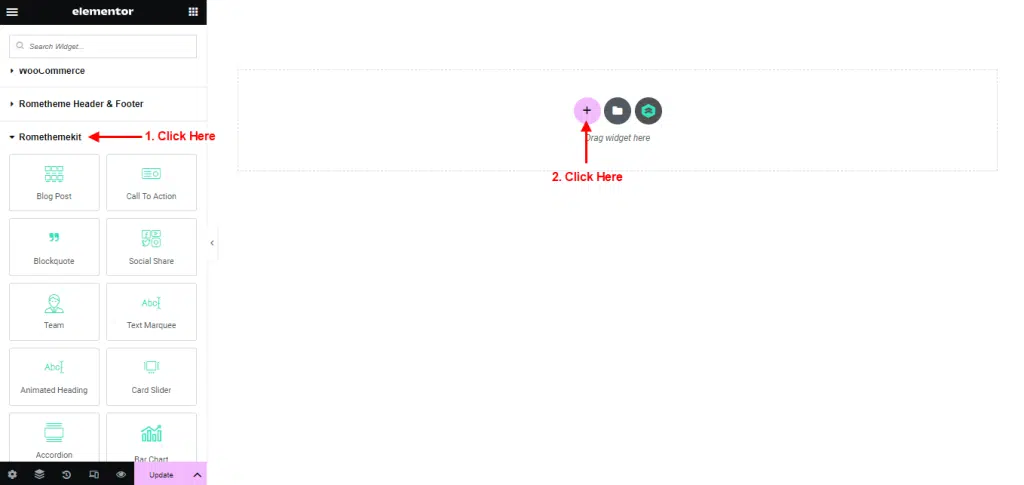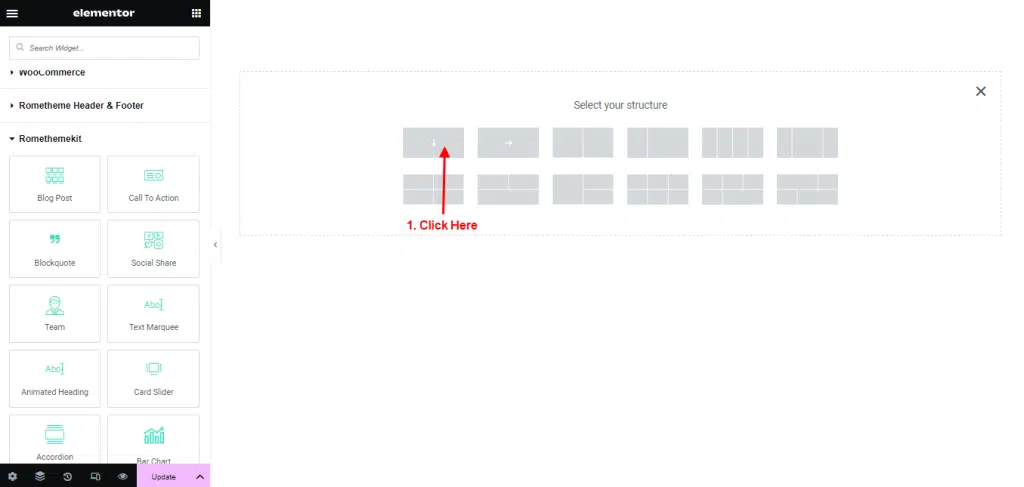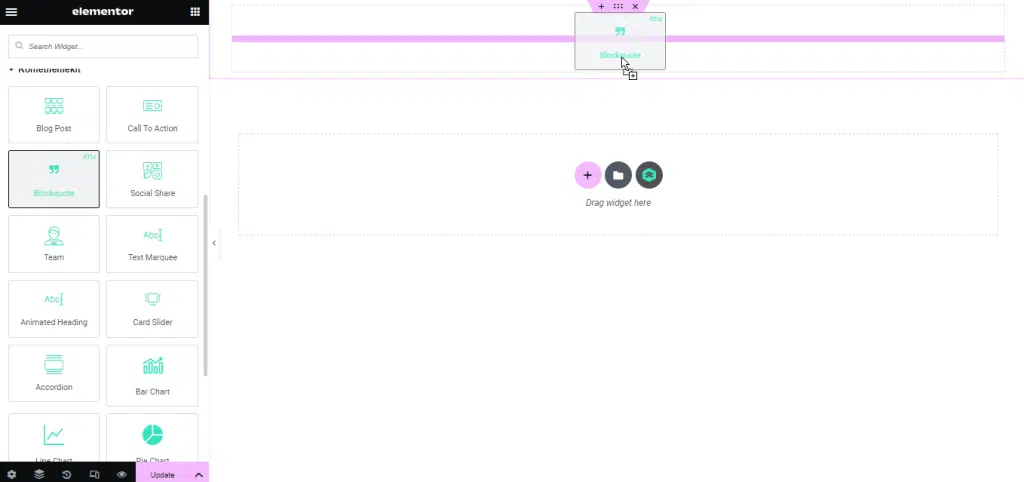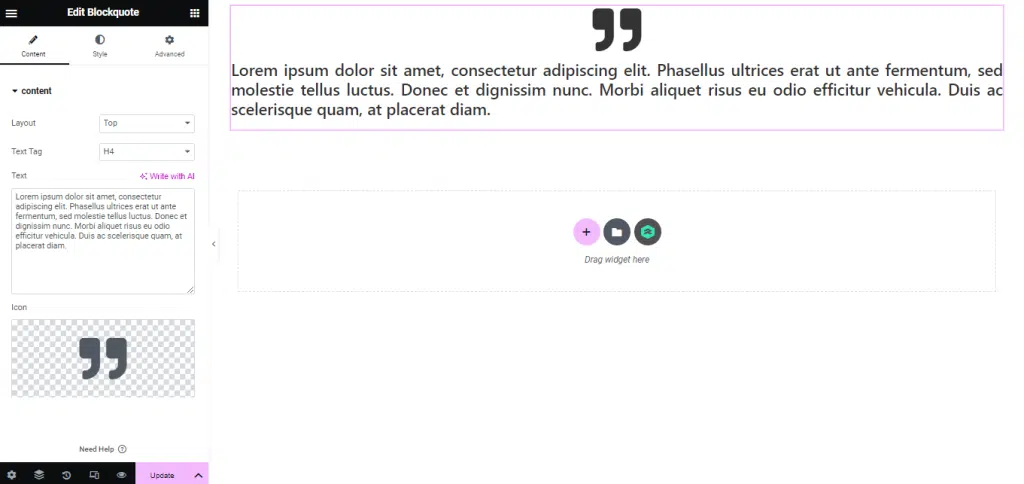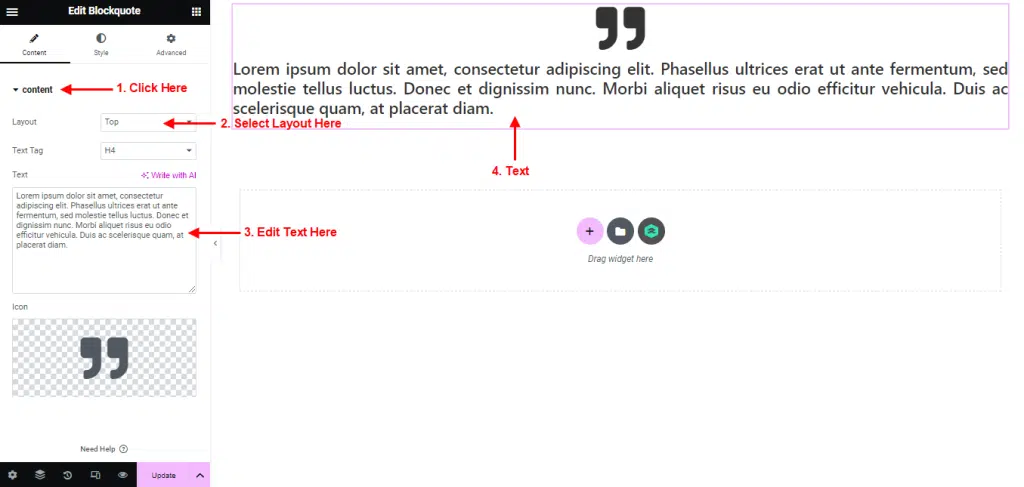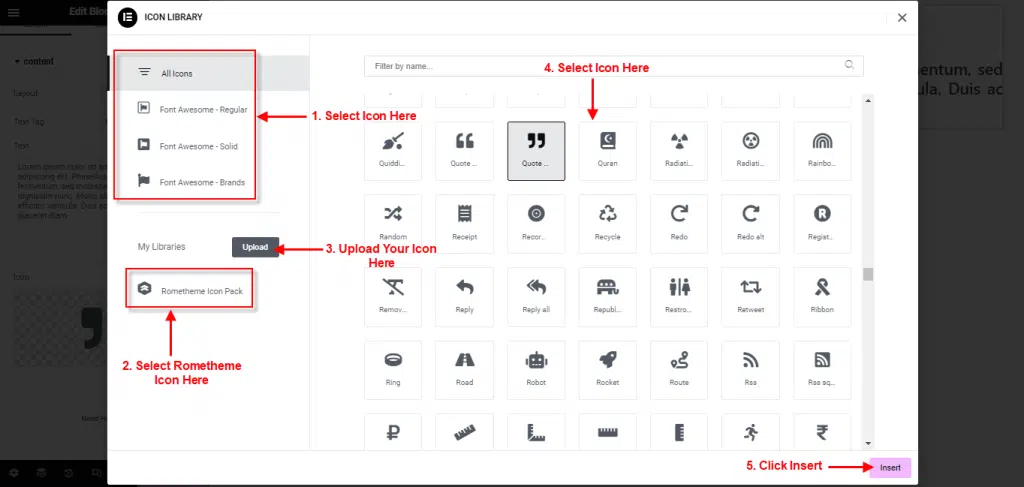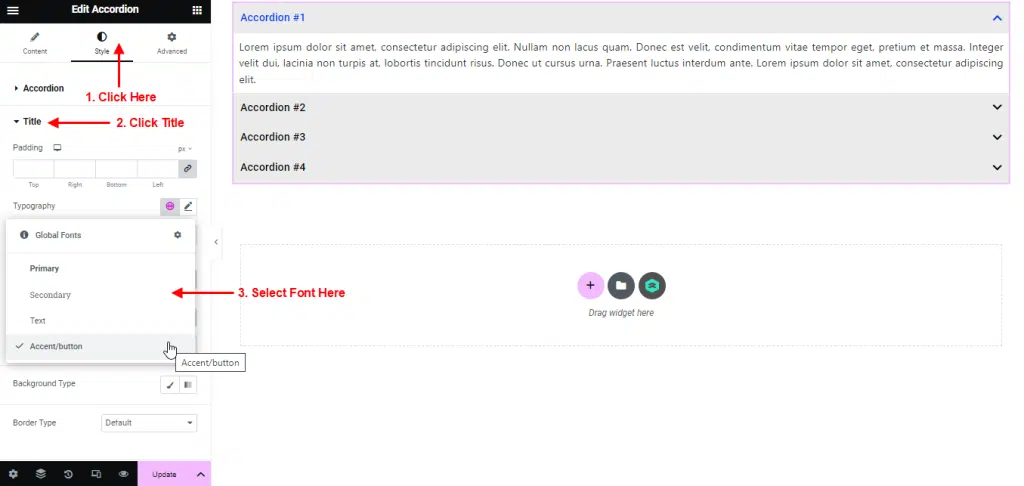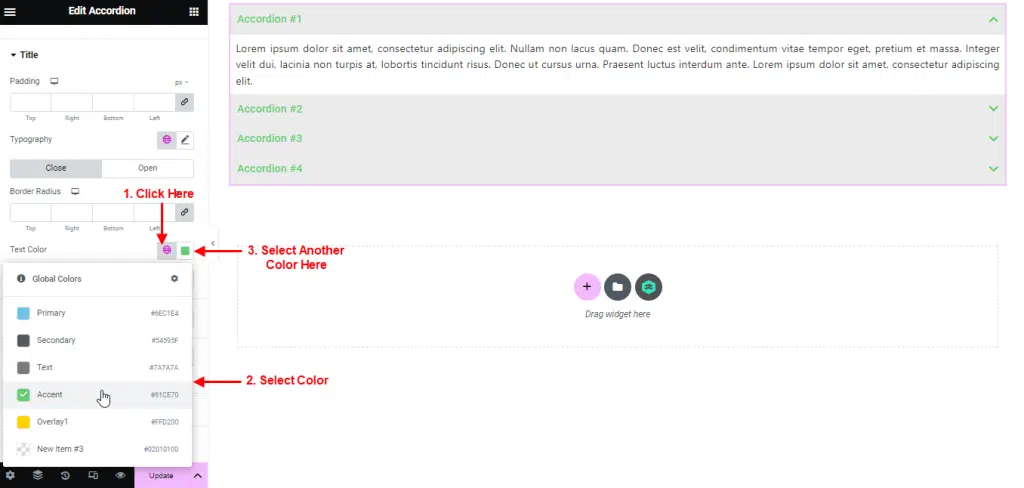The Blockquote Widget allows you to add quotes to your website.
follow the step by step instructions:
Step 1: Use Blockquote
- Go to Menu Romethemekit, and you will be able to see Blockquote Widget.
- Click Add New Container.
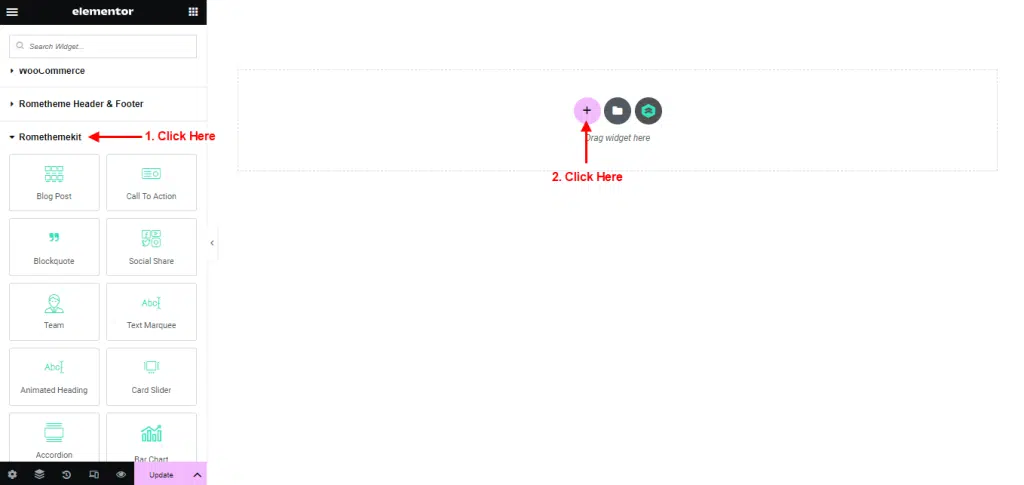
- On the canvas select your structure.

- Drag the widget from the Elementor and Drop it on the selected area.


Step 2: Customize Blockquote
Content
- Click Menu Blockquote → click Content to expand.
- Select Layout.
- You can Edit Text Quote.

- Click Icon Library → Select Icon.
- Select Icon → click Insert.
- Click Upload if you want to add another icon.

Change Title Font
- Click Menu Style → Title.
- Click Typography → Select Font.

Change Title Color
- Click Text Color → Select Color.
- Click Specific Color to add another color → Select Color.