The 404 error is an HTTP response code that occurs when the server cannot find the file or page requested by the user. You can use & customize the 404 Widget from Romethemekit to create beautiful designs.
follow the step by step instructions:
Step 1: Use 404
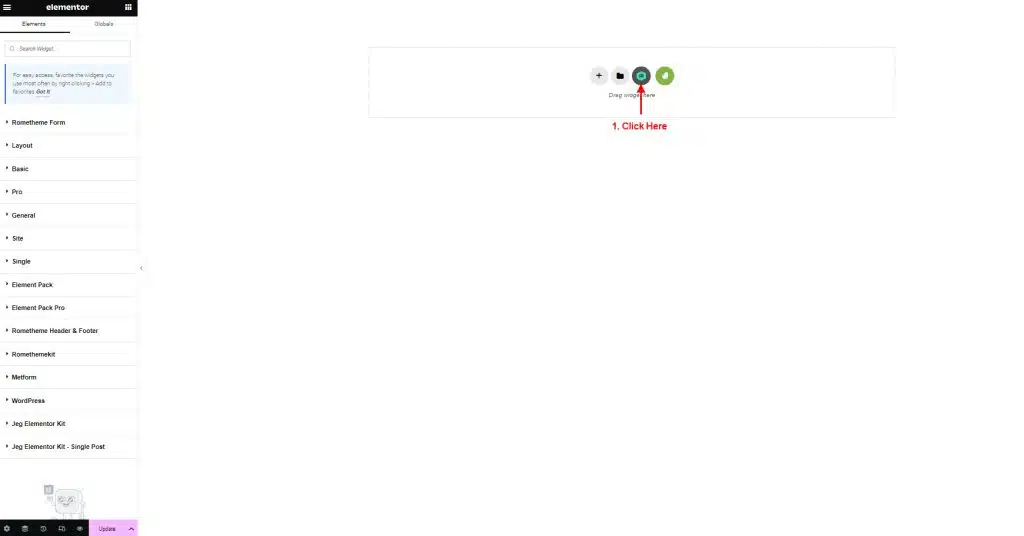
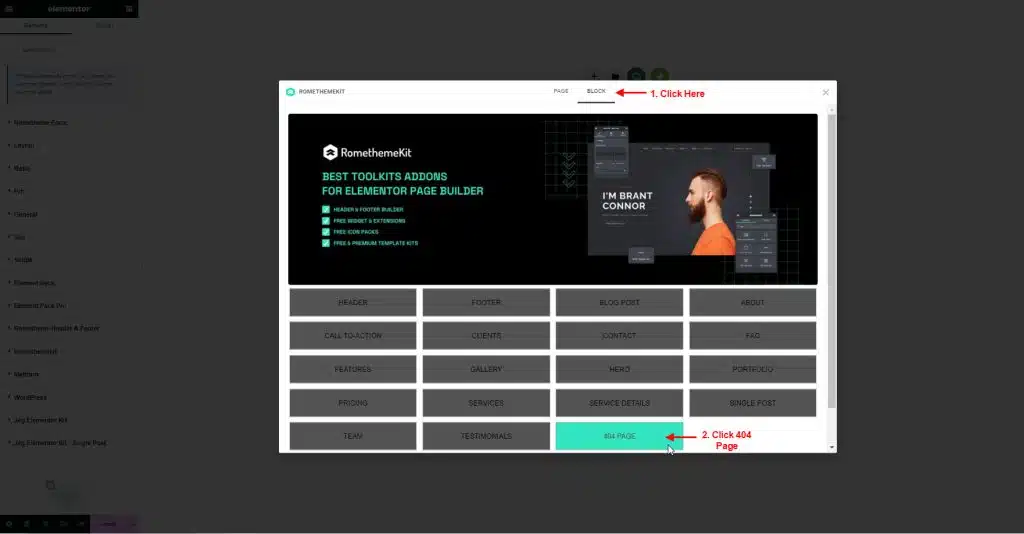
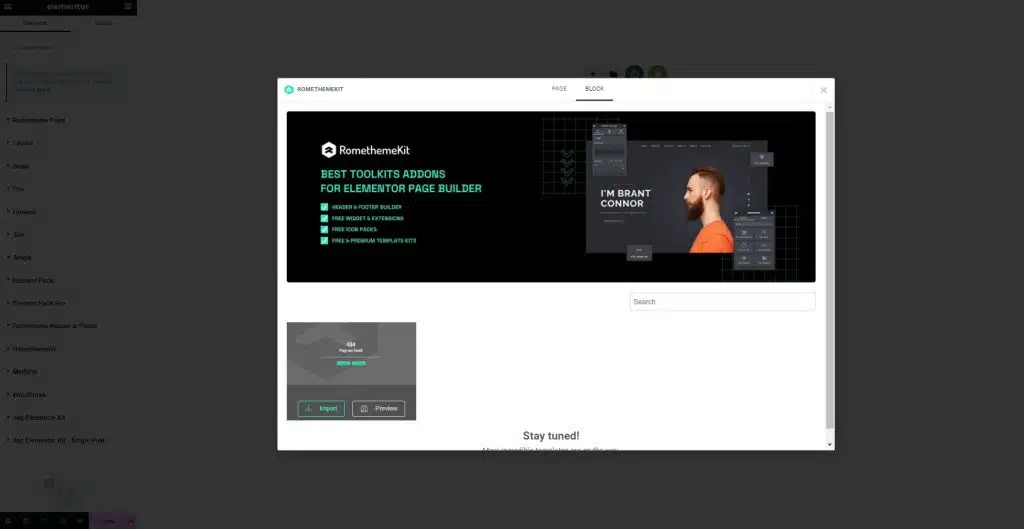
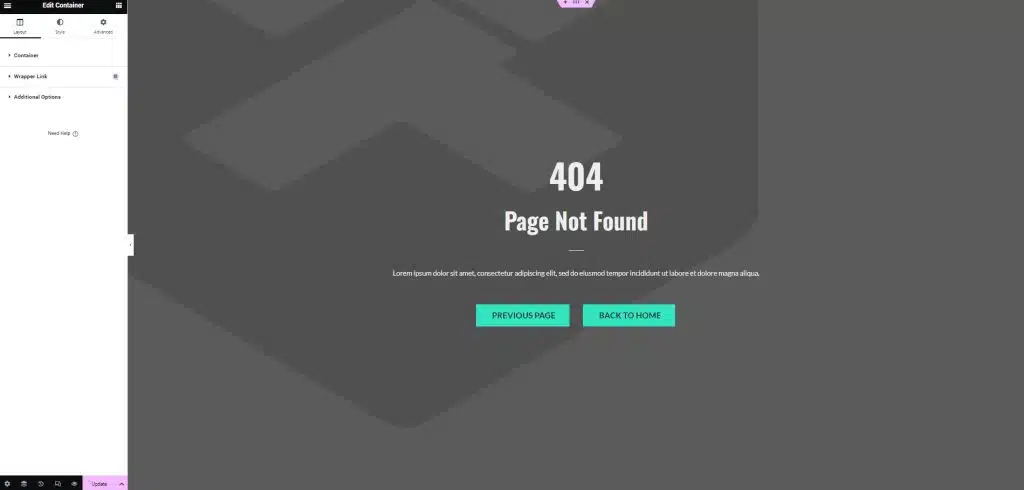
Step 2: Customize 404