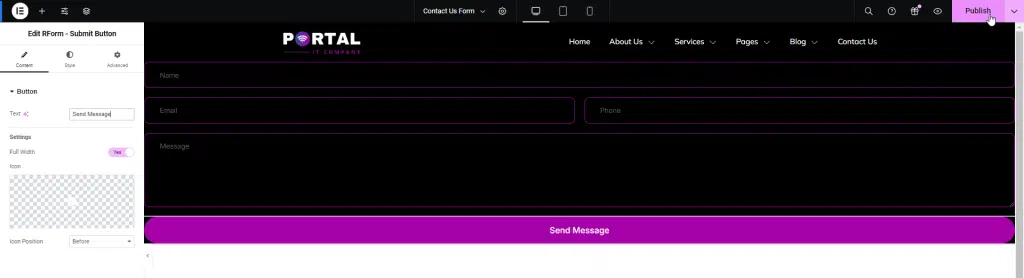Form allows you to add your email, physical address, and other relevant information to the site so visitors can message you.
follow the step by step instructions:
- Don’t forget to Install RomethemeForm Plugin.
- Go to Plugin > Add New Plugin.
- Search RomethemeForm Plugin > Install & Activate.
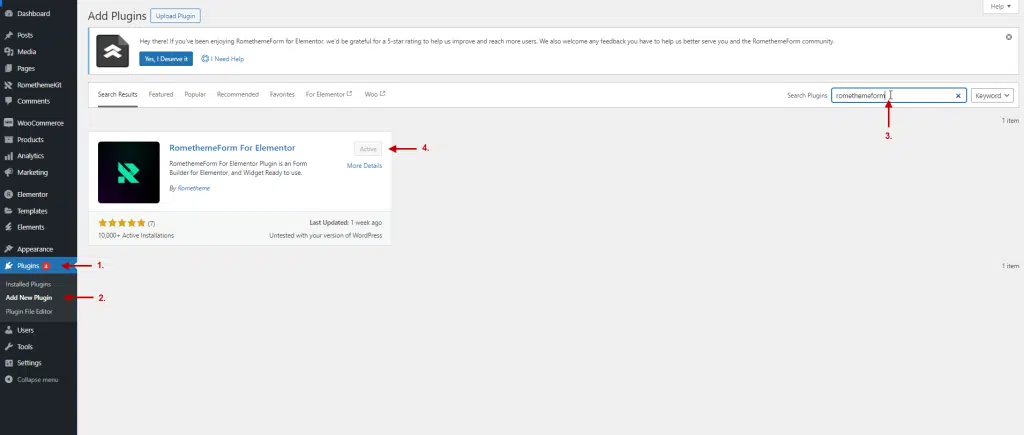
- Go to Menu RomethemeKit > Theme Builder.
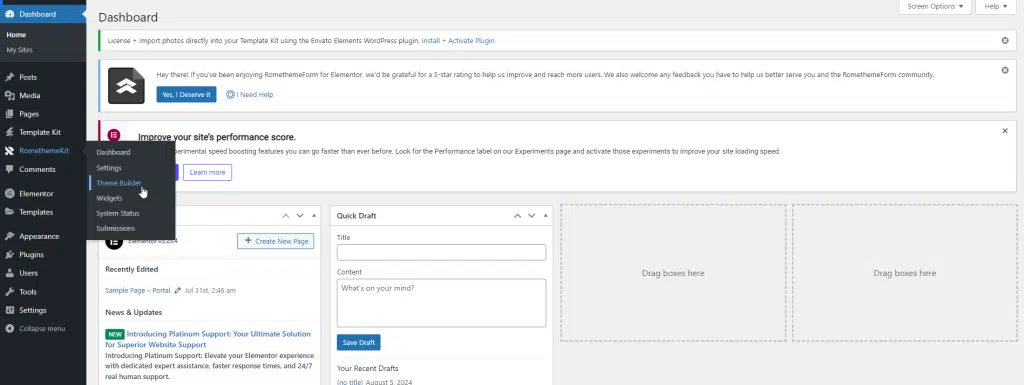
- Click Tab Form > Click Create New Template.
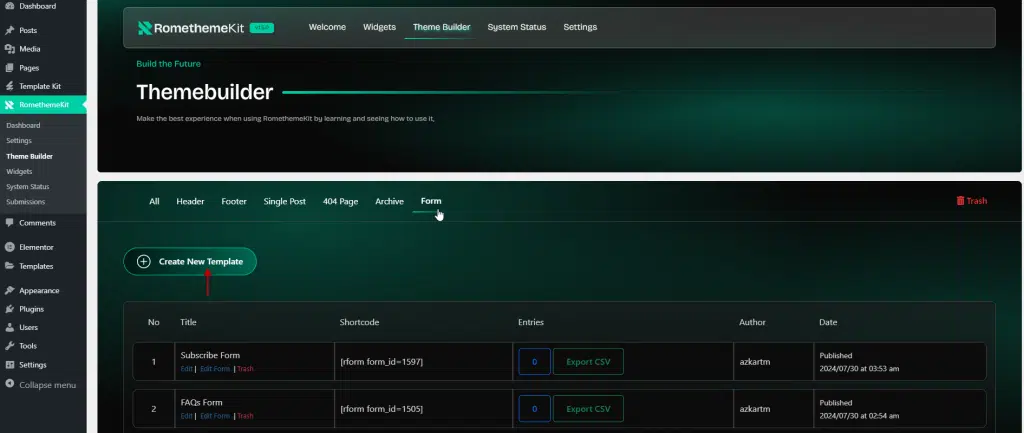
- Input your Form Name.
- Click Save & Edit.
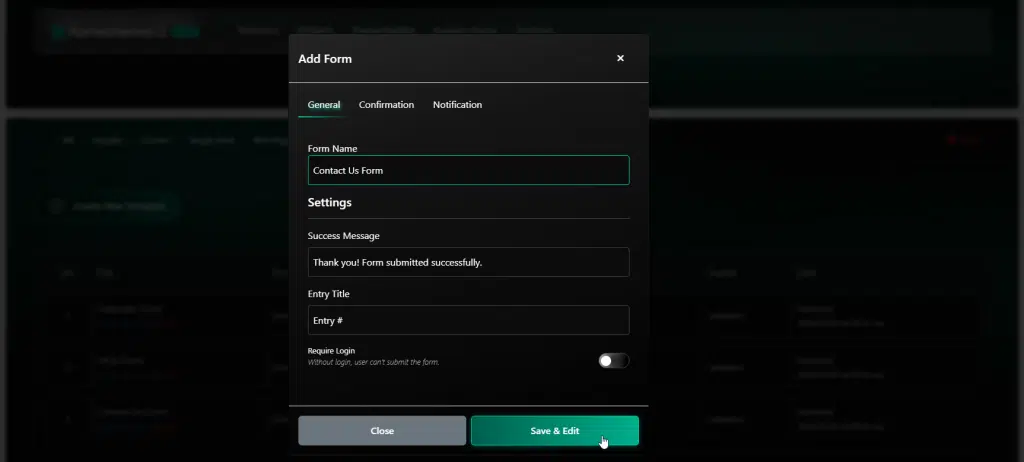
- In the canvas elementor, click Add New Container > Select Flexbox.
- Select your structure.
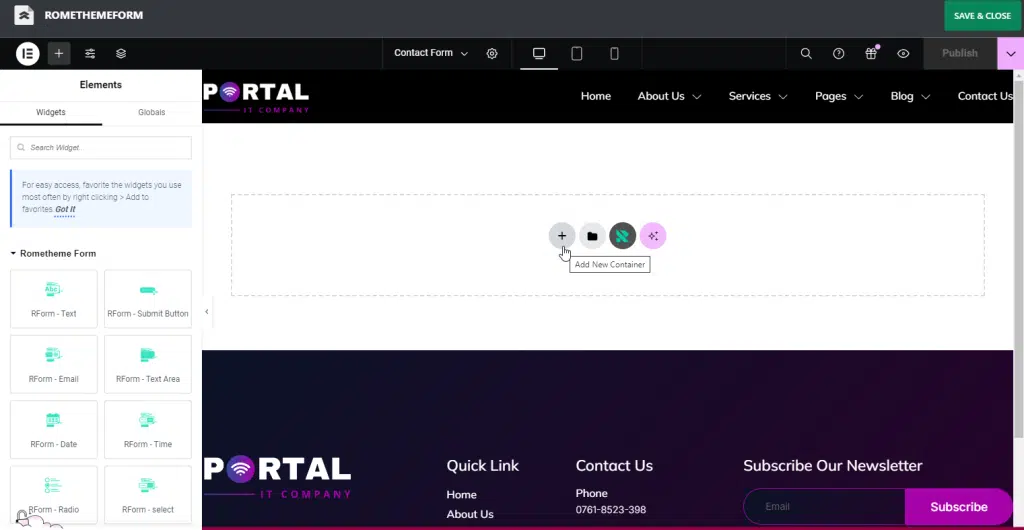
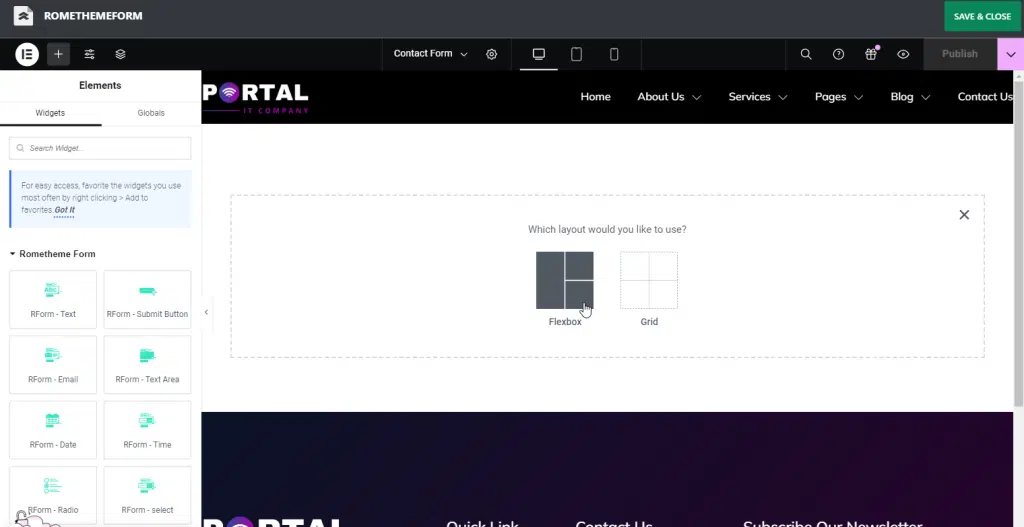
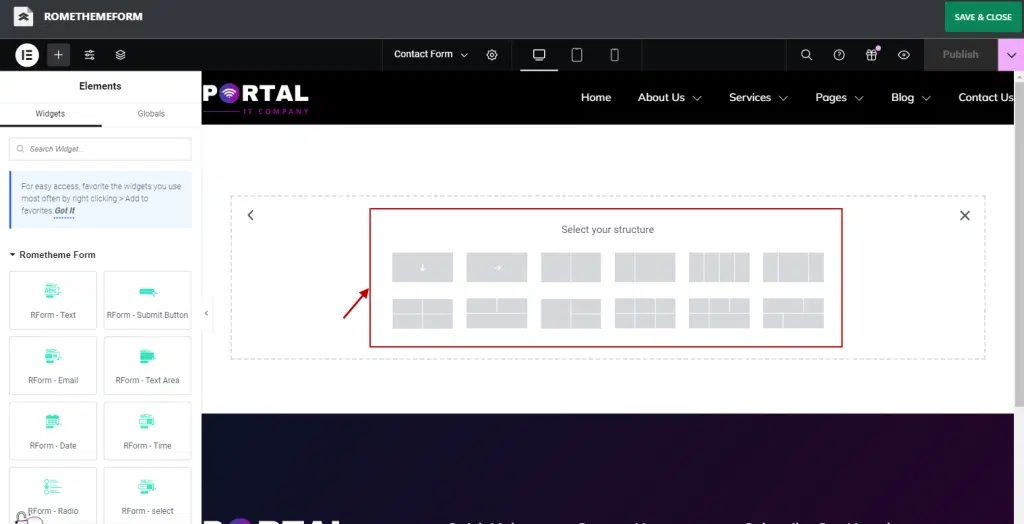
- Click Add Element to add the widget.
- Click or drag RForm-Text Widget from the Elementor and Drop it on the selected area.
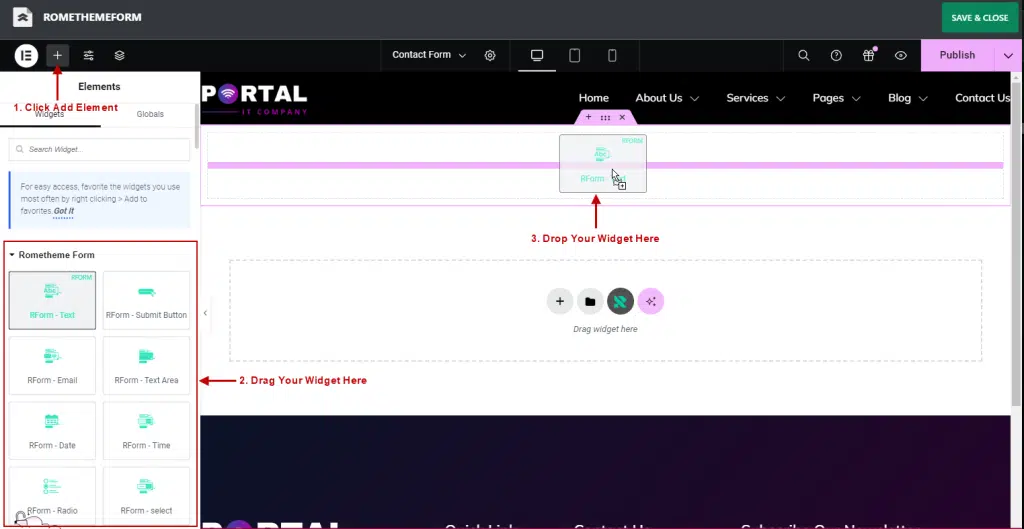
- You can click or drag and drop another widget to create your Form, like RForm-Email, RForm-Text Area, RForm-Submit button, or any other widget.
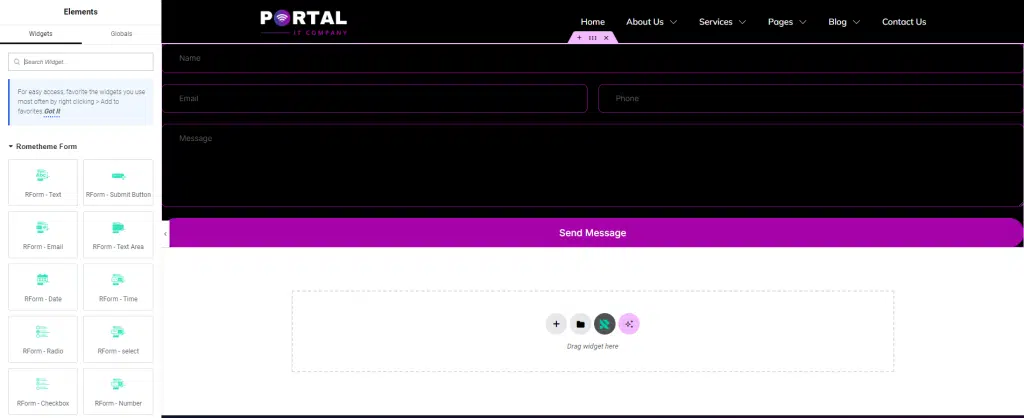
- You can setting your label, placeholder, and help text as you need.
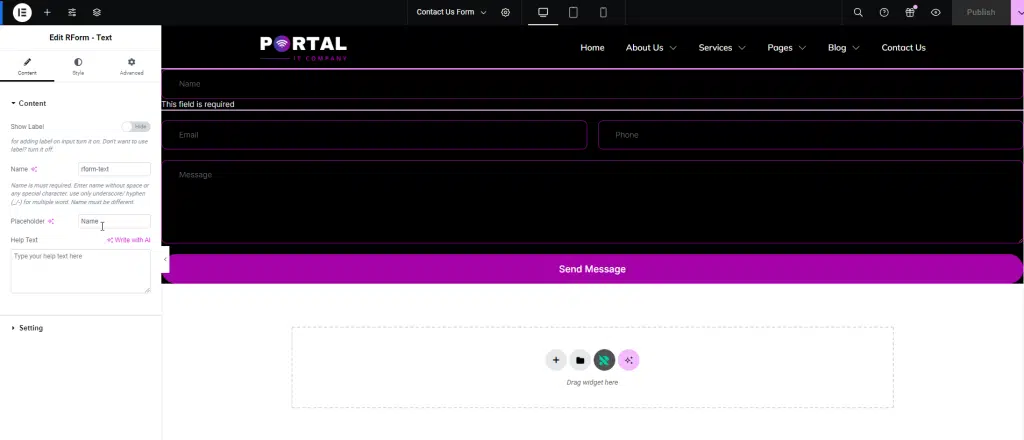
- Click Tab Style to adjusting colors, fonts, padding, and margin.
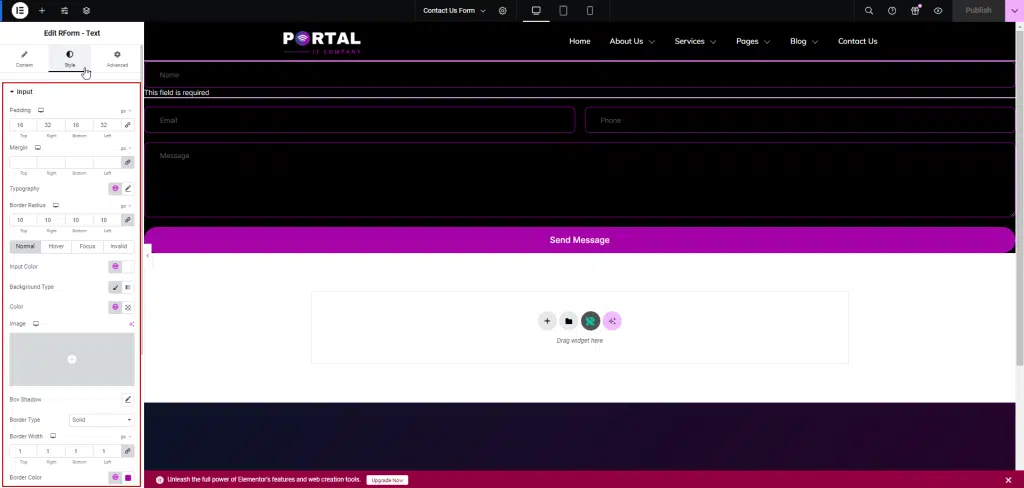
- Don’t forget to click Publish to save the changes.
- Click Edit Form, if you want to edit your form.

- Customize your Form here.
- Don’t forget to click Publish to save the changes.