You may experience problems with “zip” on your server if you do not have the required Zip file support, or you try to upload an item with the wrong plugin format.
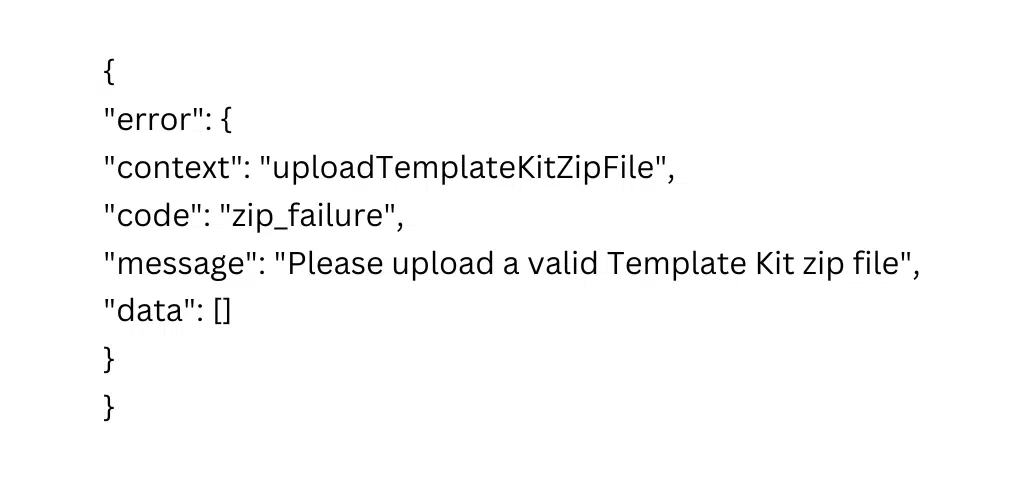
This error usually indicates that the file you are trying to upload is not an Elementor template kit compatible with the Import Envato Elements / Template Kit plugin.
There are many types of “templates” available on Envato Market and Elements that are designed for specific software listed in the sidebar or item description categories, but not all of them are compatible with WordPress or Elementor.
WordPress or Elementor plugins only support items found in the Template Kits > Elementor category on themeforest.net.
On Envato Elements, this item is located in WordPress > Template Kits, but the Envato Elements plugin already displays this library for direct import if you subscribe. https://elements.envato.com/wordpress/template-kits.
If your item says WordPress theme, please see How to Install a WordPress Theme from Themeforest.
If your item says “Site Template“, “Bootstrap Template“, “HTML Template“, “XD Template” or any other type of template, it may not be compatible with WordPress and cannot be installed using the Envato plugin.
If you have a subscription, make sure to connect your subscription, then import the kit directly from the Elements > Template Kits menu in your WordPress admin. See How to Use the Envato Elements plugin for a complete guide here.
PHP Zip Extension not loaded #
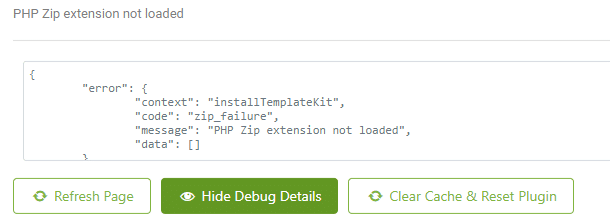
This error indicates an incompatibility with PHP on your server and recent updates to Elementor. To fix this, make sure the PHP version on your server is 7.4 or 7.5 (not 7.3 or 8) and the zip extension for PHP is installed.
To check the verification status, Go to Elementor > System Info, and see if “Zip Installed” says Yes. If it says No, the extension is not loaded and you will need to troubleshoot your server configuration.
General steps for most hosts: #
- Log in to your hosting account
- Click cPanel Admin
- Under Software, click select PHP Version
- This will take you to the PHP Extensions page. Search for “zip” and click the checkbox there.
If the method above doesn’t work, please get in touch with your web host for help.




