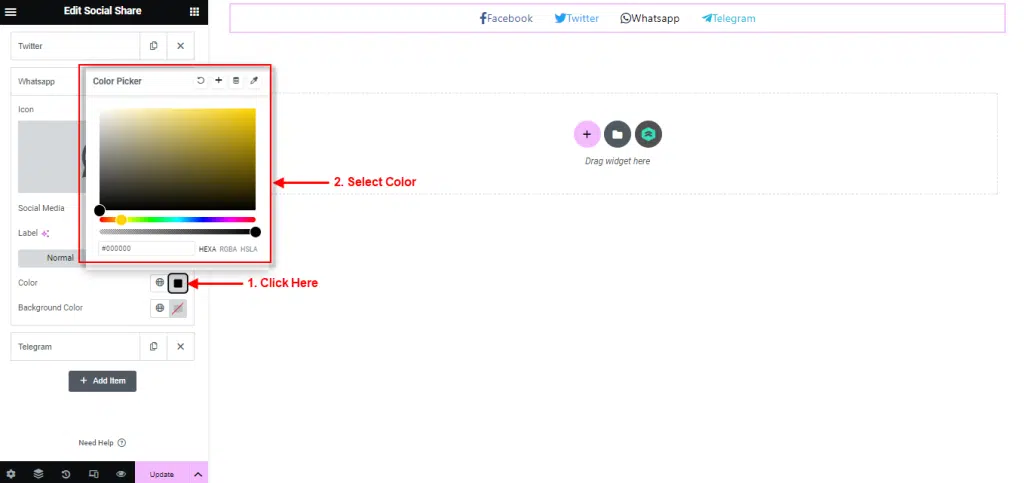Show your Social Media information into your website so, that the visitor can connect with you.
Follow the step by step instructions:
Step 1: Use Social Share
- Go to Menu Romethemekit, and you will be able to see the Social Share Widget.
- Click Add New Container.
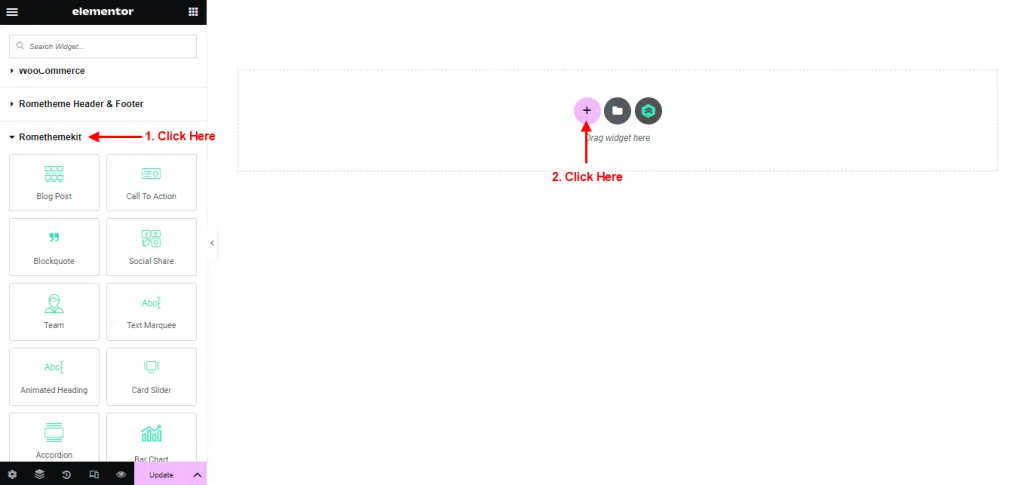
- On the canvas, select your structure.
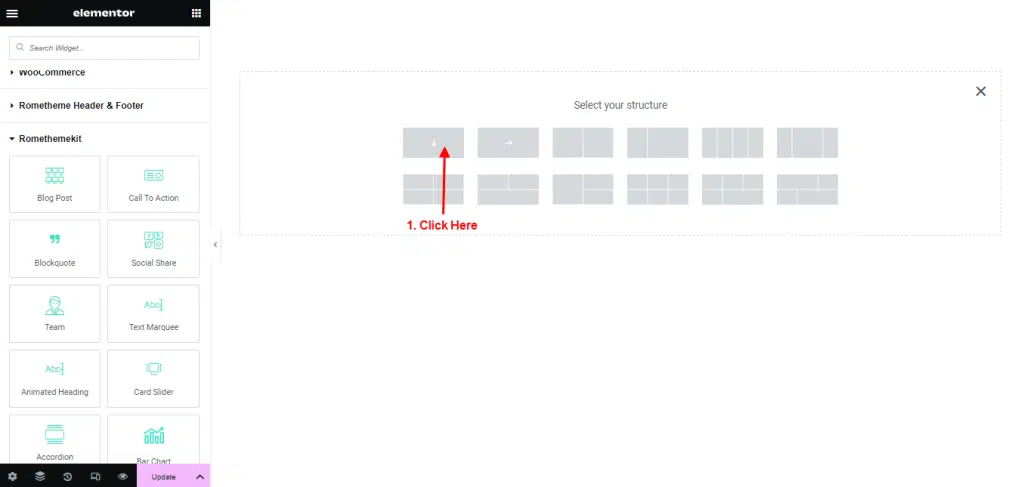
- Drag Social Share Widget from the Elementor and Drop it on the selected area.
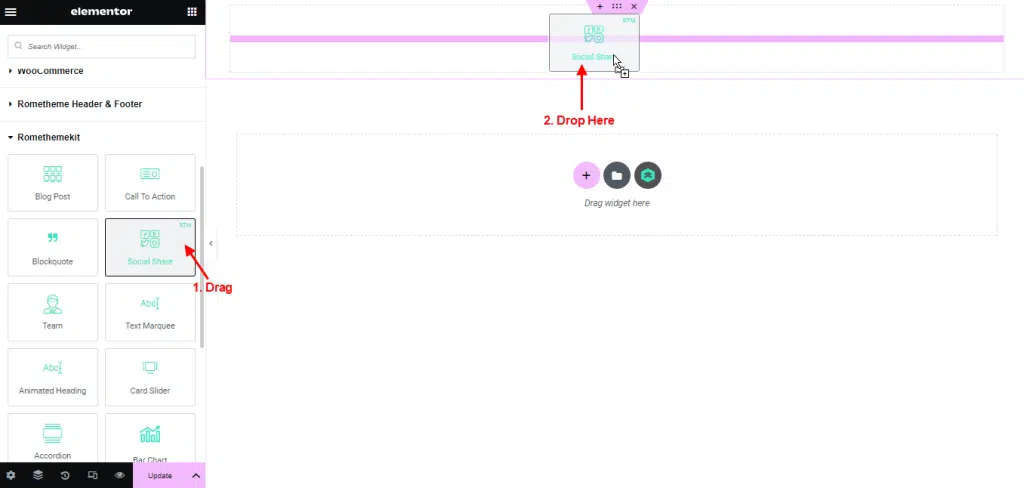
- Showing Social Media.
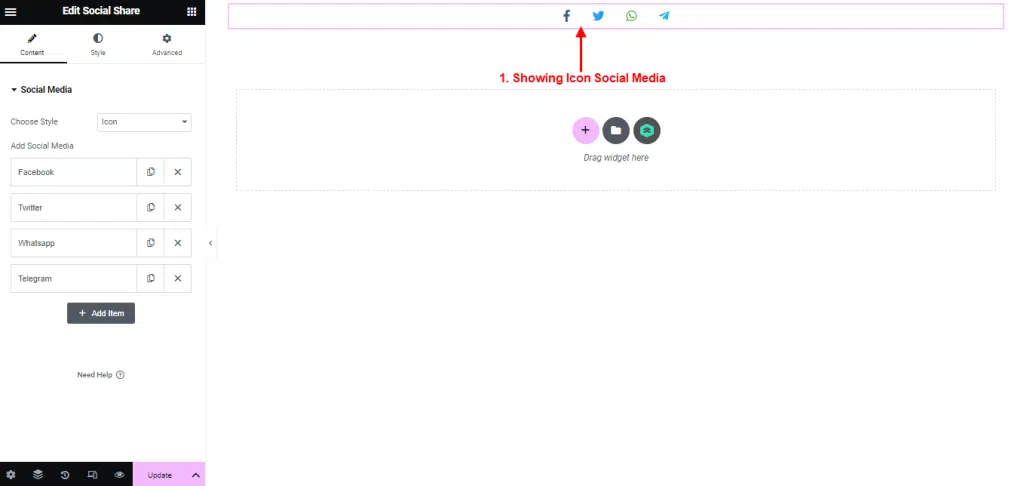
Step 2: Customize Social Share
Social Media Style
- Click Social Media → Select Style.
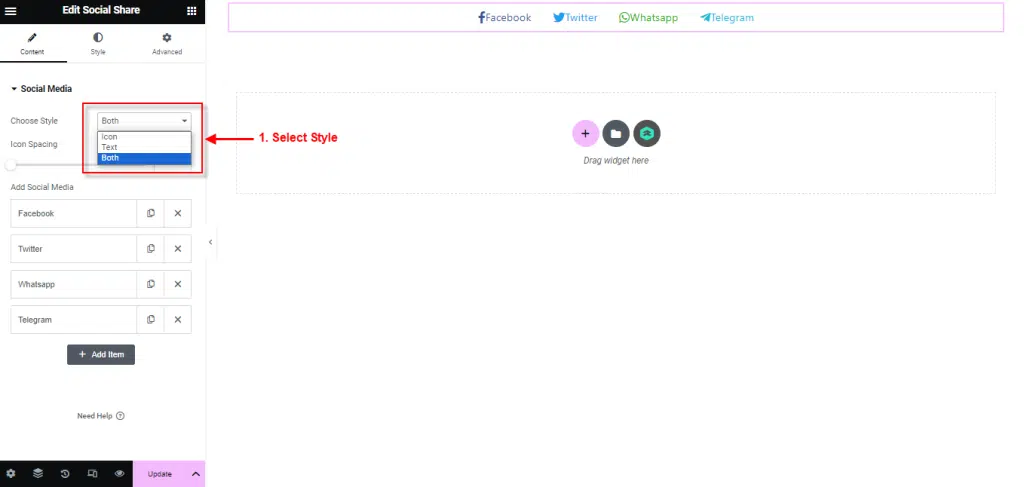
Add/Edit Social Media
- Click button Duplicate if you want to duplicate social media.
- Click button Delete if you want to delete social media.
- Click button Add Item if you want to add another social media.
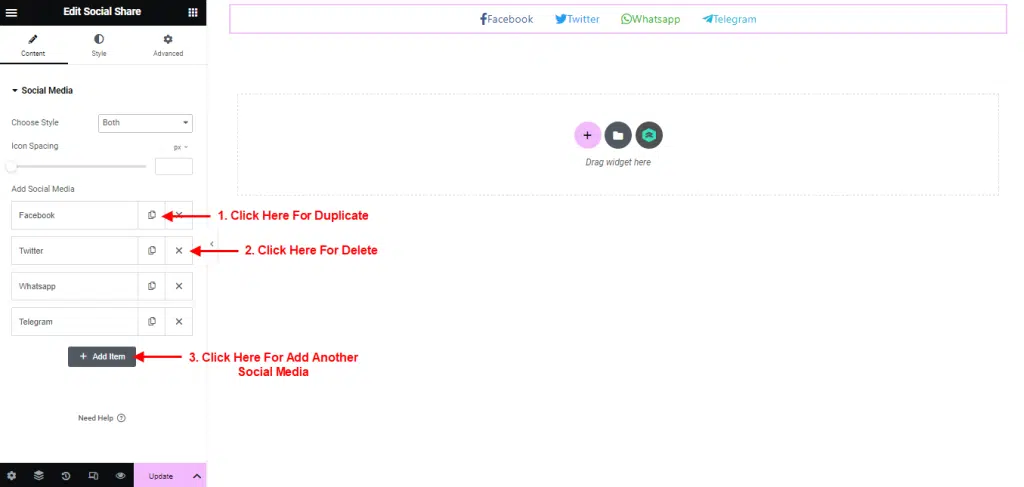
Change Label and Color
- Click Social Media Name → Edit Label.
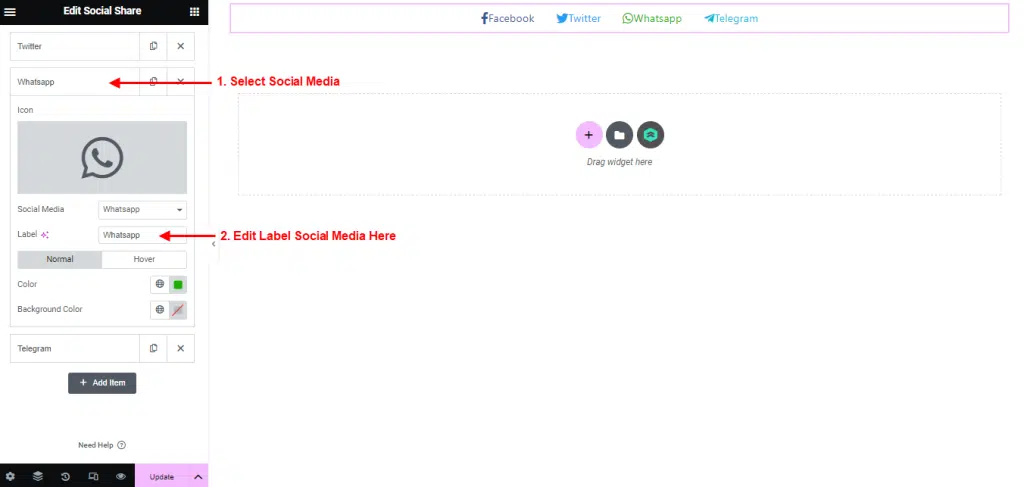
- Click Global Color → Select Color.
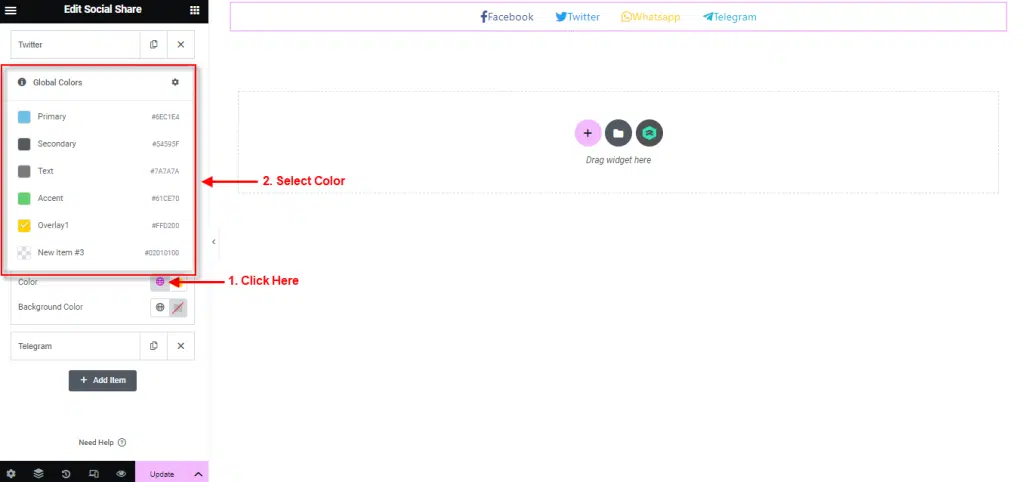
- Click Specific Color if you want to select another color.