The blog page is where visitors will see your site’s blog posts in a sort of list. In this tutorial, you will learn how to create a blog or article page.
follow the step by step instructions:
- In your WordPress dashboard, click on Posts → All Posts and select Add New Post.
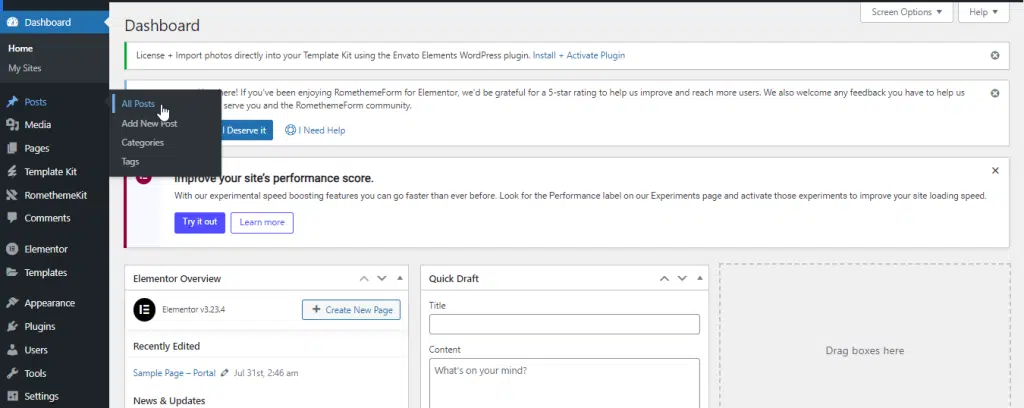
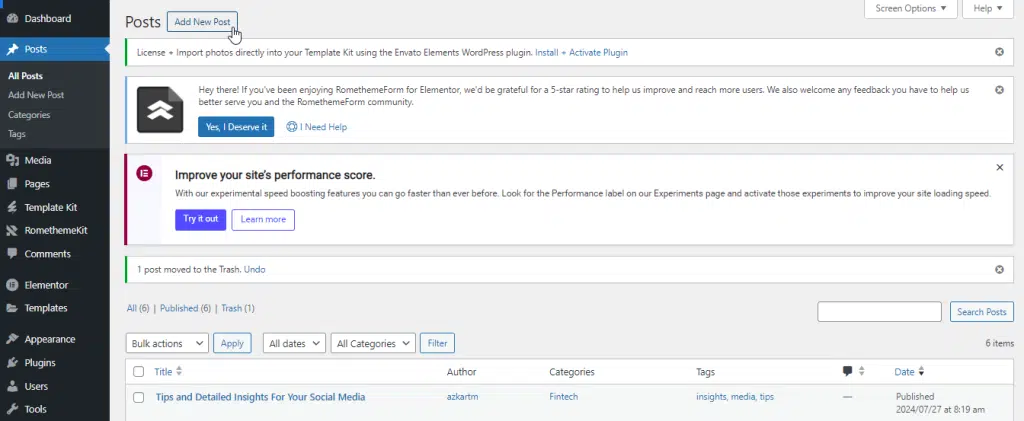
- Start by adding your title and the main content of your post.
- To insert an image, click the + button → click Image → click Upload → Choose your image.
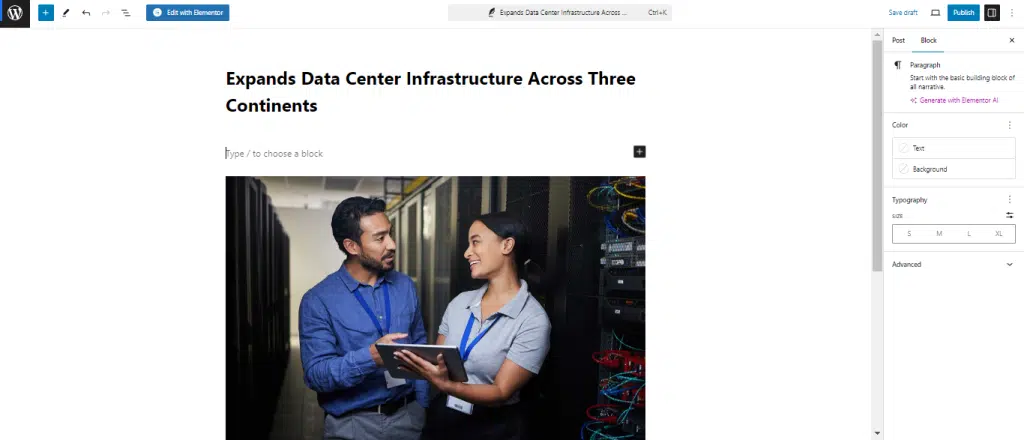
- Add your content.
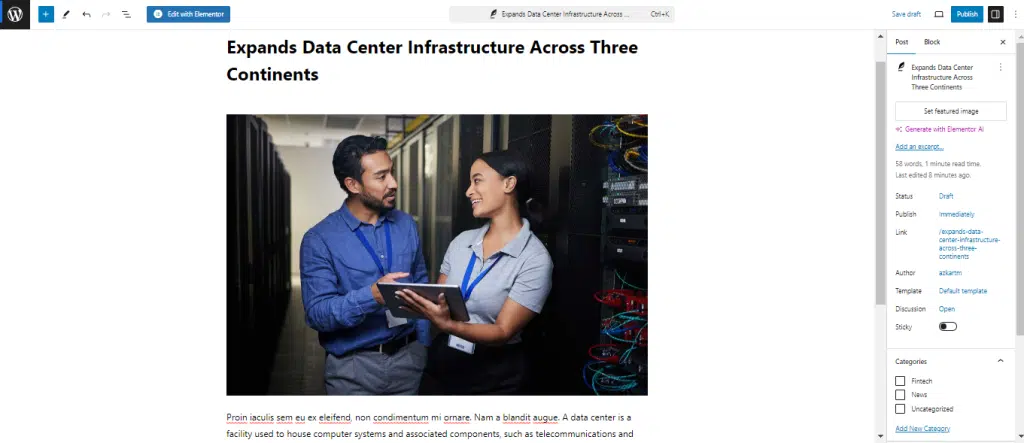
- You can also set a cover image for your blog by inserting an image on Featured Image.
- Click Featured Image → Select Image → click Featured Image.
- Click Replace to change the Featured Image.
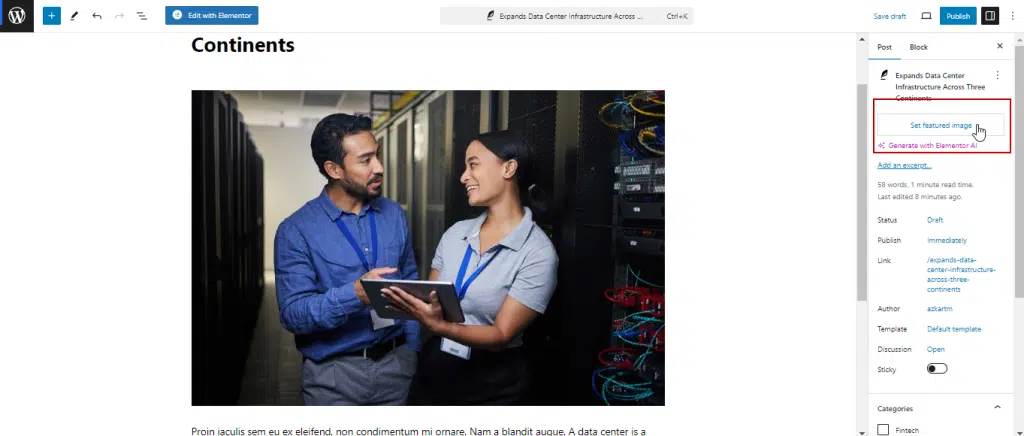
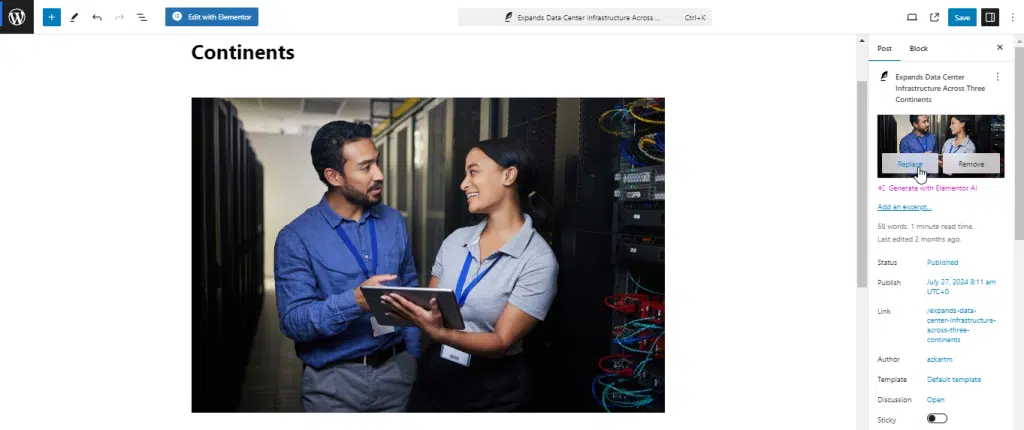
- Before posting, make sure to add categories and tags in the right sidebar on the Post.
- Add a comma after tag to save a tag.
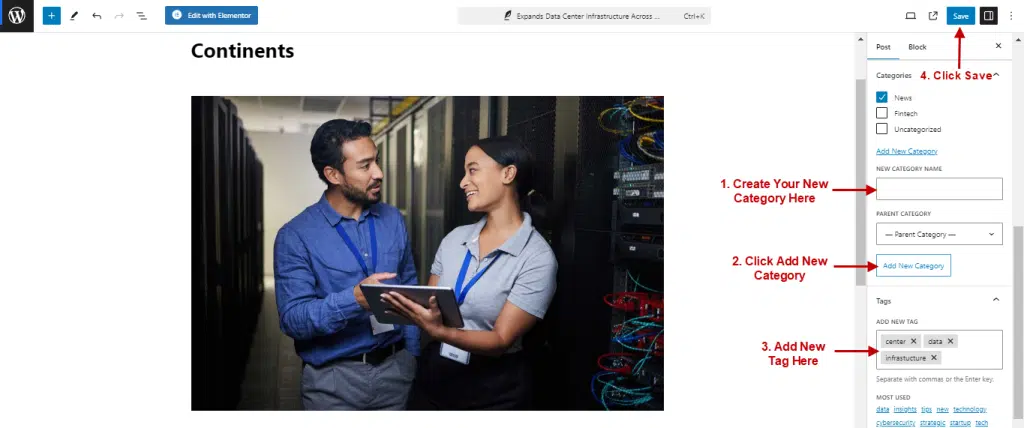
- When you’ve finished editing your post, don’t forget to click Publish.
- Or click Save to update your post.




