You can customize global color as you wish.
Follow the step by step instructions:
- Click Site Settings like the picture below.
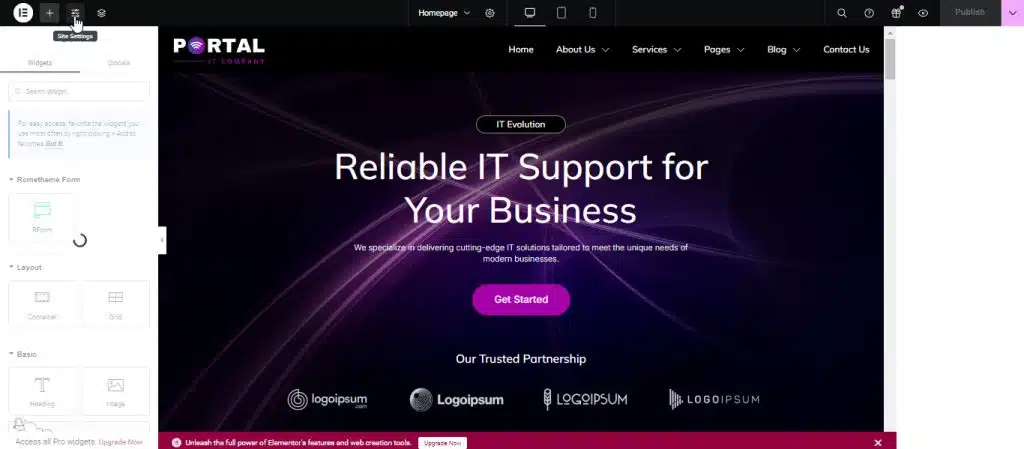
- Click Global Colors.

- Custom your global colors here.
- Click Add Color > Select Color to add new color.
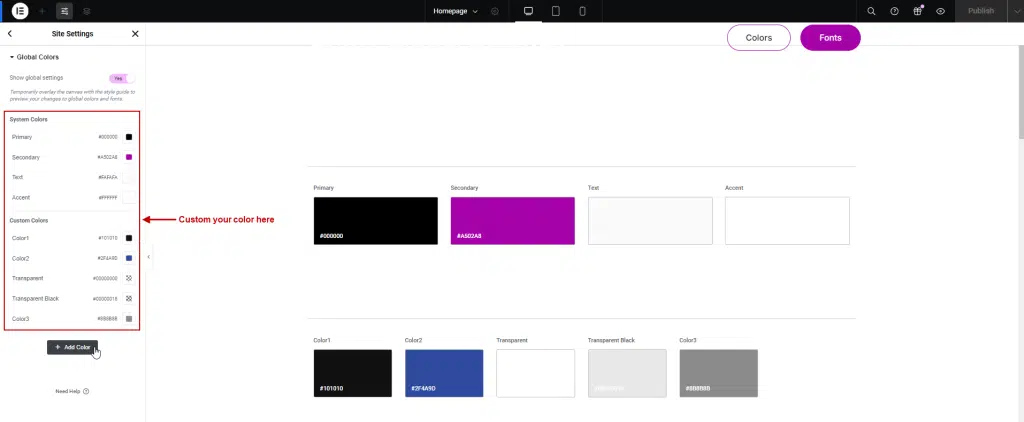
- Click Global Fonts.
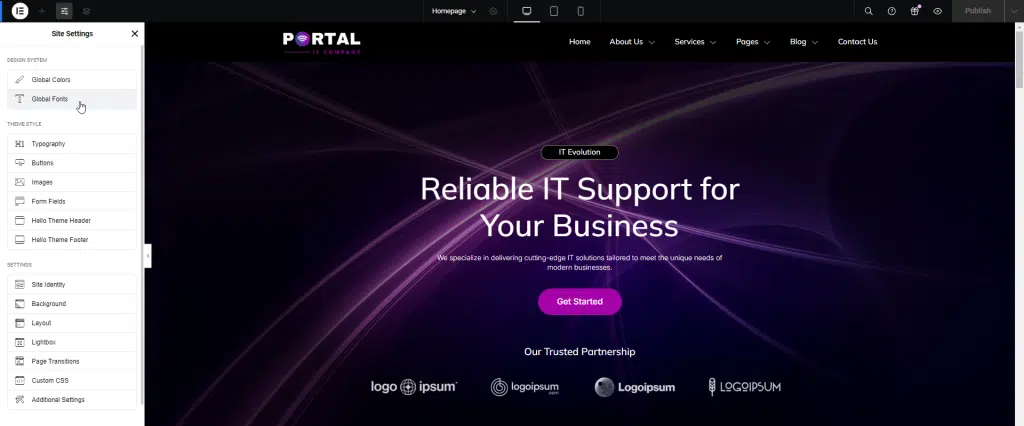
- Custom your global fonts here.
- Click Add Style > Add your new font.
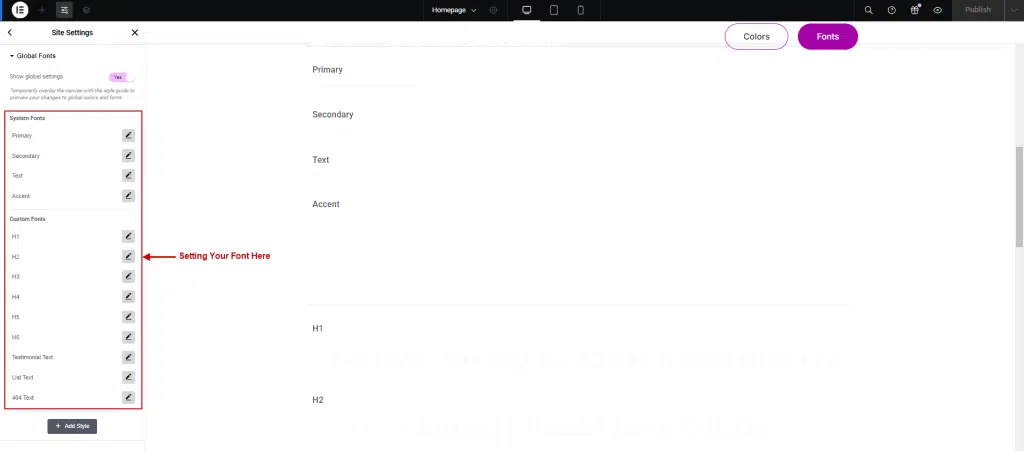
- Don’t forget click Publish, to update your global setting.




