HELP CENTER HOW CAN WE HELP?
Problems Downloading a File
Are you having problems downloading files? Follow these steps:
- Try clearing your web browser cache. (easier, select the following guide link according to your browser): Google Chrome, Mozilla FireFox, Internet Explorer, and Safari.
- Disable all extensions in your browser. Then try enabling Back one at a time to identify which extension might be causing the problem.
- Plug your computer directly into the router/broadband if you are using a wireless connection to download files.
- Try using an alternative browser or computer to download the file.
- Check your router, whether content filtering is enabled or not.
- Ensure that you are not exceeding any download limits by checking the ISP.
We recommend not using the download manager when downloading items.
If there are still problems and the file still cannot be downloaded, please contact Envato Market Help by including the information below:
- Item name (include the link from your browser).
- The Envato Market username where you made your purchase.
- Short description of the problem, e.g. downloads stop midway, error messages, etc.