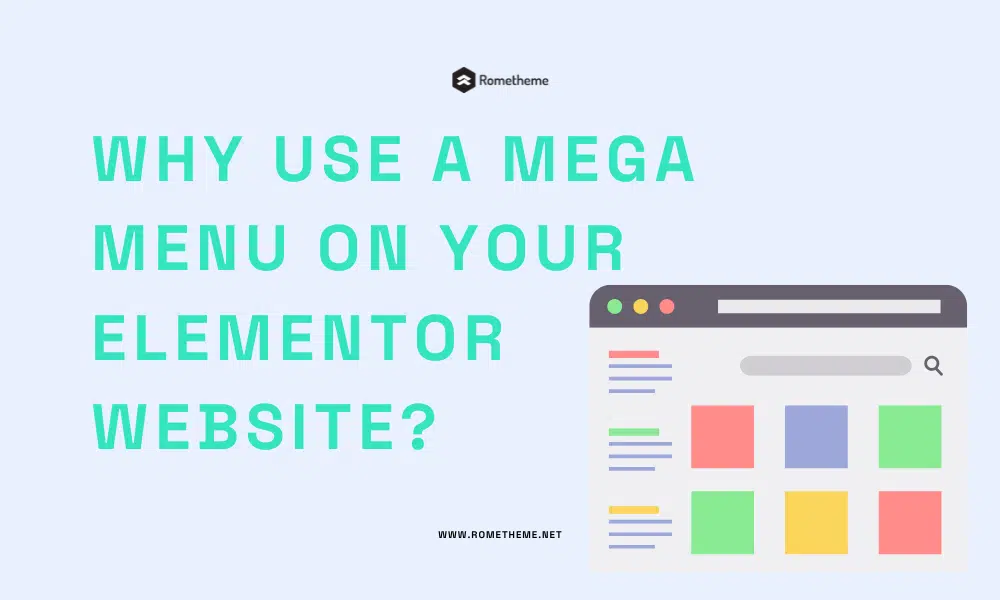Are you looking to enhance the navigation experience on your Elementor website? Well, a mega menu might just be the solution you need. In this article, we will explore the reasons why using a mega menu on your Elementor website can greatly benefit both you and your users. From improving user experience to showcasing your content effectively, a mega menu can be a game-changer. So, let’s dive in and discover the various scenarios where implementing a mega menu is a smart choice.
What is a Mega Menu?
Before we delve into the reasons when to use a mega menu, let’s quickly understand what it actually is. A mega menu is an expanded and advanced version of a traditional dropdown menu. It typically displays multiple columns of content, allowing you to include a wide range of links, images, and other elements. Unlike a regular menu, a mega menu provides a more interactive and visually appealing navigation experience. With its versatility and customization options, a mega menu can elevate the overall user experience on your Elementor website.
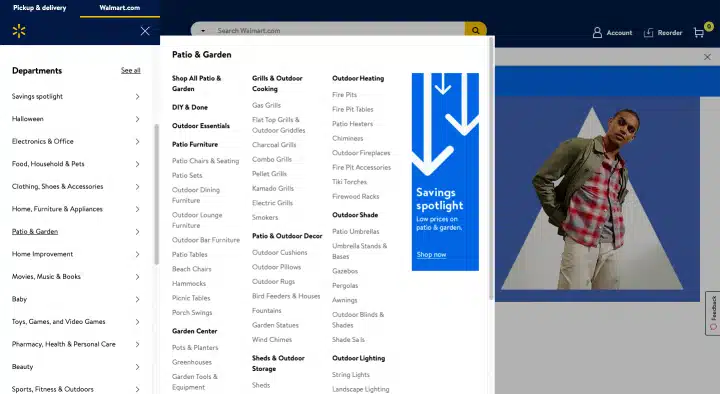
Why Implement a Mega Menu
1. Simplify Complex Navigation Structures
Do you have a website with numerous sections, categories, and subcategories? Navigating through such complex structures can be a daunting task for users. This is where a mega menu shines. By organizing your content into logical groups, a mega menu simplifies navigation and helps users find what they’re looking for more efficiently. With its multi-column layout, you can present a comprehensive overview of your website’s structure, reducing the need for endless clicks and scrolling.
2. Enhance User Experience and Engagement
User experience is paramount when it comes to website design. A clunky and confusing navigation system can lead to frustration and high bounce rates. A mega menu, on the other hand, offers a visually appealing and user-friendly interface. By providing easy access to important sections and featured content, you can engage your visitors and encourage them to explore more. With the ability to include images, icons, and even videos, a mega menu creates an immersive experience that keeps users hooked.
3. Showcase Content and Promotions
Do you have valuable content or promotions that you want to highlight to your website visitors? A mega menu provides an excellent platform to showcase your best offerings. You can allocate dedicated sections within the mega menu to display featured articles, recent blog posts, or limited-time promotions. By grabbing the attention of your users right from the moment they land on your website, you can increase engagement and conversions.
4. Facilitate Efficient E-commerce Navigation
For e-commerce websites with a vast product catalog, navigating through various categories and subcategories can be a challenge. Mega menus come to the rescue by offering a clear and organized browsing experience. With mega menus, you can create custom product menus with thumbnail images, brief descriptions, and pricing details. This enables shoppers to quickly find the products they are interested in, leading to a seamless shopping experience and higher conversion rates.
5. Optimize Mobile Responsiveness
In the mobile-first era, it is essential to ensure that your website is mobile-friendly. Mega menus provide a responsive solution for mobile devices, allowing for easy navigation even on smaller screens. With its touch-friendly design, a mega menu enhances the mobile user experience by presenting the menu options in an intuitive manner. This ensures that your website is accessible and user-friendly across all devices, contributing to a positive brand image and improved user satisfaction.
6. Increase Accessibility and Usability
Accessibility is a crucial aspect of web design. By implementing a mega menu, you can improve the accessibility and usability of your Elementor website. Mega menus offer ample space for larger fonts, clear labels, and descriptive links, making it
easier for users with visual impairments or cognitive disabilities to navigate your website. Additionally, mega menus can be keyboard-navigable, allowing users who rely on assistive technologies to browse your site more efficiently.
FAQs About Mega Menus
1. How do I create a mega menu in Elementor?
To create a mega menu in Elementor, you can utilize dedicated plugins or select a theme that includes mega menu functionality. Some popular plugins, such as UberMenu and Max Mega Menu, seamlessly integrate with Elementor and provide extensive customization options for creating stunning mega menus.
2. Can I customize the appearance of my mega menu?
Absolutely! Mega menus offer a high level of customization. You can customize the colors, typography, and layout, and even add images or icons to create a visually appealing menu that aligns with your website’s branding.
3. Will implementing a mega menu slow down my website?
The performance impact of a mega menu largely depends on how it is implemented. Opt for lightweight mega menu plugins that are optimized for speed. Additionally, ensure that your hosting infrastructure can handle the increased server load caused by the additional code and resources required for the mega menu.
4. Are mega menus suitable for all types of websites?
Mega menus can benefit various types of websites, including e-commerce sites, news portals, portfolio websites, and large content-rich websites. However, for smaller websites with limited content, a mega menu may not be necessary and could potentially overwhelm users.
5. Can I integrate a mega menu with my existing navigation structure?
Yes, a mega menu can be seamlessly integrated into your existing navigation structure. It complements the traditional menu by providing additional layers of navigation and organization.
6. Are there any SEO considerations when using mega menus?
When implementing mega menus, ensure that the underlying HTML structure is optimized for search engines. Use semantic markup, appropriate heading tags, and descriptive anchor text. Also, make sure your mega menu is crawlable by search engine bots for better indexing.
Conclusion
As you can see, there are several compelling reasons to consider implementing a mega menu on your Elementor website. From simplifying navigation to enhancing user experience and showcasing your content effectively, a mega menu offers numerous benefits. Whether you have a large e-commerce site or a content-rich blog, a well-designed mega menu can greatly improve usability and engagement. So, evaluate your website’s needs, explore the customization options, and give your visitors a seamless navigation experience with a mega menu.
Visit Our Website To Browse Our Stuff And Follow Our Instagram For Great Content!
Website: www.rometheme.net
Instagram: rometheme_studio