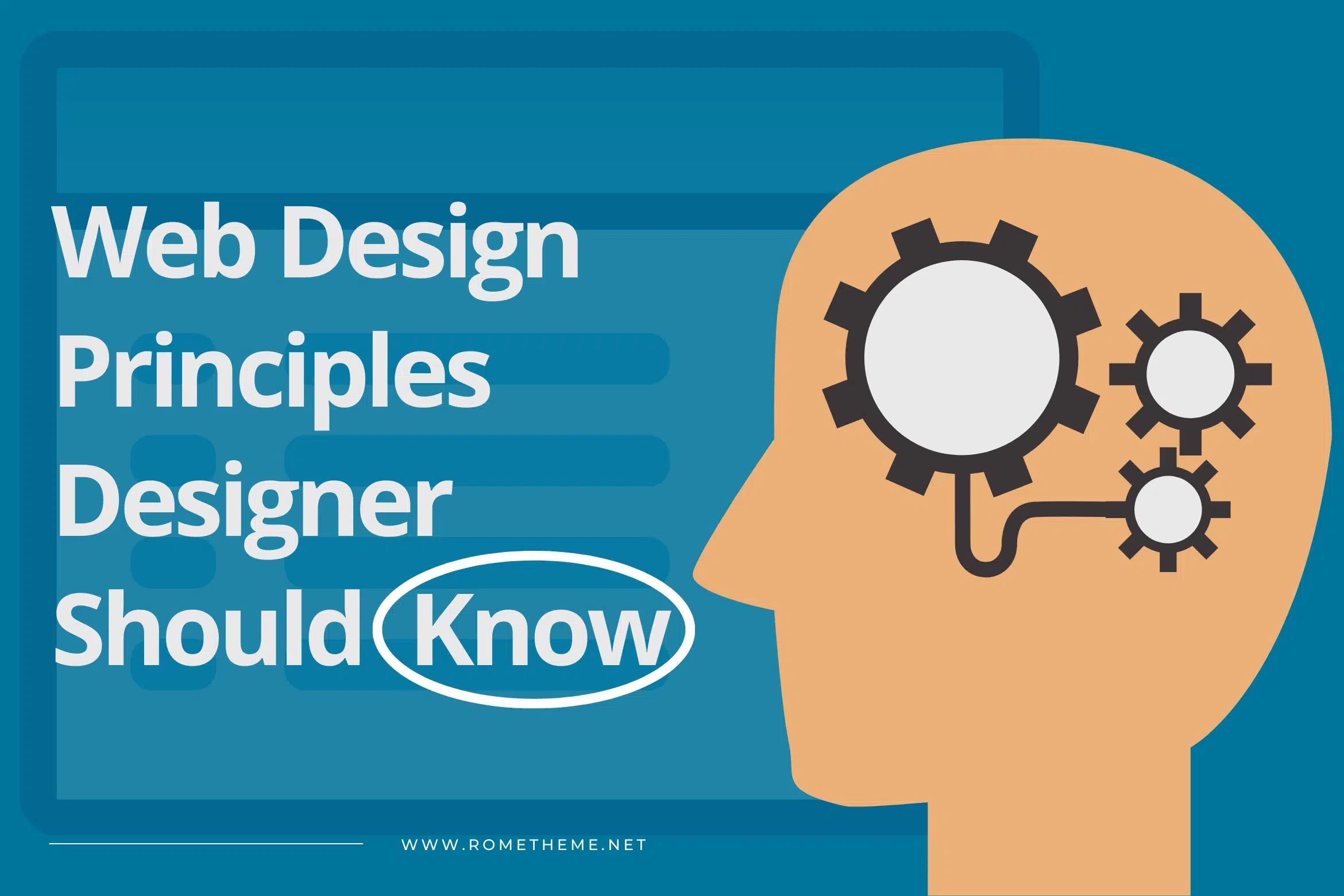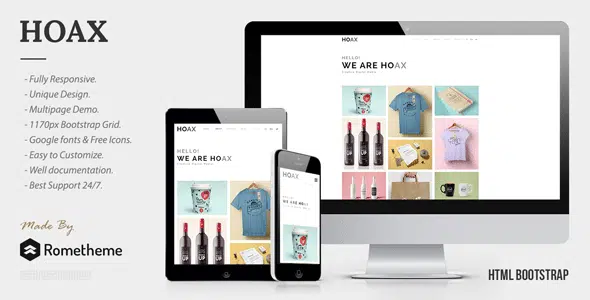If you are a novice web designer, it will take you a lifetime to master the aesthetic principles of a web. But by looking at some of the web design principles below you don’t have to worry anymore about being able to create good-looking pages.
1. Visual hierarchy determines what people notice first (and last)
For web design, visual hierarchy is very important. Web designers must prioritize the elements that matter most—navigation tools, page titles, calls to action, user controls—while simultaneously making sure the less important elements don’t get in the way.
While there are many techniques that can attract or repel attention (some of which are covered in other web design principles below), in practice designers use these three main strategies to define a visual hierarchy:
– Size—large elements attract more attention while small elements attract less.
– Colors—bright, vibrant colors are noticed more quickly than dimmer, dull colors
– Position—since most people instinctively read from top to bottom, elements placed near the top of the screen are noticed first.
When going to layout a web page, plan in advance your visual hierarchy by making a list of elements that will be used and that visitors will want to pay attention to later. From there, apply the appropriate technique to each.
2. Users shouldn’t have to think
In the book by author and computer scientist Steve Krug entitled “Don’t Make Me Think”, there is an important lesson in the early user experience material, namely making the design as simple as possible to understand, it has become one of the basic principles of web design to this day.
The idea is, every time a user has to stop and think about how to do something or where the button they need is, it keeps them from achieving what they want to achieve.
Krug’s idea also emphasizes the human instinct to choose the first solution, not necessarily the best solution. It is then the responsibility of the designer to make the best solution easy to spot so that the user doesn’t take an unexpected and less efficient route.
Take Jakob’s Law—named after another UX pioneer Jakob Nielson—which recommends using icons and patterns that users are familiar with from other sites. For example, most sites today use a magnifying glass icon at the top of the screen to show the search bar. Using the same icon on your site means users don’t have to think about how to use the search function on your site, and putting it at the top means they don’t have to think about where to find it.
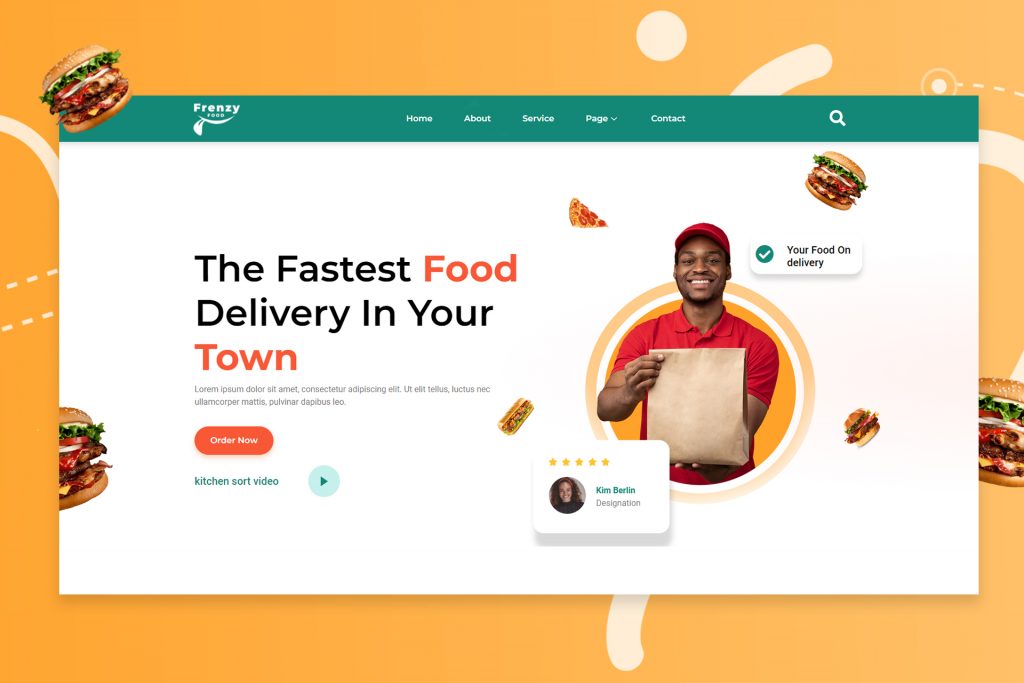
3. Contrast and movement attract attention
Using opposite colors in juxtaposition is a great way to attract attention. This is one of the most effective strategies for highlighting the CTA button; the designer will color the CTA button the opposite color as the background, an easy way to make it stand out.
Likewise, opposite sizes work well when positioned next to each other. If you have a lot of elements on your page and don’t have room to make something bigger, try placing something smaller next to the element.
Similarly, gestures and gestures also attract attention. You use small animations for custom elements to make them look faster—for example, icons bouncing when there’s a new notification.
Be careful about overusing animation. If too many things are moving on your screen, the user will find it difficult to focus. Instead, use movement sparingly to stay strong.
4. White space lets you control visual flow
White space, otherwise known as “negative space”, is another favorite tool of expert designers, photographers, and all visual artists. White space simply refers to empty space, or a part of your screen with no visual elements in it, except maybe a background.
Free space on a web page is just as important as all other content. For starters, spacing is necessary to control page balance; Too many elements together can be confusing and distracting, so sufficient white space is needed to create a comprehensive layout.
Also, white space can affect visual hierarchy with this simple web design principle: the more white space around an object, the more attention it gets.
Lastly, white space is important for spacing and grouping certain elements. Placing extra white space between two objects helps to differentiate them, whereas placing less white space between them will connect them.
Using white space for grouping is very useful when separating certain elements based on similarities. Grouping all items in a single menu together with minimal space helps users connect them while placing extra space between two menus prevents readers from confusing them as the same thing.
5. Too much information overloads the user
Another web design principle that applies is to limit the amount of information you provide to your users at a time. The human brain can only handle so much, especially when it comes to short-term memory, that it helps break down information into smaller doses—which also feeds into Krug’s advice not to make the user think too much.
Miller’s Law found that the average person can only store 7 pieces of information (give or take 2) in their short-term memory at a time. Unfortunately, many web pages have more than seven things to say. Miller’s own research suggests using the “chunking” technique, or grouping related information together in small “chunks” to make it easier to digest.
In web design specifically, it also helps to divide your page into “screens”, referring to all the information available on the screen at any one time. When users finish digesting all the information on one screen, they scroll down to a whole new screen with new information. Alternatively, you can also trim the fat and serve only what is needed. This is in part the impetus behind the minimalist trend of web design, which encourages web pages to display a lot of white space and only elements that really matter, such as controls. This style works well with web designs thanks to the side effect of reducing loading times as well.
6. Interactive areas should be easy to reach
Fitts’ law is very clear but is often overlooked. It states that the most actionable areas should be the most accessible.
For desktop web design, Fitts Law recommends reducing the distance the user must travel to move the mouse. Usually, if you have shared functions, they should be placed as close together as possible, for example, comment text boxes and “post” buttons.
This web design principle has also spawned a right-click drop-down menu, which depicts Fitts’ Law perfectly. The right-click drop-down menu is perfect efficiency; the control appears directly where the cursor is, minimizing the range of motion.
For mobile web design, Fitts Law recommends placing the most frequently used controls in the areas of the screen that are easiest to reach with the user’s finger (especially the thumb). Assuming the user is holding the smartphone vertically and using their thumb to interact, the screen hotspots are in the two bottom corners. You’ll notice that most mobile apps have controls at the bottom instead of at the top.
In desktop and mobile web design, Fitts Law suggests making buttons and controls large enough for users to click on them comfortably. Bigger buttons reduce how much users have to move their cursor or finger—but don’t make them too big or they’ll waste screen space.
7. Typography influences what users think of you
When talking about web design needs, what is most often discussed is the need for buttons, icons, and images, typography is often forgotten, even though typography can influence the opinion of users about you by viewing your website without you knowing it.
The font, size, and style of your text communicate what kind of brand or person you are, from fun and casual to serious and professional. In addition, typography also determines the fit of the visual hierarchy, especially for button labels and CTA copies
First, you have to differentiate between short-form text and long-form text. Short-form text is when you have a word, line, or single sentence that stands out on its own. These are page titles such as text, button labels, taglines, or quick instructions. Long-form text to read, such as blog articles and webpage copy, or anything longer than a few sentences.
The basic principle of web design for typography is to use bold and artistic typography only for short-form text and to use more basic typography that prioritizes legibility for long-form text. So you can have a large, colorful, embellished font for your page titles, but stick to a more standard base font and colors for long blocks of text to make it easier to read.
Regardless, choose the typeface that best represents your brand. One of the most common choices is between serif and sans serif; Serif fonts are more formal and strict, while sans serif fonts are more friendly and relaxed.
8. Composition says a lot about you
Planning the composition of your page is one of the earliest steps you will take in web design, and your first decision is to choose between symmetry and asymmetry.
Both have their advantages and disadvantages, symmetrical web pages are easier to scan, but lack a spark of originality, so viewers tend to find them boring. However, asymmetrical web pages stand out and grab the user’s attention, but can make it difficult to browse and see everything.
For branding and how visitors perceive your company, symmetrical websites appear more structured and organized, while asymmetric websites appear more edgy and artistic. You can choose which one best fits your brand’s style, but if you have to display a lot of scattered items, such as products on an eCommerce site, symmetry can make it easier to organize everything. Similarly, the grid format used to be the default go-to whenever a site needed to display multiple elements. After all, rows and columns are the most reasonable formats for grouping all of these items together
9. Consistency strengthens each design choice
Last but not least, a good web design is consistent. Every time you repeat a smart web design choice, you amplify its impact. For example, let’s say you chose red as your accent color because you wanted to look vibrant and fierce. Whenever you use red as an accent color on another page, you look more vibrant and fierce.
Web design consistency benefits every aspect of your page, affecting navigation, layout, color schemes, typography, imagery, and all other aspects. This coincides with the importance of consistency in branding, where using the same logo, color and slogan reinforces their brand associated with each new use.
We hope you understand some of the above design principles before starting as a web designer. However, user convenience is a priority for designers in making designs, that’s the goal. Remember that the more you apply and practice these principles, the more they make sense; before long, they will come to you as second nature.
Source: 99designs.com