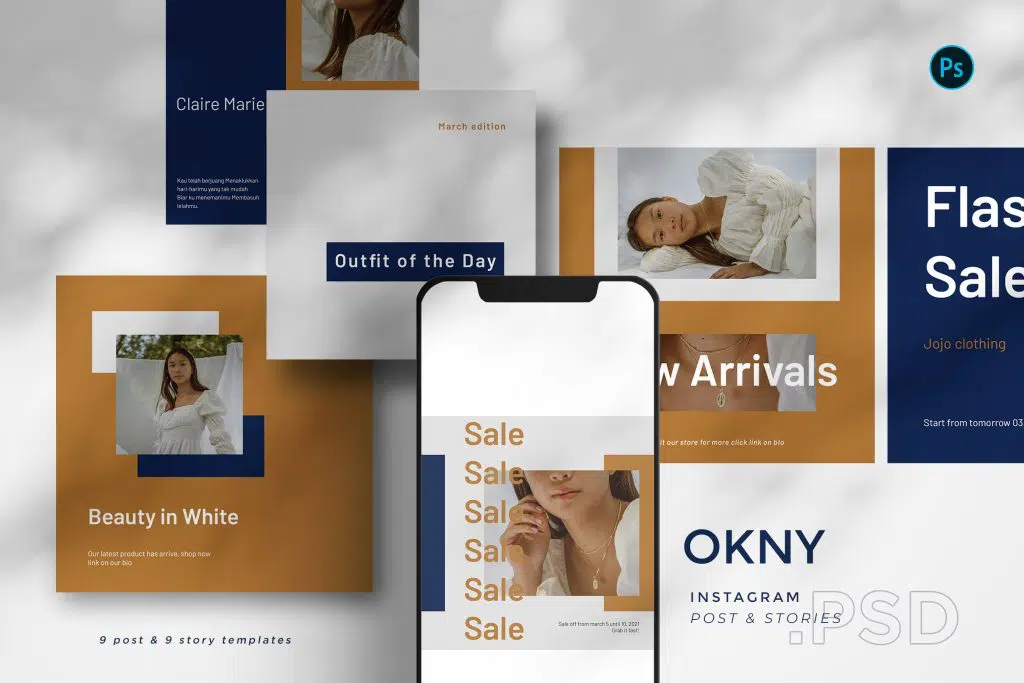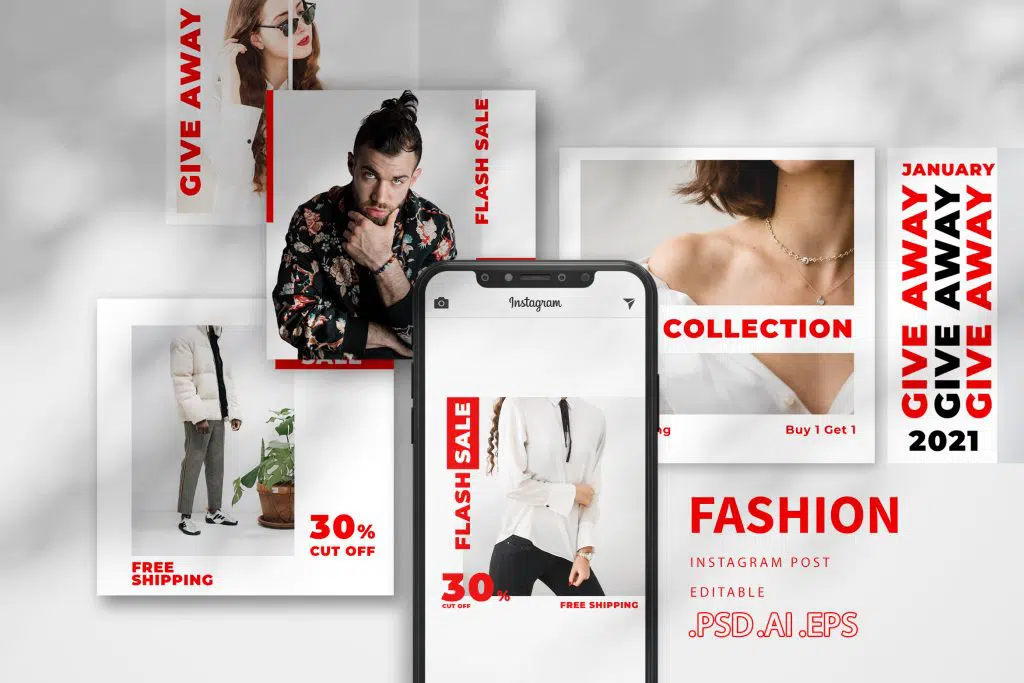There are so many uses for Instagram templates to be used with various purposes. Templates help you to save time and thought when posting content on Instagram. If you are a marketer, designer, or individual who wants to make good use of Instagram, this template will really help you. You can build an identity with the template you have so that people will more easily remember you just by looking at the template. This will be better than just posting a plain photo. With Instagram templates, you can also customize what you want, for example adding images and graphics with text, infographics, backgrounds, and other visual elements.
Before choosing an Instagram template, you should know a few things:
1. Specifications: Ensure the latest template size.
2. Customization: You want a template file that you can open and edit in the software you use, such as Photoshop, Adobe Illustration, Figma, etc.
3. Interactive elements: Especially for Instagram Stories templates, look for elements or locations to add interactive parts that are native to the platform, such as hashtags, gifs, or polls.
4. Style: The template should “match” the design style and type of content you’re posting. If your posts are full of images, a text-laden Instagram template isn’t your best bet.
5. Flexibility: Look for templates with many options for different types of content. That way you won’t be posting the same thing (or something that looks like the same thing) over and over again.
After you find the right template, here’s how to use the Instagram template:
1. Download the Instagram template you want to use.
2. Open the template in Photoshop (mostly formatted in PSD) or in supported software. Usually, they will provide information.
3. Add your own colors, images, or other elements to the template design. Customize to your liking.
4. Save to your mobile device.
5. Add to Instagram and include additional info like captions, hashtags, or interactive elements for the story like polls, question boxes, and more.
6. Publish.