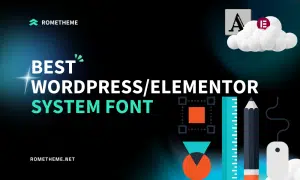In the vast digital landscape, where competition for user attention is fierce, the header of a website plays a vital role in capturing visitors’ interest. A well-designed header not only provides seamless navigation but also creates a visually appealing and memorable experience for users. This article delves into the realm of website header designs, presenting the best practices and innovative ideas to enhance user experience and aesthetics.
The header of a website serves as its virtual storefront, the gateway to the entire digital space it represents. To make a lasting impression, it is crucial to invest time and effort in crafting an engaging and visually striking header design. Here, we explore some of the best website header designs that have proven to captivate visitors and create a seamless browsing experience.
The phrase “less is more” perfectly encapsulates the minimalist approach to website header design. A clean and uncluttered header with concise navigation options enables users to quickly find what they’re looking for. Minimalistic designs utilize negative space, bold typography, and subtle animations to create an elegant and engaging visual experience.
Using high-quality and relevant imagery in the header can instantly captivate visitors. Striking visuals combined with cleverly placed text elements create a powerful aesthetic impact. From stunning photographs to compelling illustrations, incorporating eye-catching imagery can evoke emotions and convey the essence of the website’s purpose.
Headers with interactive elements can significantly enhance user engagement. These elements could include dynamic backgrounds, animated icons, or even gamification elements. Interactive headers not only grab attention but also encourage users to explore the website further, resulting in a more immersive and enjoyable browsing experience.
Typography is a powerful design tool that can set the tone and personality of a website. Choosing a unique and eye-catching font for the header can make a significant impact on the overall design. From bold and modern to elegant and handwritten, the right typography can effectively communicate the brand’s identity and capture visitors’ attention.
Sticky headers are a popular trend in website design that keeps the header visible at all times, even when scrolling down the page. This feature provides seamless navigation and ensures that essential elements are always accessible. With a sticky header, users can easily switch between pages, access menus, and engage with interactive elements without any disruption.
A well-designed header should seamlessly integrate with the overall theme and aesthetics of the website. By using consistent colors, fonts, and visual elements, the header can establish a sense of unity and coherence. When visitors experience a visually harmonious website, it enhances their perception of the brand and creates a sense of trust.
The website header serves as the first point of contact between users and a website. It plays a crucial role in providing navigation, conveying brand identity, and making a memorable first impression.
A: A well-designed website header enhances user experience, facilitates easy navigation, and creates a visually appealing and professional look for the website.
A: To make your website header visually appealing, consider the following tips:
1. Choose an eye-catching color scheme: Select colors that complement your brand and evoke the desired emotions. Use contrasting colors to highlight important elements and create a visual hierarchy.
2. Optimize for responsive design: Ensure that your header design is responsive and looks great on different devices and screen sizes. It should adapt seamlessly to mobile devices, tablets, and desktops.
3. Use high-quality images and graphics: Incorporate visually stunning images and graphics that are relevant to your website’s theme. Ensure they are optimized for web use to maintain fast loading times.
4. Implement effective typography: Select fonts that are legible and align with your brand’s personality. Experiment with font sizes, styles, and spacing to create visual interest and hierarchy within your header.
5. Incorporate whitespace: Utilize whitespace strategically to give your header room to breathe. It helps in focusing attention on key elements and prevents a cluttered appearance.
6. Consider animations and transitions: Subtle animations and transitions can add a touch of interactivity and visual interest to your header. However, use them sparingly and ensure they do not hinder the website’s performance.
A: A well-designed header enhances user experience in several ways:
1. Clear navigation: A well-organized header with intuitive navigation menus allows users to find what they are looking for quickly and easily, reducing frustration and improving user satisfaction.
2. Brand recognition: A visually appealing header that incorporates consistent branding elements helps users recognize and remember your brand. It creates a cohesive and professional impression, establishing trust and credibility.
3. Easy access to important information: By placing essential elements, such as contact information or search bars, in the header, users can access them conveniently from any page, streamlining their browsing experience.
4. Visual appeal: An aesthetically pleasing header captures users’ attention and creates a positive first impression. It encourages them to explore further and stay engaged with the website.
5. Mobile-friendly experience: With the increasing use of mobile devices, headers that are optimized for smaller screens provide a seamless and user-friendly experience, contributing to higher mobile conversion rates.
A: To align your header design with your brand identity:
1. Understand your brand: Define your brand’s personality, values, and target audience. This understanding will guide your design choices, including color palette, typography, and imagery.
2. Use brand elements: Incorporate your logo, tagline, or brand symbols into the header design. Consistency across all brand elements helps reinforce brand recognition.
3. Maintain consistency: Ensure that your header design aligns with the overall visual style of your website. Consistency in color, typography, and design elements create a cohesive and professional look.
4. Reflect on your brand’s tone: Consider the tone and voice of your brand when choosing typography and language in your header. It should reflect the personality and messaging of your brand.
A: When designing a website header, avoid the following mistakes:
1. Cluttered design: Overloading the header with excessive information, too many navigation options, or unnecessary elements can overwhelm users and hinder their browsing experience.
2. Inconsistent branding: Failing to align your header design with your brand identity can confuse users and weaken brand recognition. Ensure that your header reflects your brand’s personality and visual style.
3. Poor navigation: If users struggle to find their way around your website due to unclear or complicated navigation in the header, they may leave in frustration. Keep your navigation simple and intuitive.
4. Slow loading times
A (continued): Slow loading times can be a major turn-off for users. Optimize your header design and elements to ensure fast loading speeds, allowing visitors to access your website quickly and efficiently.
5. Lack of responsiveness: Remembering to make your header design responsive across various devices can lead to a better user experience. Ensure that your header adapts seamlessly to different screen sizes and resolutions.
6. Ignoring user behavior: Analyze user behavior and consider common patterns and expectations when designing your header. Place important elements where users are more likely to look for them, such as the logo on the top left or the navigation menu on the top right.
A6: Absolutely! Customizing your website header allows you to tailor it to your specific needs and brand identity. While there are best practices and design principles to consider, you have the freedom to experiment and create a header that stands out and aligns with your unique vision. Just ensure that it remains user-friendly, visually appealing, and consistent with your overall website design.
The website header is a powerful tool that can enhance user experience, establish brand identity, and create a visually appealing first impression. By implementing the best website headers designs, such as minimalistic elegance, eye-catching imagery, interactive elements, unique typography, sticky headers, and seamless integration, you can captivate visitors and improve their overall browsing experience. Remember to align your header design with your brand identity and avoid common mistakes that can hinder user engagement. With creativity, thoughtful planning, and attention to user needs, your website header can become a standout feature that elevates your entire website.
Also read:
Visit our website to browse our stuff and follow our Instagram for great content!
Website: www.rometheme.net
Instagram: rometheme_studio