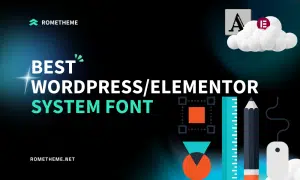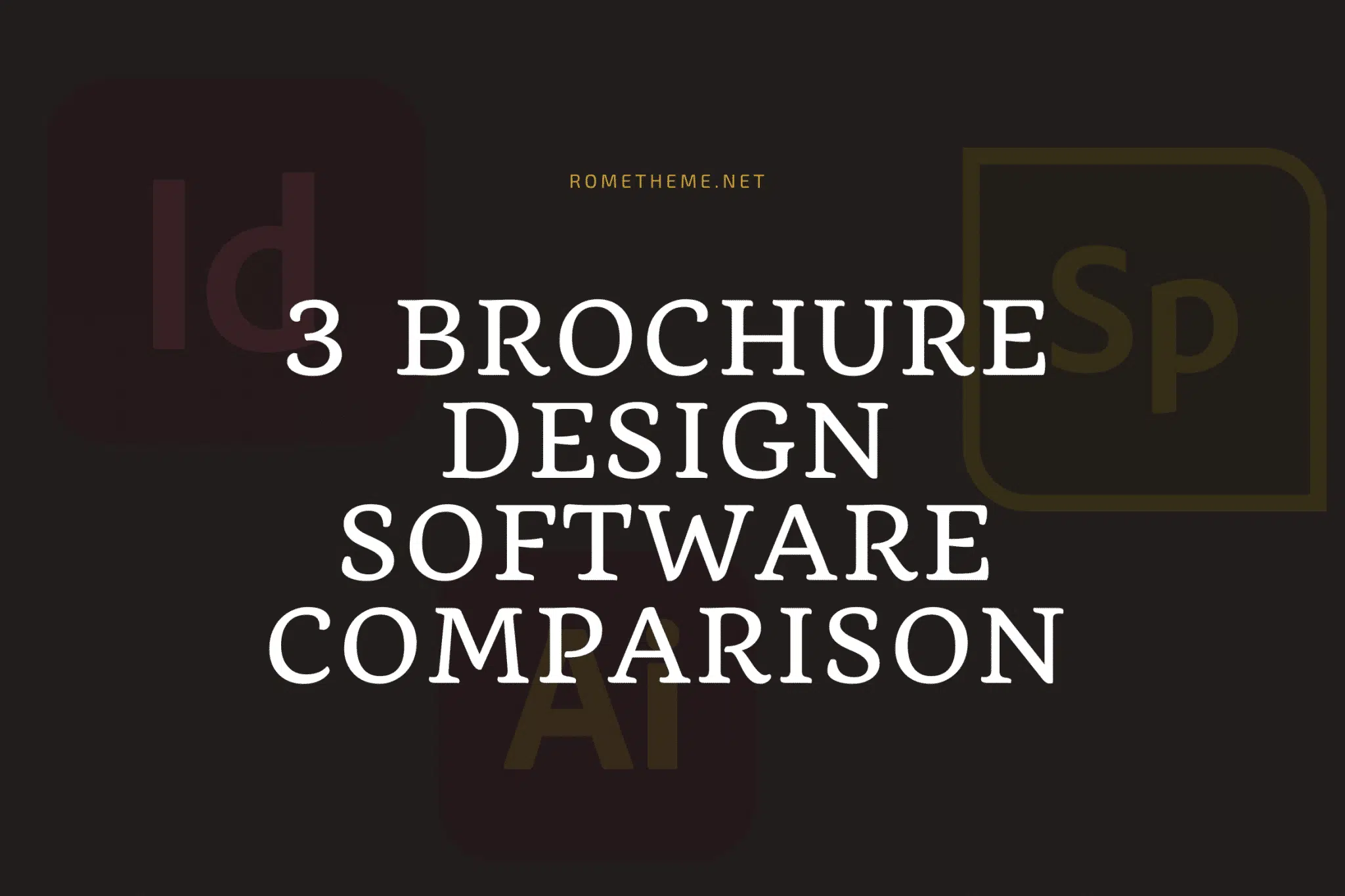
If you need to design a brochure, make sure you read the article first to find out which software is good for you to use in creating the brochure design.
Choosing the right software, and continuing to use it over time, is a surefire way to speed up your design workflow.
Adobe tools are a common starting place. In this article, we will compare InDesign, Illustrator, and Adobe Spark (free offering) as different options for creating a brochure design.
We’ll look at the pros and cons of each (including cost), and suggest which option is best for different types of brochure design projects.
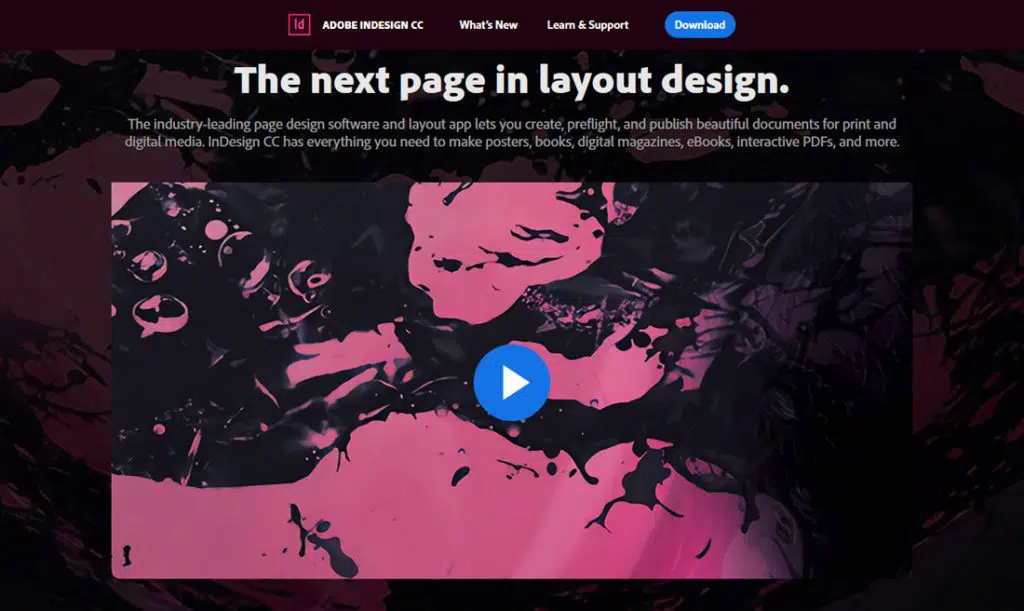
Adobe InDesign was created for designing print projects. Most designers open InDesign first for any type of printed multi-page layout because it is best suited for this type of project.
Pros of InDesign
Cons of InDesign
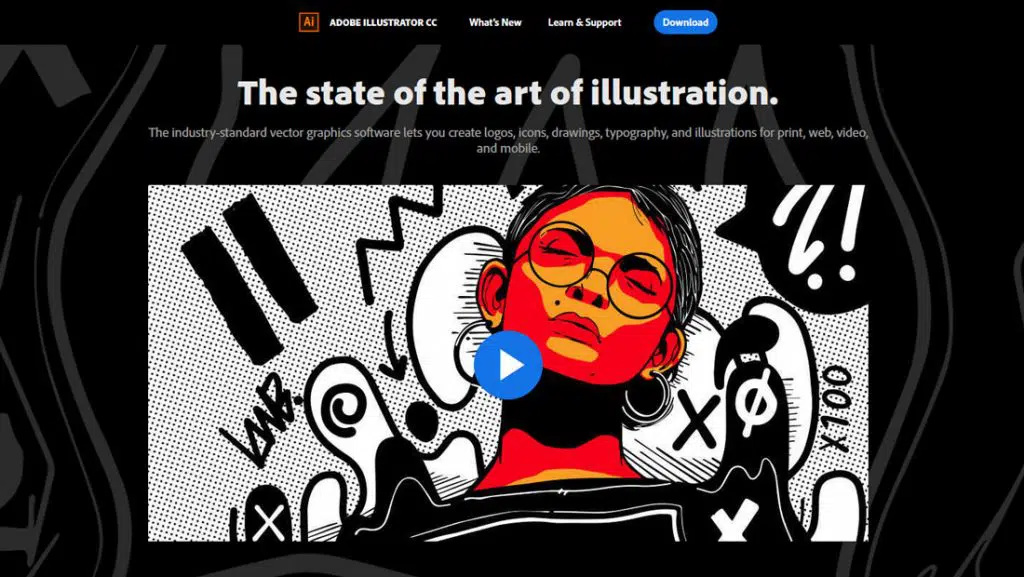
Adobe Illustrator is a vector-based tool created for creating scalable illustrations. You can use it to create brochures – many designs do – but the file and text handling features leave it something many users want. From Adobe: “Industry-standard vector graphics software lets you create logos, icons, images, typography, and illustrations for print, web, video, and mobile.”
Pros of Illustrator
Cons of Illustrator
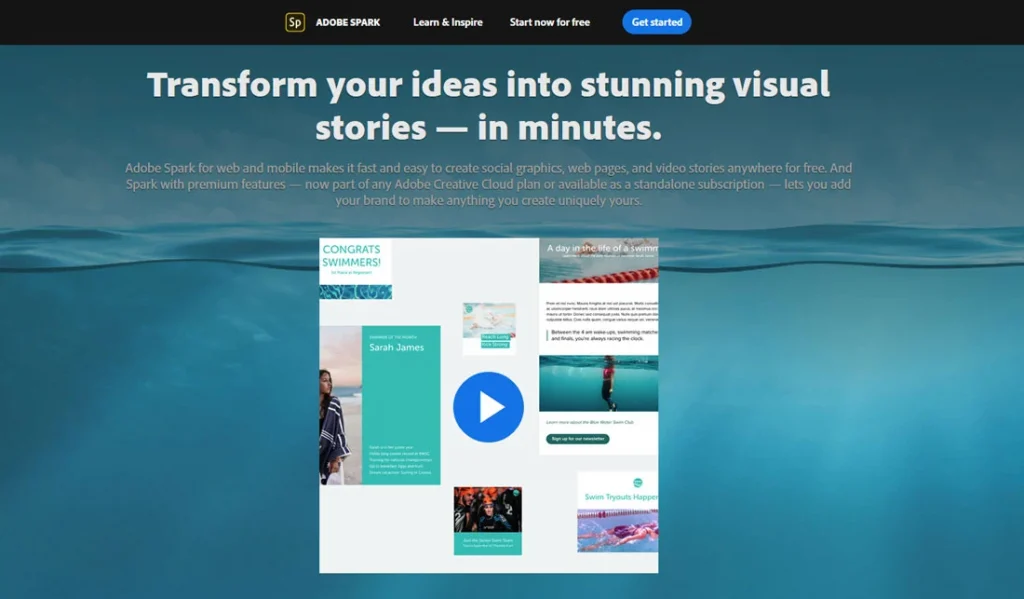
Spark is one of the newest software tools in the Adobe family and comes with a Creative Cloud subscription and a free version. (The free version has some limitations but is quite powerful.) Spark’s main function is to create simple online elements that can be customized and shared online.
Pros of Spark
Cons of Spark
Source: designshack.net