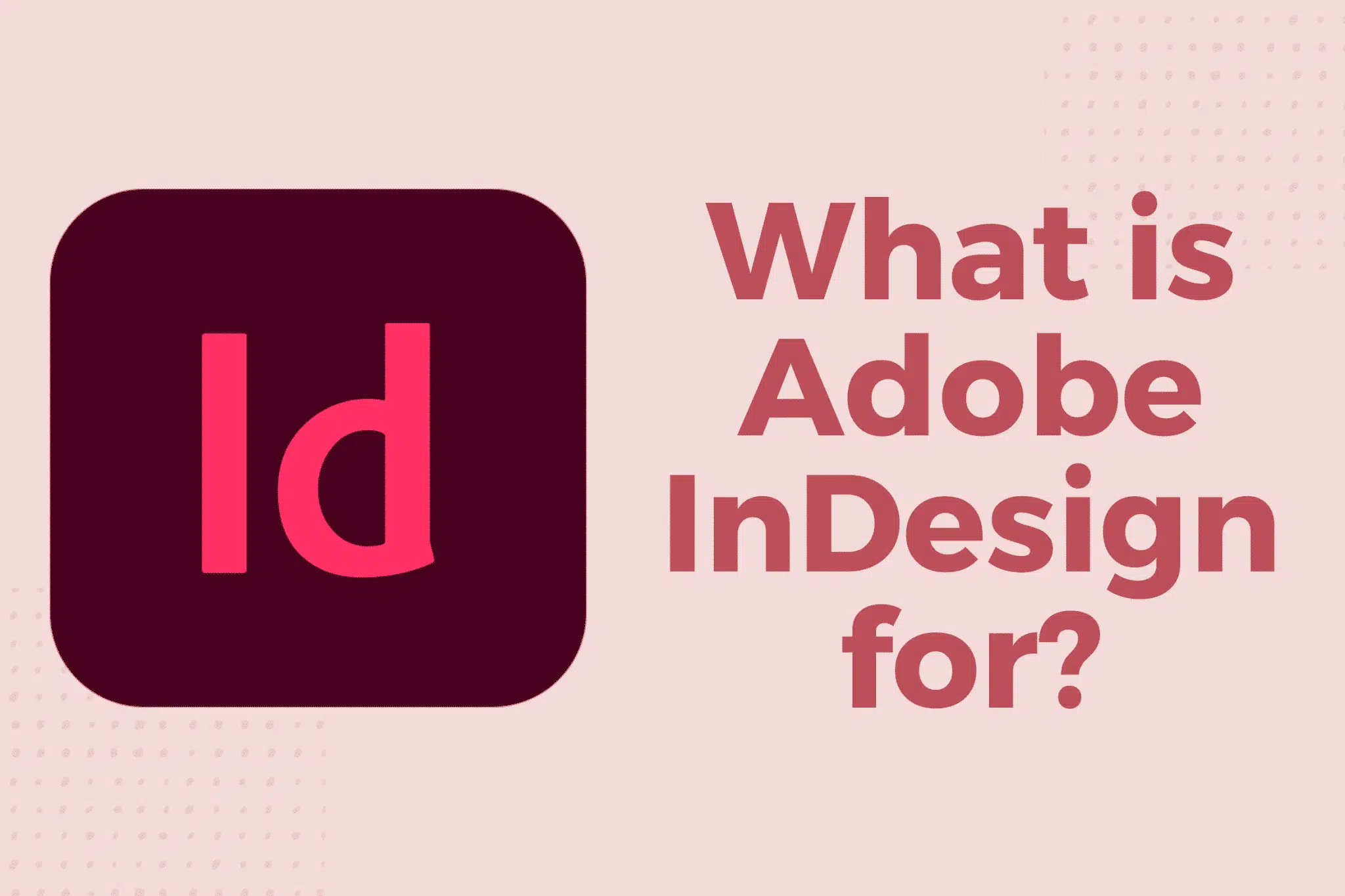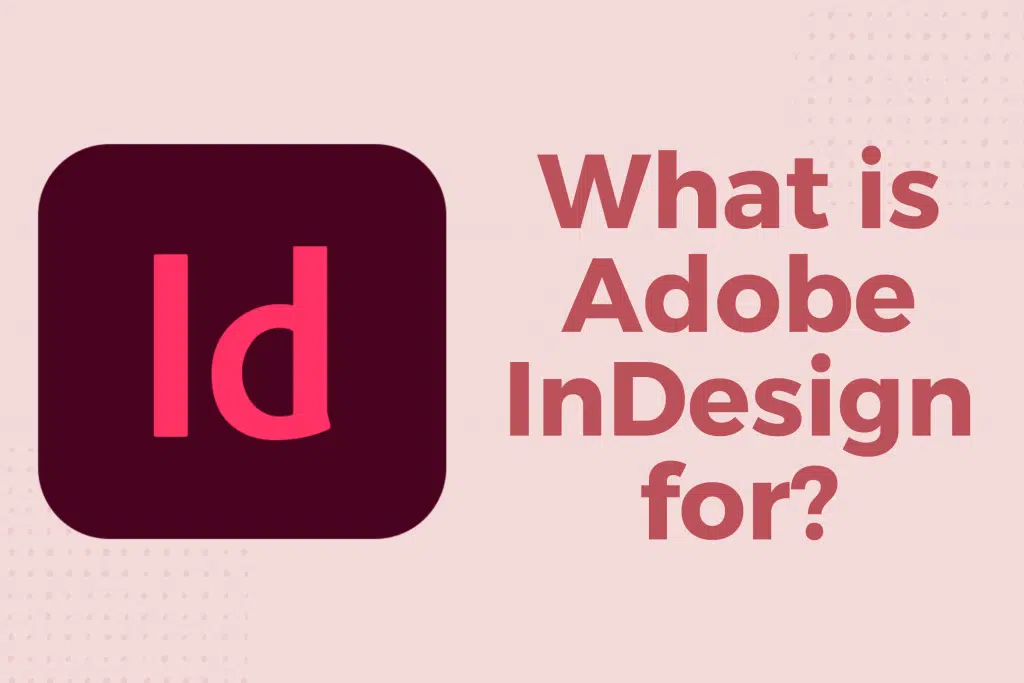
InDesign is a desktop publishing and page layout software application. Commonly used to create works such as posters, pamphlets, brochures, magazines, newspapers, presentations, books, and eBooks.
But now Adobe InDesign is able to meet even more needs by integrating with other Adobe tools. Indesign helps you share and publish or print your work, work with Adobe Stock, and more.
In this article, we will take a look at what Adobe InDesign is, its uses, and the main functions of this tool.
What is Adobe InDesign?
Adobe InDesign is the industry’s leading page layout and design software for print and digital media. Use it to create publications, books, and other types of print and layout projects. Adobe InDesign was first released in 1999.
The software is also starting to be more commonly used for several digital design projects as well including PDFs, slideshows, banner ads, social media images, or YouTube preview tiles.
Here’s how Adobe describes it:
“Create beautiful graphic designs with typography from the world’s top foundries and imagery from Adobe Stock. Quickly share content and feedback in PDF. Easily manage production with Adobe Experience Manager. InDesign has everything you need to create and publish books, digital magazines, eBooks, posters, interactive PDFs, and more.”
One of the best parts about using Adobe InDesign is that it is fully integrated with the other tools in the Adobe Creative Suite, making it easy to move elements between software to work on projects.
What is InDesign Used For?
Adobe InDesign is considered the golden beginning for print publishing. This includes everything from arranging newspapers, magazines, and books to posters, flyers, and other business warranties. “Design everything from stationery, pamphlets, and posters to brochures, annual reports, magazines, and books. With professional layout and typesetting tools, you can create multi-column pages featuring stylish typography and rich graphics, images, and tables.”
But that use has grown rapidly with digital publishing as well. Adobe even highlights digital publishing among its features before it goes to print on its website.
Adobe InDesign is a professional tool built for designers, preprint and production professionals, print service providers, and other leading publishing environments.
So, the short answer to what InDesign is used for: Almost anything and everything.
The main consideration for making the choice to use this tool may have to do with the amount of text you have to work with. It is the best tool in Adobe Creative Suite for text manipulation and typography.
If you have a lot of text elements or multiple text elements to work with, InDesign is your best bet.
Key Functionality of InDesign

Adobe InDesign features and functionality have to do with what you plan to do with the tool. Adobe even has feature guides related to certain types of design and layout projects.
The software is updated regularly with larger updates about once per year.
General features include:
- Print and online publishing capability
- Color and font inspiration with other Adobe tools
- Adobe Stock templates that you can use for free Works with Apple M1 silicon chip
Key features of the version 17 release include:
- Inclusive terminology with change to “parent” pages
- Adobe Capture extension
- Scalable user interface
- Text annotations for seamless content reviews
- Ability to locate colors in a document
- Smart detection for text wrap
- HSB color values without RGB translation
- Detect and recover damaged documents
- Navigation points in the media panel
Adobe InDesign is a must-have tool for anyone working with print-based designs. It can handle documents of all sizes – from business cards to books to billboard designs. Plus, you can also create digital elements, including PDFs, social media cover images, and more.
Source: designshack.com