A landing page is a web page focused on marketing a specific product or service that invites viewers to take the action we want. A person will be on the landing page if he is successfully interested in the advertisement we have created on social media or the link in the email.
A landing page is not the same as a home page or splash page. Landing pages are very focused on getting viewers to take an action such as pressing a click button or filling out a form. All elements in a landing page are designed for that, such as text, images, or navigation. When you are on a landing page, you know exactly what is being offered to you and what you are being asked to do from the moment the page finishes loading.
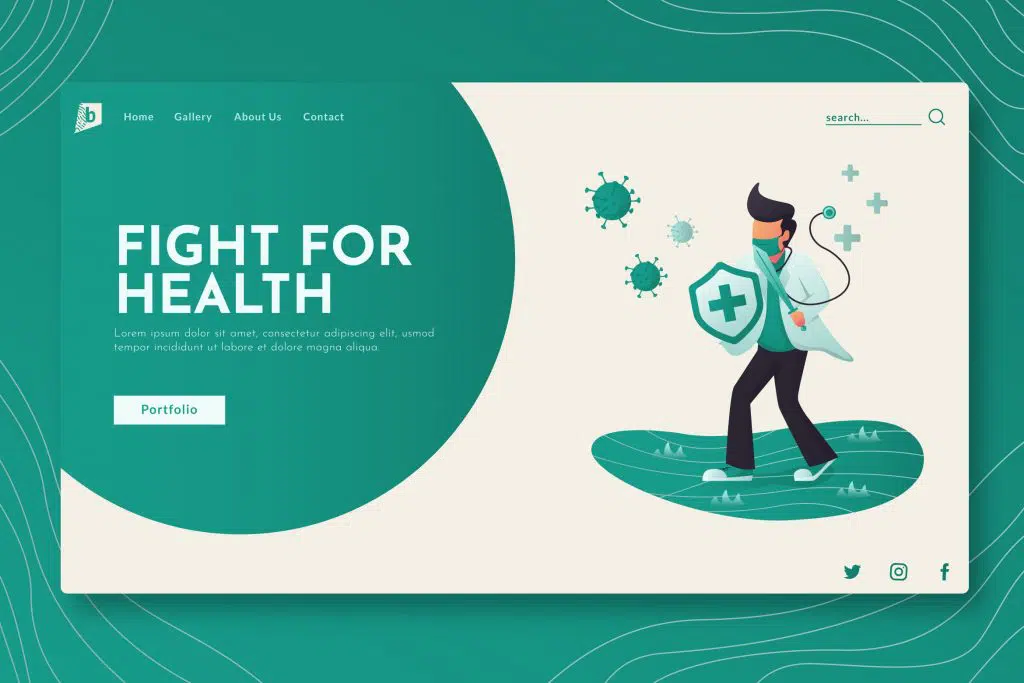
Instead, the homepage is more like a website’s table of contents, it’s the main navigation hub that gives you a quick overview of all about the site. Unlike a landing page, a home page doesn’t have a single focused goal; they are more open, giving visitors all their options so they can go where they want.
A splash page is an entrance to a website. Sometimes some websites require visitors to provide verification that matches the products they offer. Or they first offer promotions of their products before visitors browse their website by means of the visitors having to share an email address.
Although similar, the main difference between a splash page and a landing page is that a splash page is always closely related to the main website, whereas a landing page can stand alone.
Anatomy of a landing page
Each landing page is unique, but successful landing pages usually contain the same key elements. Each of these elements plays a role in encouraging the reader to take certain actions.
1. Headline
Your title is your catcher. This grabs the reader’s interest and makes the idea of scrolling down unbearable. This is where visitors first encounter your unique selling proposition (USP), or what you have to offer them that they can’t get anywhere else.
2. Subhead
It is a follow-up to the title that adds detail and/or further entices the reader to continue to engage with the text. Here you can explain a few details about you that you can’t write in the title.
3. Supporting Copy
The supporting copy describes your offer in more detail. It discusses your company, your strengths, and what the reader gains from taking the action you specify. Here, you explain exactly what readers can expect by accepting your offer.
In supporting copy, you also establish urgency. Tell readers how long the offer will last and what will happen if they don’t act now. The point is, give them a reason to click on that lead capture now.
4. Images
Show your readers what they can have with some high-quality images. Depending on your offer, you can use images of items for sale or photos of how your company is improving people’s lives. Make sure you choose an image that grabs the reader’s attention but still conveys the identity of your offer.
5. Benefits
The benefits can be part of your landing page’s supporting copy or it can be part of their own. Their goal is to quickly explain why your offer is so great.
6. Trust-Builders
Trust builders are images and text that you include on your landing page to get readers to trust you. Often this requires testimonials from previous buyers or logos from well-known clients as well as data about your success or your customer satisfaction.
7. Lead Capture
Finally, this is where your visitors convert—or they don’t. Your prospect’s capture is the action you want them to take, the culmination of all your landing page hard work. Will they fill out the form you show or will they immediately click on the action button you created
Whatever it is, it should be big, bold, clear, and visually appealing. A common trick is to use contrasting colors to draw attention to your prospect’s catch.
You can also use the method by giving suggestions to readers to take the action you want, but don’t make it seem like they are forcing them.
Keep in mind that a landing page doesn’t have to have all of these elements in this particular order to be effective. It may take several tries to find the setting that works best for you.
Source: 99designs.com









