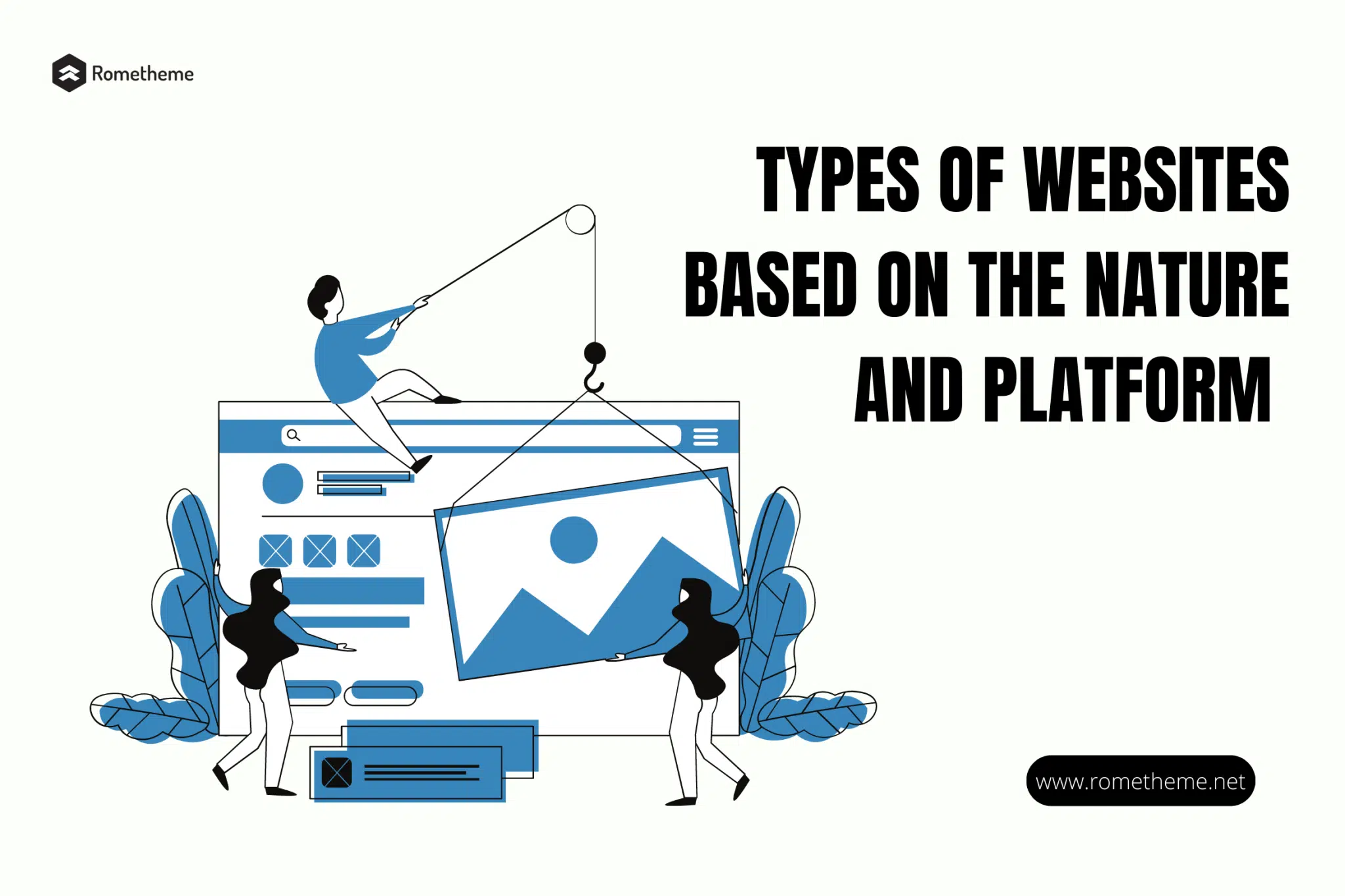Before creating a website, of course, you need to know what kind of website you need. There are various types of websites on the internet and can be broken down into several categories based on function, nature, and platform.
If you look at the type of website based on its function, there are blog websites, e-commerce, portfolio, social media, and many more. You can see more in the previous article here 10+ Different Types of Websites. This article will discuss the types of websites based on their nature and platform.
The following types of websites based on their nature:
1. Static Website
In simple terms, a static website can be defined as a website whose content is constant or does not change. Each page is created with HTML code and shows the same information to every visitor. Only webmasters or developers can update static website content.
Generally, static websites are created using HTML and CSS by developers who understand programming and coding. You can also use a static website generator like Jekyll, Hexo, or Hugo.
Since a static website does not require regular content updates, a static website does not require a database. Usually, a static website is used for company websites that only need to provide basic information such as an address, contact, and company history.
Advantages of a static website:
- Faster page loading speed
The makeup of a static page prioritizes load speed, resulting in a better browsing experience. Because the content on this type of site is pre-written and delivered directly from the server, caching is easier and the content is less likely to load with delays or UX issues, such as broken images.
In general, static websites require less server power, and with no database or client-server infrastructure to run through, they’re naturally faster. Since page load speed is a key part of the way Google assesses a website’s performance (and it seems to be having a more significant impact on SEO and ranking performance, too) this ability should not be underestimated.
- Quick creation
When time is an issue, a static website is easier to get live quicker. Static websites are faster to create and publish since they are less complex and don’t need to be connected to databases of organized content.
All that limits the time to go live with a static site is how creative you want to be with each page design. This doesn’t mean making a dynamic alternative will be a slow process, but static pages tend to be simpler and consequently faster to deploy.
- Potential for enhanced security
In theory, static website pages are potentially more difficult to hack. This is because there are fewer points to attack them from. We’ll explain: Static pages don’t connect with a database or use external extensions and plugins—all of which can be common entry points for attacks. In comparison, dynamic sites are not inherently unsafe, but potential attackers theoretically pose less risk with a static website.
2. Dynamic website
On the other hand, a dynamic website is a website whose content is updated regularly. Most websites are dynamic because they are easier to manage than static websites. Dynamic websites display their content from a database that is usually only accessible by webmasters or developers.
Even so, dynamic websites make it possible to have multiple users who can update the website content without disturbing the web design.
Advantages of a dynamic website:
- Easily updated
Starting a business and building a brand online requires continually updated content. You need to stay current with trends, updates, and changes within your business, as well as within your industry. A dynamic website is the most effective way to do this.
With a dynamic website, a content change on one page can be automatically duplicated on other pages without needing to alter the design. This is particularly relevant to sites with a large number of pages since it makes maintaining a website more efficient.
One of the main advantages in terms of updating a dynamic website is that it makes maintenance easier and faster. Multiple users will have access to your database, allowing them to manage the content on the site without the ability to touch the structure or design.
Dynamic pages also allow for scalability, since you can manage thousands of pages quickly and easily. Even if you don’t plan for a large website from day one, a dynamic website gives you the option to grow when it becomes necessary.
- A better user experience
A dynamic website provides content that’s tailored to the needs of the user. This might mean displaying information on the page based on their location, or changing content to reflect their interests, intent, or past actions on the page.
Whatever the case, being able to customize what visitors see and interact with creates a better user experience. This capacity for personalization also makes it more likely they’ll return to your site or take further action on it—increasing the potential for conversion.
- Greater functionality
Static pages can be interactive, but when it comes to functionality, dynamic pages definitely lead the way. Dynamic pages have boundless functionality—limited only by the complexity of the logic and language needed to build them, and the instructions needed to deliver content.
The types of websites based on platforms include:
1. CMS
The first method is the most popular way, which is using a Content Management System (CMS). CMS is software or system used to create and manage digital content.
You can create a website quickly and easily using a CMS. Some of the most used CMS are WordPress, Joomla!, and Drupal.
Of the three popular CMS, WordPress is the easiest to operate. Besides being easy to operate, WordPress is also the holder of the largest CMS market share
You can use WordPress hosting to create any type of website, from corporate websites, and online store websites, to blogs, or personal websites.
Although creating a website with a CMS is easy, you still need to learn how to use it. Each CMS has a different way of working. However, if you use WordPress, your learning opportunities will be easier because there are many WordPress tutorials available on the internet as previously mentioned.
2. Website Builder
If you want an even easier way to create a website, you can use a website builder. A website builder is a platform that helps you create a website quickly, without needing to understand any coding or design skills at all.
A website builder is suitable for those of you who want to create a website in a short time, have no technical skills, and don’t have time to learn it. Some examples of popular website builders are Wix, Site Builder, and Weebly.
The advantage of a website builder is that users get a complete package to create a website, from hosting, and domains, to a choice of templates. Users only need to change the content as desired and can be assisted by support from the website builder provider.
3. HTML dan CSS
The type of website based on the last platform is a website that uses HTML and CSS. Remember the type of website at the beginning of this article? That’s right, a static website. Usually, static websites are created using this method.
This last method of making a website requires knowledge of coding and programming using HTML and CSS. You can code for websites using software like Notepad++, Text Wrangler, or Sublime Text.
Reconsider what type of website you want to create after reading the article above. Adjust it to your needs.
Source: niagahoster.go.id, wix.com