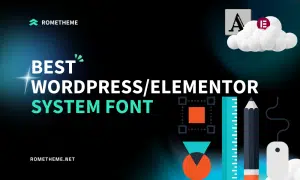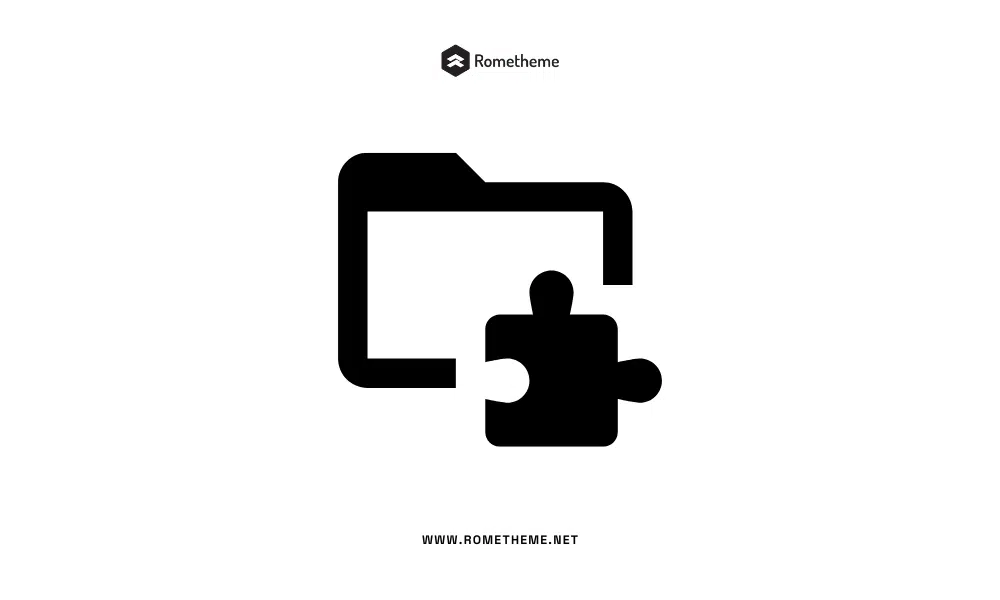
As a website owner, you’re likely always on the prowl for ways to enhance the functionality, safety, and performance of your website. One tool that can help you accomplish these objectives is Google Chrome extensions. These handy add-ons can make your experience with WordPress much simpler and more efficient. In this piece, we’ll delve into the benefits of using Google Chrome extensions for your WordPress website and highlight some of the best alternatives accessible.
First, let’s chat about the perks of utilizing Google Chrome extensions for your WordPress website. Chrome extensions are essentially dinky software programs that you can install in your Chrome browser to add novel features and functions. They allow you to tailor and enrich your browsing experience, which can help you streamline your workflow and save time. With Chrome extensions, you can enhance your productivity, security, and marketing efforts, among other things. The best part is that most Chrome extensions are free, making them an economical choice for website owners.
Grammarly is an indispensable tool for anyone who writes content for their website. It is a potent writing assistant that checks your spelling, grammar, and punctuation. Grammarly also offers suggestions to help you improve the clarity and readability of your writing. This extension can help you produce high-quality content that is error-free and easy to read.
Yoast SEO is a trendy SEO plugin for WordPress, and its Chrome extension can help you optimize your content for search engines. It allows you to check your content for readability, keyword density, and other vital SEO factors. With Yoast SEO, you can ensure that your content is optimized to rank well in search engine results pages.
Google Analytics is a powerful tool that can help you track your website’s performance. The Google Analytics Debugger extension allows you to perceive what data Google Analytics is collecting from your website. It can help you troubleshoot any issues with your analytics setup and ensure that you collect precise data.
LastPass is a password manager that can help you keep your website and other accounts secure. It allows you to generate strong passwords and store them securely. With LastPass, you only need to remember one master password and the rest of your passwords are stored safely.
WP Sniffer is a Chrome extension that allows you to detect which WordPress themes and plugins are being utilized on a website. This can be helpful when you want to replicate a feature on another website or need to troubleshoot an issue.
These are just a handful of examples of the countless Google Chrome extensions available for WordPress website owners. Each extension serves a specific purpose and can help you improve your website’s functionality, security, and performance.
In conclusion, if you’re not using Google Chrome extensions for your WordPress website, you’re missing out on a valuable tool that can help you streamline your workflow and improve your website’s functionality. The extensions mentioned above are just a few examples of the numerous options available. By embracing the challenge of incorporating these tools into your workflow, you can achieve greater productivity, security, and success with your WordPress website.
Visit our website to browse our stuff and follow our Instagram for great content!
Website: www.rometheme.net
Instagram: rometheme_studio