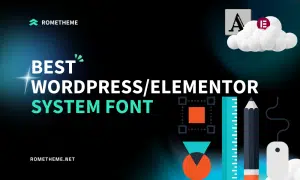In today’s digital age, crafting captivating virtual experiences for events has become an essential skill. With the rise of online events and webinars, it’s crucial to leave a lasting impression on your audience. One powerful tool that can help you achieve this is the Elementor Kit Template. In this article, we’ll delve into the world of crafting virtual experiences using Elementor Kit Templates, exploring how they can enhance the engagement and impact of your online events.
Elementor Kit Template is a versatile web design tool that operates seamlessly with WordPress. It provides a range of pre-designed templates and widgets, making website creation a breeze. It’s known for its user-friendly interface, flexibility, and compatibility with various themes and plugins.

One of the significant advantages of Elementor Kit Templates is the ability to customize your virtual event space to align with your brand. You can easily change colors, fonts, layouts, and images to create a unique and immersive experience for your attendees.
Even if you’re not a web design expert, Elementor’s drag-and-drop interface makes it accessible to everyone. You can effortlessly design your event page, add interactive elements, and structure your content for maximum engagement.
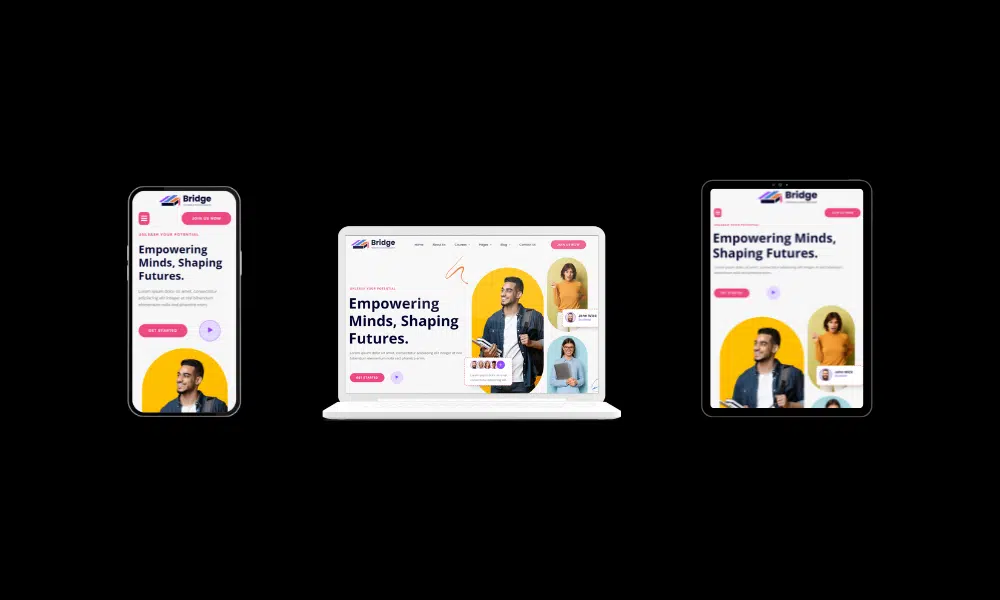
In today’s multi-device world, ensuring that your virtual event looks great on desktops, tablets, and smartphones is vital. Elementor Kit Templates are designed to be responsive, ensuring a seamless experience for all attendees.
Slow-loading websites can turn off potential attendees. Elementor Kit Templates are optimized for speed and performance, ensuring that your event page loads quickly and efficiently.
Elementor seamlessly integrates with various plugins and tools, allowing you to add features like registration forms, chat support, and analytics to your event page.
To get started, install the Elementor plugin and the desired Kit Template on your WordPress website.
Browse through the available templates and select the one that best suits your event’s theme and goals.
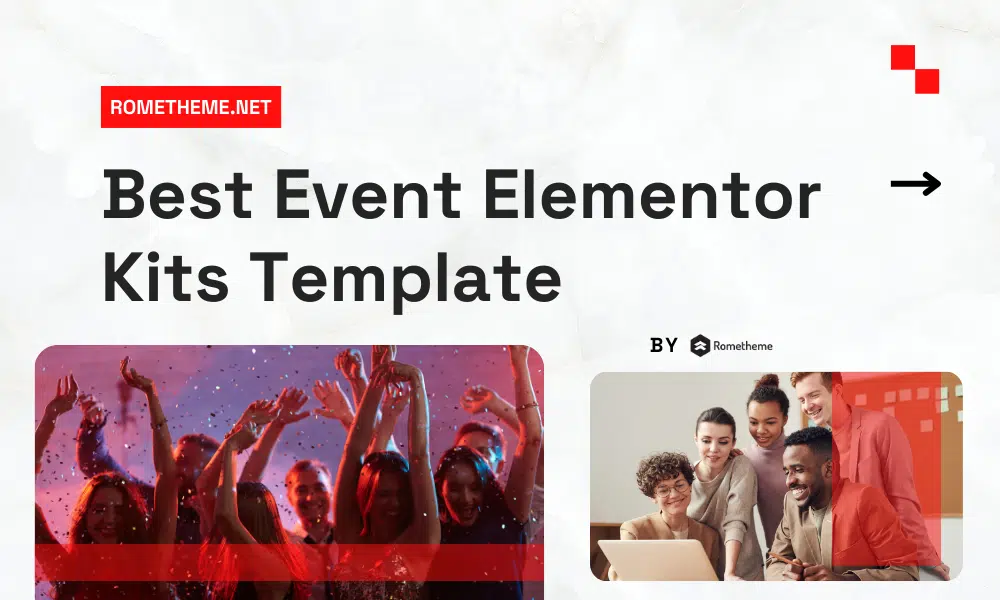
Use Elementor’s intuitive customization options to align the template with your brand identity.
Incorporate event details, speakers’ profiles, videos, images, and interactive elements to make your event page engaging.
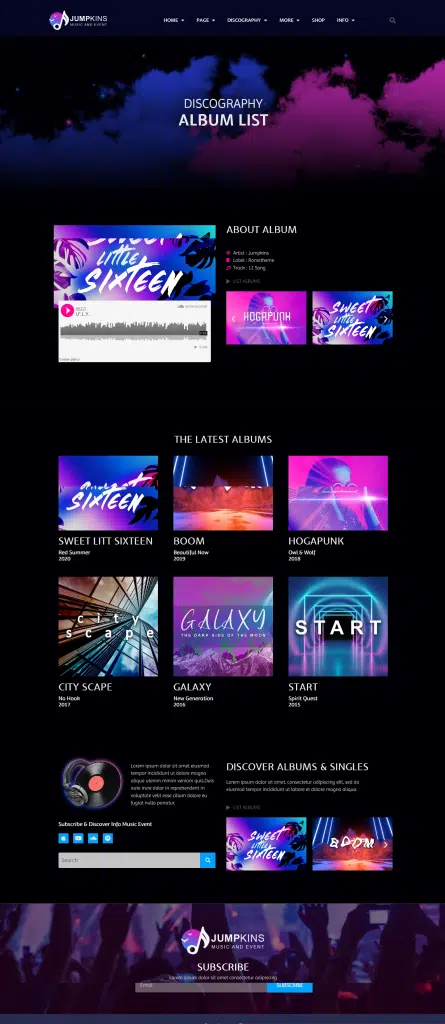
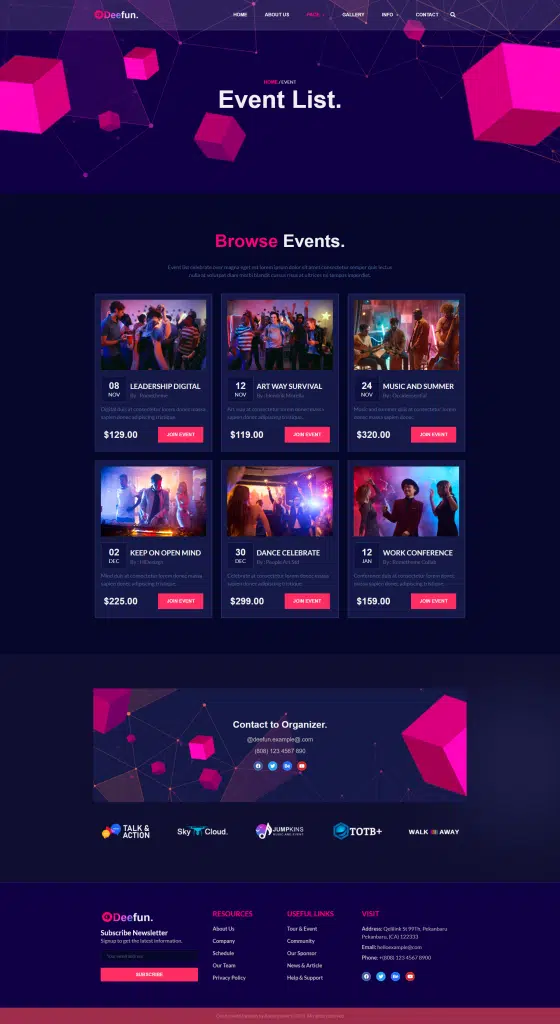
Ensure that your virtual experience is mobile-friendly by optimizing the layout and content for smaller screens.
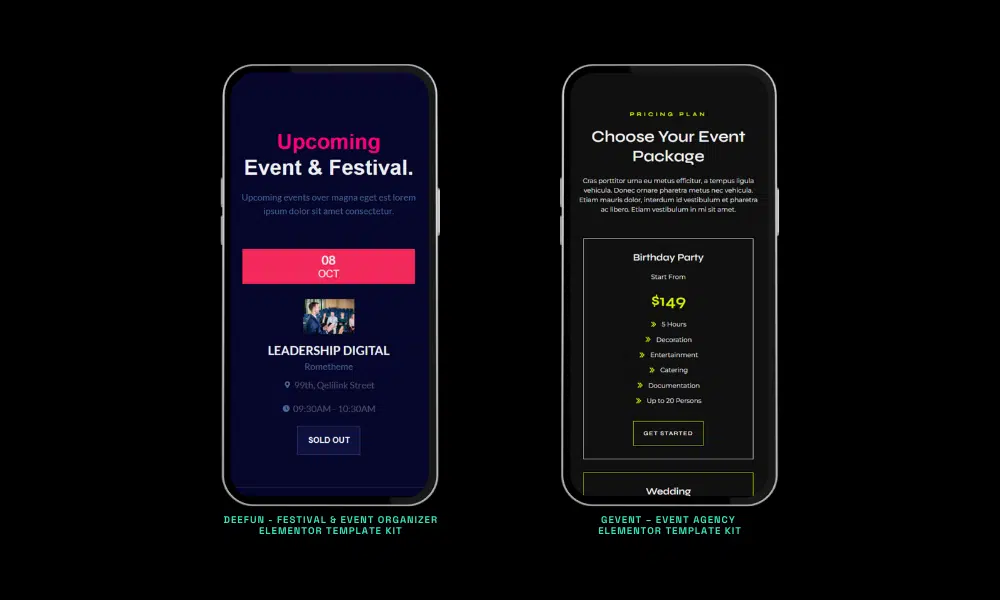
Thoroughly test your event page, checking for any issues or inconsistencies, and preview it to ensure a flawless experience.
Once everything is in place, launch your event and welcome attendees to your virtual experience.
Discover how businesses and organizations have leveraged Elementor Kit Templates to create outstanding virtual events that left a lasting impact on their audience.
Learn valuable tips and strategies for engaging your virtual event attendees, from interactive Q&A sessions to gamification elements.
Explore how Elementor Kit Templates can boost your event’s search engine visibility and attract a broader audience.
Find out how to make your virtual event accessible to individuals with disabilities, ensuring inclusivity for all.
Learn how to use analytics tools to measure the success of your virtual event and gather insights for future improvements.
In conclusion, crafting virtual experiences using Elementor Kit Templates can elevate your online events to new heights. With its customization options, user-friendly interface, and responsive design, Elementor empowers you to create immersive and engaging experiences that leave a lasting impression on your audience.
A: Elementor Kit Template is a web design tool for WordPress that offers pre-designed templates and widgets, making website creation more accessible and flexible.
A: You can customize Elementor Kit Templates by changing colors, fonts, layouts, and images to align with your event’s branding.
A: Yes, Elementor Kit Templates are designed to be responsive, ensuring a seamless experience on desktops, tablets, and smartphones.
A: Elementor seamlessly integrates with various plugins and tools, allowing you to add features like registration forms, chat support, and analytics to your event page.
A: You can measure the success of your virtual event by using analytics tools to track metrics such as attendance, engagement, and user behavior.
Visit our website to browse our stuff and follow our Instagram for great content!
Website: www.rometheme.net
Instagram: rometheme_studio