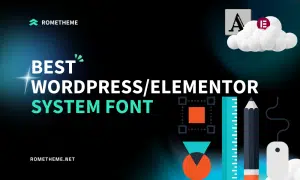There are a number of factors, elements, and design choices in web design that can make it difficult for users: harder to navigate, harder to connect, and harder to trust. If you don’t want your audience to leave your website, read this article to the end to find some website design mistakes that you may have made on your website.
One of the most common website design mistakes: adding extra elements just because they’re available.
It’s important to start with an idea of what you want your website to achieve and how to do it. Don’t burden users with unwanted pop-up ads, auto-playing videos (plural), and a busy navigation bar. This is because today, web design software offers a wide variety of available tools and options (pop-ups, animated logos, and embedded videos) that amateur designers can immediately overwhelm.
Avoiding overcrowding your design is relatively easy, it just requires that you avoid the temptation to add extra elements to your webpage “to see what happens”. Unless you can explain what a particular element on your page is designed for, it shouldn’t be there. So, stay focused on building a solid and simple structure to provide users with the most positive and seamless experience.
The second common mistake in web design brings us straight to the heart of the design process. Most business owners (and most amateur web designers, for that matter) still think of web design as a process that happens “on the computer”.
In particular, the best way to start designing web pages is to grab a pencil and a piece of paper. Start by writing a list of goals for your website, then design a series of pages focused on achieving these core goals.
This kind of approach is one reason, in fact, why the best web designers can charge their clients seemingly high fees. This is not because they know how to use website building software (today, almost anyone can), but because they know how to structure your site properly, and can help you ensure that your eyesight is working long before the two of you touch the computer.
The next stage in building your website is to start creating templates for your pages. When it comes to page design, even the most basic website builder is equipped with tools for setting up grids, guidelines, and columns. Many younger web designers ignore this tool, thinking that it is only suitable for older and “blockier” sites.
In fact, the grid remains the core structural element for any well-designed web page and should always be used to organize the page’s visual elements. The grids and guidelines form the basis of core graphic design skills that were established long before web design came into existence and they are sure to continue to be a basic tool for many years to come.
Regardless of whether the lines for your grid and columns are visible on your web pages, they remain the basis of your site’s underlying framework and the proportions between elements. Grids help divide web pages horizontally and vertically, thus defining the alignment between different design elements.
The fourth website design bit on our list is a slightly more complicated mistake, at least for those new to web design. One of the most common mistakes we see on news websites is that they are about visual annotations.
Visual hierarchy is defined as an orderly arrangement of elements, according to their importance. This means that if you don’t do it right, users can be bombarded by your various design features all of which struggle to get their attention. They will not be efficiently guided to your CTA, which means no conversions.
To create a strong visual hierarchy, think carefully about what your visitors will come to your site for. Do some UX research and make sure the user flow is intuitive and smooth.
Accessibility is also a very important aspect of web design, and ignoring it can greatly affect the results your site achieves. Over the past few years, many companies have realized the importance of making their websites available to visitors with various limitations and abilities.
Of course, there’s a moral argument for making your site usable to as many people as possible, but there’s also a business case for doing the same. Expanding your audience can only increase your chances of making a successful sale.
Even if you’re not legally required to make your site accessible right now, it’s likely industry standards will require this in the not too distant future. Trying to make a website that wasn’t designed with accessibility in mind, and adds it retroactively, is often expensive and time-consuming.
So start thinking about how you use text, imagery, and sound throughout your web design before you create it. Add alt tags to images, include audio descriptions, and keep copies well spaced and in legible sans serif fonts. If you’re showing a video, allow the user to choose to press play instead of leaving it in automatic settings and do some research on the user experience you want to create.
Designing with accessibility at the forefront of your mind creates more innovative, creative, and smartly designed websites. You enjoy the freedom to experiment with trends but can make sure they are implemented into your designs with a purpose. No good design stands in the way of exposure and if your website isn’t accessible to some, this is what it does.
The last website design mistake on our list is one that most companies who are looking to design a website for the first time still make. Just as web design is still considered something that happens “on the computer”, many people still think of mobile browsing as an “alternative” to the “main experience” of websites—desktop sites. It doesn’t happen anymore. In fact, mobile browsing now accounts for the majority of internet traffic and so many designers will actually build a mobile site before they create a desktop site.
This is known as a “mobile-first” strategy and is now a very popular approach even among large companies. Designing desktop-first can be a mistake because you run the risk of making your website too cluttered or slow to appear user-friendly on mobile devices. Instead, design your website for mobile devices first and then expand to the next desktop version of the site.
The reasons for designing your site with mobile in mind are self-explanatory. According to London-based web developer Alexander Williams of Hosting Data, increasing conversions should be your primary goal when designing websites, and in a world where the majority of visitors will be using smartphones, they should be able to purchase products directly from their phones.
The same points can be extended, of course, to tablets, smart devices, and just about any other type of internet-enabled hardware available today. Your web design, in other words, should be accessible through different devices, and responsive enough that it can automatically adjust its look and feel across as many devices as possible. As we’ve pointed out elsewhere, achieving this can be difficult, as it involves paying attention to a variety of factors, from the layout of your page to the size of the images you use.
Those are some of the website design mistakes that web designers often make. Did you also make the mistakes above? Stop it if you don’t want your audience to leave your website.
Source: 99design.com