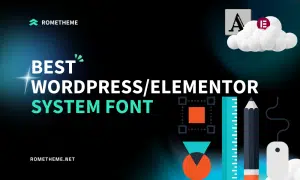Images play a vital role in enhancing the visual appeal and user experience of a website. However, if not optimized properly, they can slow down your website and negatively impact its search engine rankings. In this article, we will explore the four levels of image optimization in WordPress that can help you improve your website’s performance, SEO, and user engagement.
Image compression is the first level of optimization that involves reducing the file size of images. Large image files can significantly slow down your website. By compressing images, you can reduce their file size while maintaining acceptable image quality. Several plugins, such as Smush and EWWW Image Optimizer, are available in WordPress that automate the compression process and make it easier for website owners to optimize their images.
Resizing images to fit the dimensions required by your website is essential for optimizing them. Uploading images that are larger than necessary can result in wasted server space and slower loading times. WordPress provides built-in image editing tools that allow you to resize images effortlessly. By adjusting the dimensions of your images to match the required display size, you can further optimize your website’s performance.
Choosing the right image format can significantly impact your website’s loading speed. The most common image formats used on the web are JPEG, PNG, and GIF. Each format has its strengths and weaknesses. JPEG is best suited for photographs, PNG for images with transparency, and GIF for simple animated graphics. By selecting the appropriate format based on the type of image, you can further optimize the loading time of your website.
Adding descriptive alt text and image descriptions is crucial for both accessibility and SEO purposes. Alt text provides textual descriptions for visually impaired users and search engines, enabling them to understand the content of the image. When optimizing images in WordPress, make sure to include relevant keywords in the alt text and descriptions. This practice helps search engines index your images properly and improves the overall SEO of your website.
To compress images in WordPress, you can use plugins like Smush or EWWW Image Optimizer. These plugins automatically reduce the file size of your images while maintaining their quality.
Yes, image optimization can positively impact SEO. Optimized images with descriptive alt text and proper file names can improve your website’s visibility in search engine results.
The recommended image dimensions vary depending on the specific theme and design of your WordPress website. It is best to consult your theme documentation or web developer for the ideal image dimensions.
JPEG is suitable for photographs and complex images, while PNG is ideal for images with transparency or simpler graphics. Choose the format that best suits the type of image you want to display on your website.
When adding images to your WordPress website, you can specify the alt text in the image settings or media library. Provide a concise and descriptive alt text that accurately represents the content of the image.
Optimizing images in WordPress is essential for improving website performance, user experience, and search engine rankings. By following the four levels of image optimization – compression, resizing, format selection, and adding alt text – you can ensure that your images contribute positively to your website’s overall optimization strategy.
Visit our website to browse our stuff and follow our Instagram for great content!
Website: www.rometheme.net
Instagram: rometheme_studio