In the digital age, having an eye-catching and unique website is essential for businesses and individuals alike. Elementor Kit Templates have emerged as a powerful tool for web designers and developers to create stunning websites effortlessly. This article will guide you through the art of personalizing Elementor Kit Templates, allowing you to craft a website that reflects your style, brand, and personality.
Unveiling the Power of Elementor Kit Templates
What are Elementor Kit Templates?
Elementor Kit Templates are pre-designed layouts and sections created with the Elementor Page Builder plugin for WordPress. These templates serve as a solid foundation for building a website, eliminating the need to start from scratch. They are packed with a variety of elements such as headers, footers, content sections, and more, providing you with a canvas to work on.
Why Choose Elementor Kit Templates?
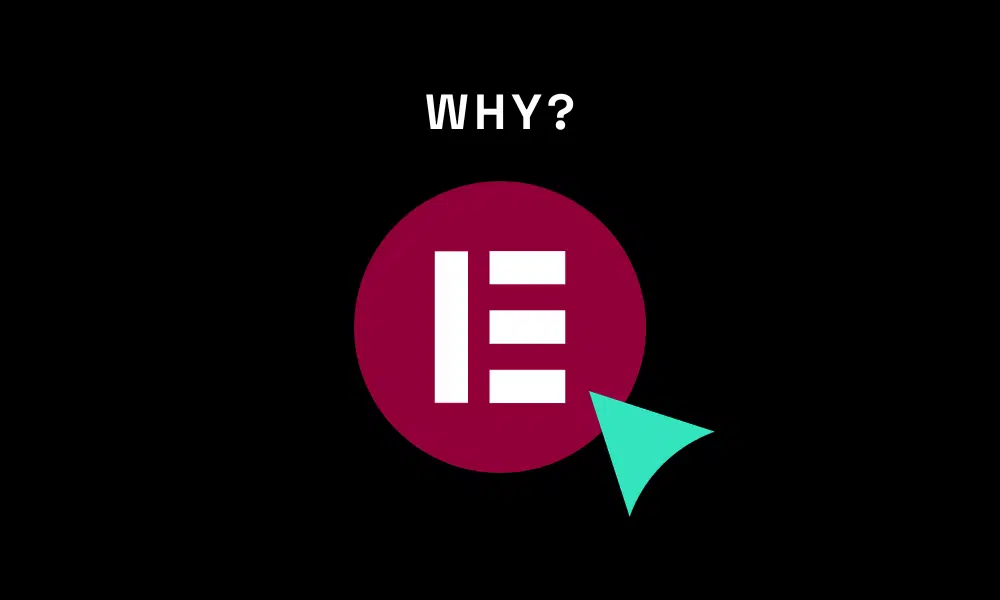
Efficiency: Elementor Kit Templates significantly reduce the time and effort required to design a website. You can have a professional-looking site up and running in no time.
Customization: These templates offer a high level of customization, allowing you to personalize every aspect of your website’s design.
Responsive Design: Elementor ensures that your website looks great on all devices, enhancing user experience.
Personalizing Your Elementor Kit Template
1. Selecting the Right Kit
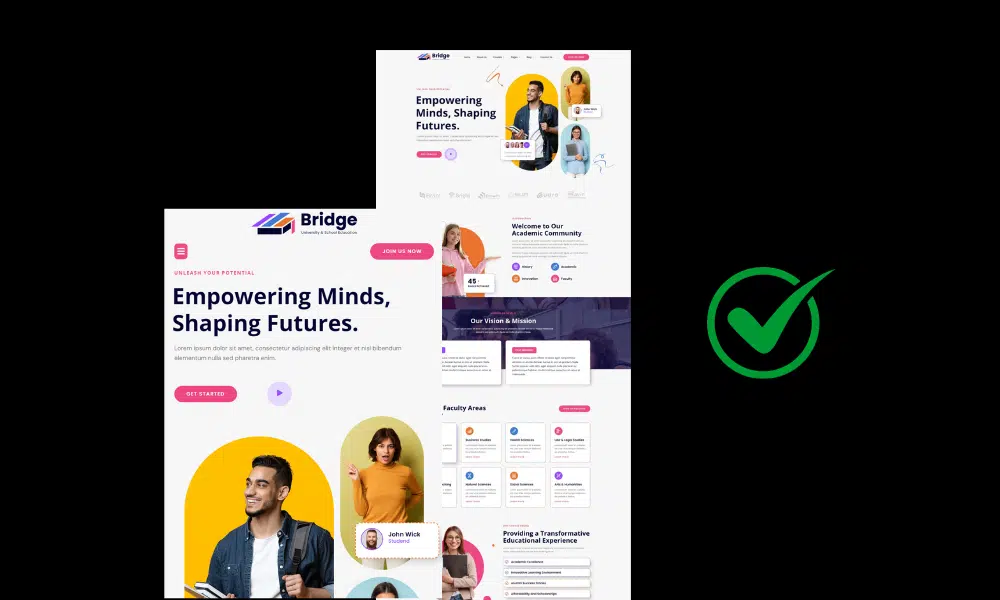
The first step in personalization is choosing the perfect Elementor Kit Template that aligns with your website’s purpose and style. Elementor offers a vast library of free and premium kits catering to various niches.
2. Customizing Typography
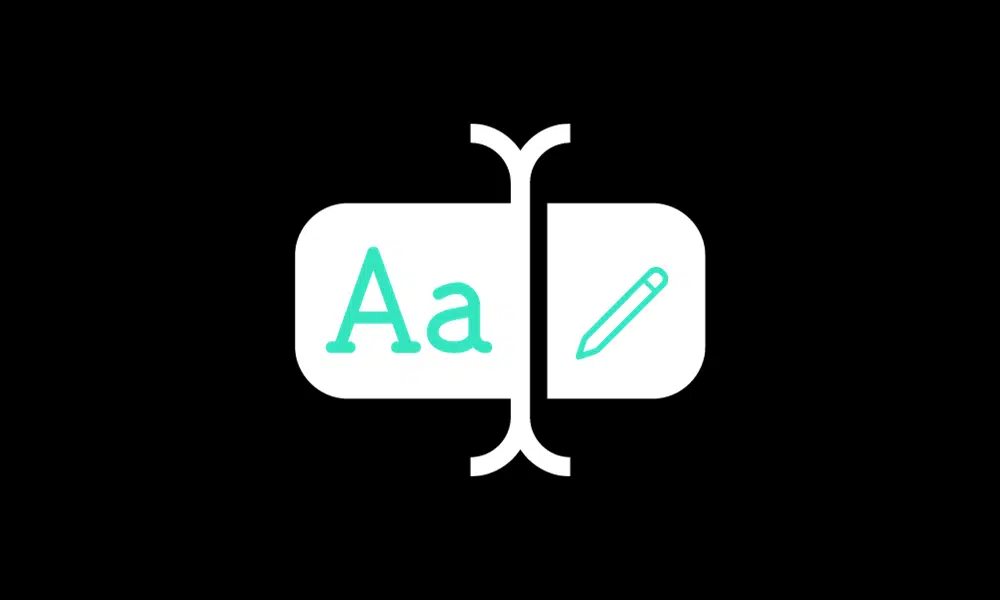
Typography plays a vital role in website design. Modify fonts to match your brand’s personality. Use bold headings for impact and legible fonts for body text.
3. Color Palette

Create a consistent color scheme that represents your brand. Elementor Kit Templates allow you to change colors for text, backgrounds, buttons, and more.
4. Adding Your Content
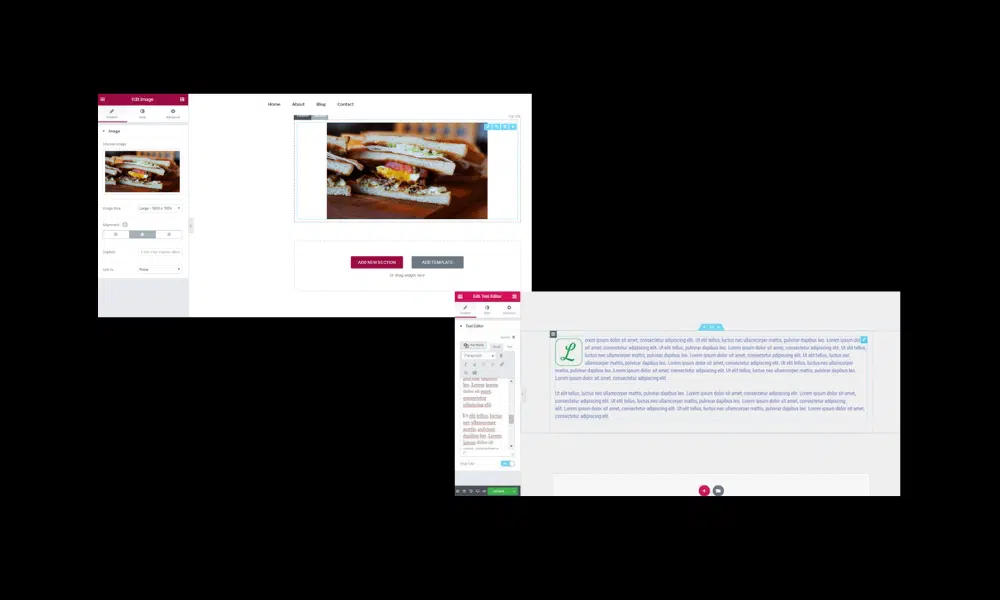
Replace template content with your own text and images. Ensure that your content is engaging and relevant to your audience.
5. Layout Adjustments
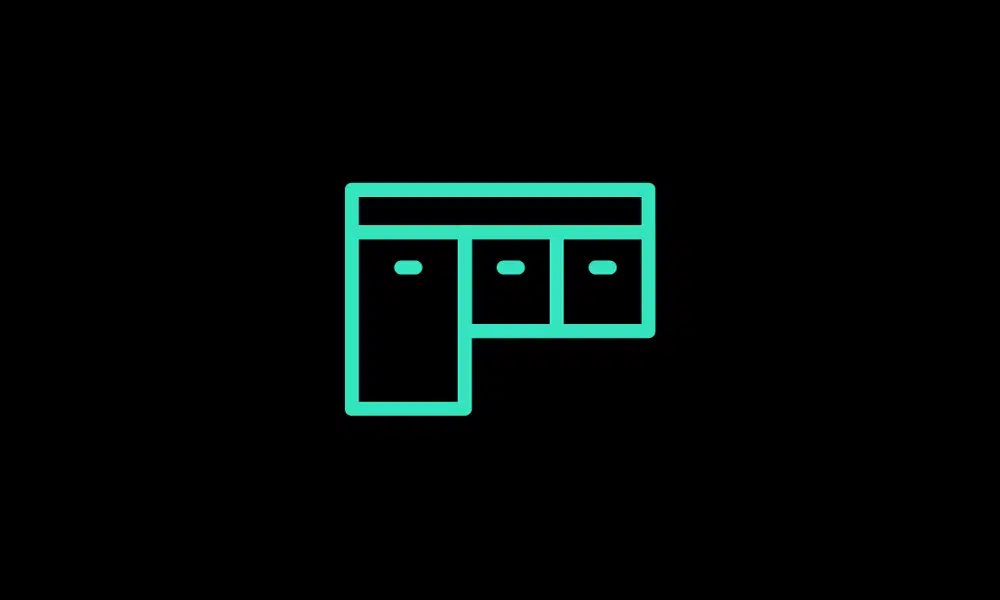
Elementor gives you complete control over the layout. You can rearrange sections, columns, and widgets to suit your needs.
Enhancing User Experience
1. Navigation Menus
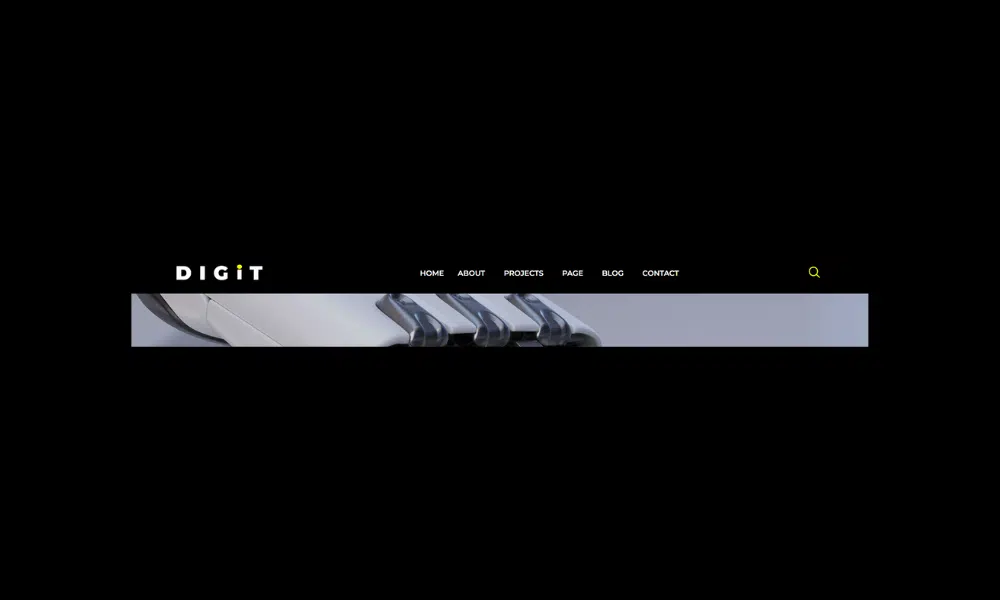
Craft a user-friendly navigation menu that helps visitors find their way around your site. Include essential pages like Home, About Us, Services, and Contact.
2. Interactive Elements
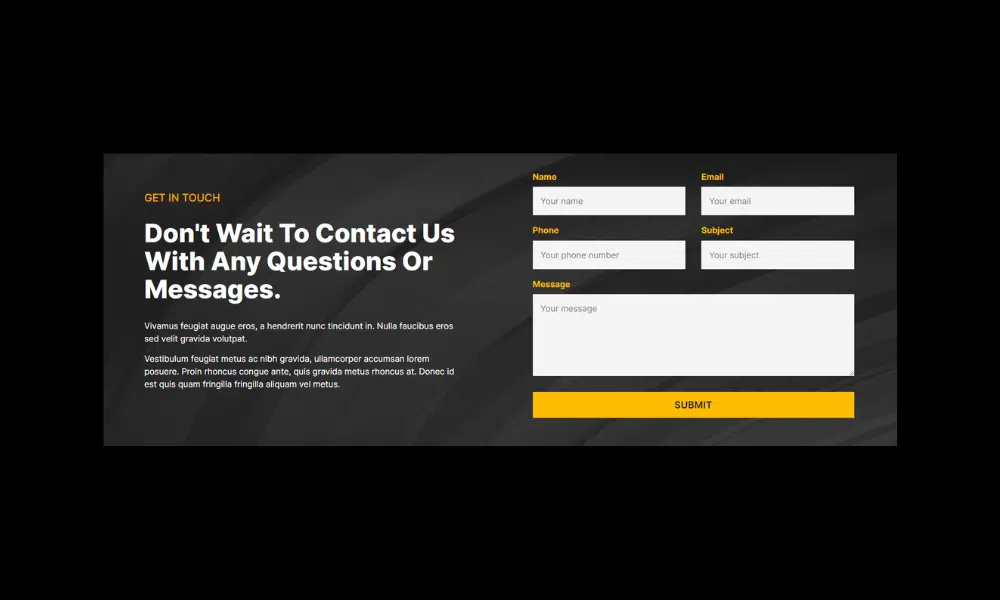
Incorporate interactive elements such as contact forms, image sliders, and call-to-action buttons to engage your audience.
3. Mobile Optimization
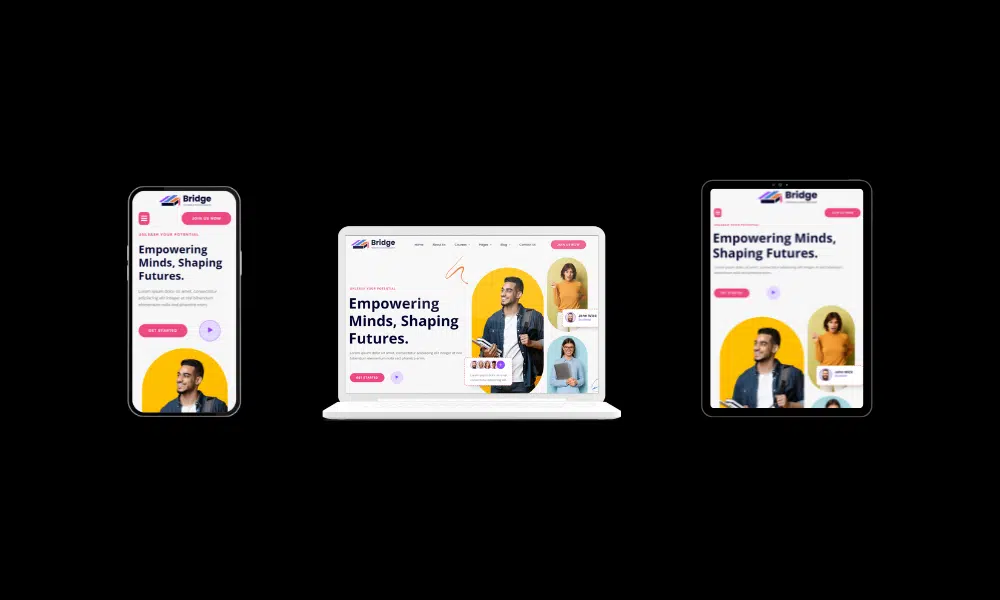
Test your website on mobile devices to ensure it’s responsive and looks impeccable on smaller screens.
FAQs
Q: Can I use Elementor Kit Templates on any WordPress theme?
A: Yes, Elementor Kit Templates are compatible with most WordPress themes, offering flexibility in design.
Q: Are Elementor Kit Templates beginner-friendly?
A: Absolutely! Elementor’s user-friendly interface makes it accessible to beginners with no coding experience.
Q: Do I need to purchase Elementor Pro for advanced customization?
A: While Elementor Pro unlocks additional features, you can achieve impressive results with the free version as well.
Q: Can I import Elementor Kit Templates on an existing website?
A: Yes, you can import Elementor Kit Templates and apply them to an existing website, saving you time on redesign.
Q: Is Elementor Kit Template customization reversible?
Yes, you can revert any changes made to the template and start over or try a different design approach.
Conclusion
Personalizing Elementor Kit Templates allows you to create a website that stands out in the crowded online landscape. With the right template and customization, you can effectively convey your brand’s message and captivate your audience.
Visit our website to browse our stuff and follow our Instagram for great content!
Website: www.rometheme.net
Instagram: rometheme_studio









