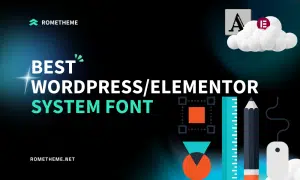Are you grappling with the frustrating challenge of Elementor text color refusing to budge in the Elementor kit? Fret not! This comprehensive guide will unravel the mysteries and provide you with actionable solutions. Dive into the world of Elementor mastery as we address the intricacies of fixing the stubborn text color issue.
There are several reasons why your text color cannot be changed. From conflicting styles to neglected settings. Below we explain some of the problems and solutions that we got from several sources.
This is one of the most common causes for text not changing colors. If you are copying/pasting content from an external source such as another site or from Word documents, the text may be inheriting the styles from the source. To troubleshoot this, click on the text tab of the text editor to see the raw text. If you see unwanted HTML styling such as <span> </span>, this is causing the issue.
Paste your content into the Text Editor in the text tab to remove all formatting. You may also right click and “Paste Special” on a PC, or “Paste and Match Style” on a Mac.
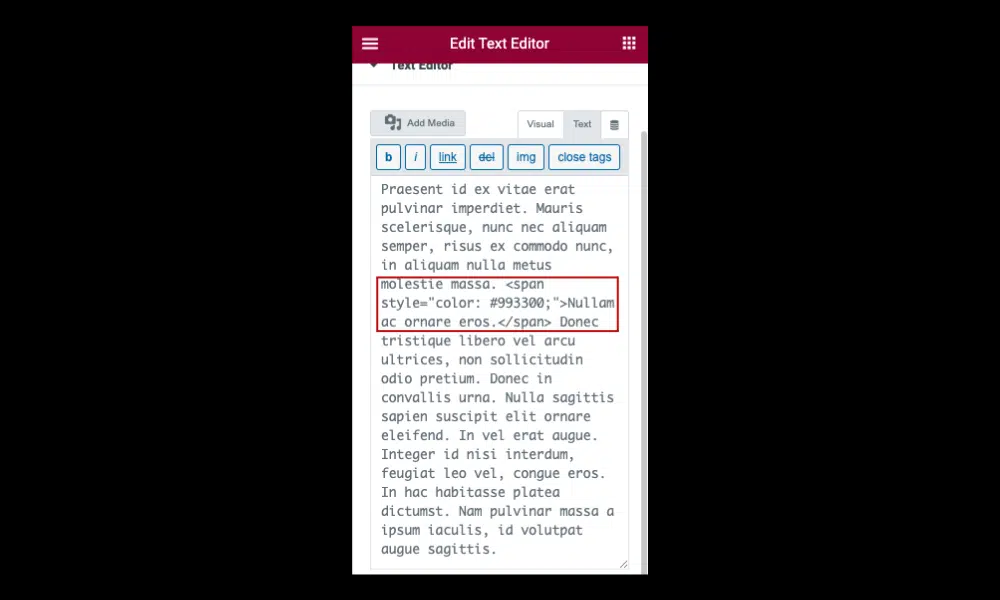
Elementor has a set of default colors and typography settings. These may be conflicting with your Theme or Theme Builder styles.
Navigate to Dashboard > Elementor > Settings and tick the checkboxes to disable the Elementor default colors and fonts (shown below)
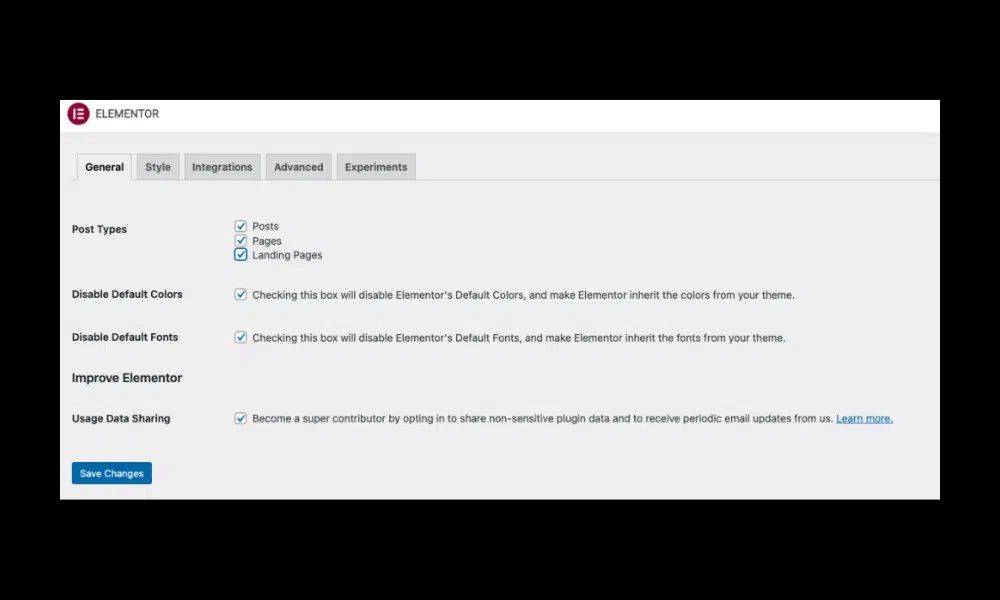
Some themes have advanced customizer settings for controlling the colors and fonts. You may need to reset these settings in order for the Elementor styles to take effect.
Navigate to the Customizer of your theme in Dashboard > Appearance > Customize or from the WordPress Admin bar. Refer to your theme documentation for the location of these settings.
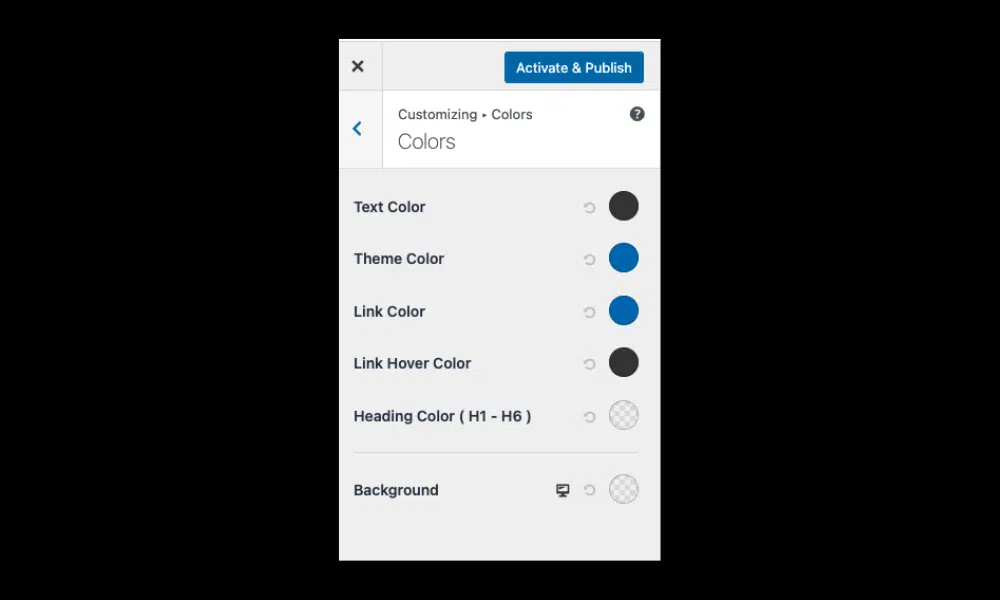
Apart from the problems above, several other problems you may encounter are as follows:
Discover the often underestimated solution of clearing cache and cookies. Uncover how this simple step can be a game-changer in resolving Elementor text color issues.
Stay ahead in the Elementor game by ensuring your platform is up-to-date. Learn the significance of updates and how they contribute to resolving text color glitches.
Explore the impact of your chosen theme on Elementor’s text color dynamics. Gain insights into selecting themes that seamlessly integrate with Elementor for a flawless color customization experience.
Yes, the Elementor text color not changing problem is a common occurrence reported by many users. However, with the right knowledge, it’s easily resolvable.
Absolutely. Conflicts with plugins can disrupt Elementor’s functionality, including text color settings. Ensure your plugins are compatible and up-to-date.
Yes, Elementor provides default color options, but users often encounter issues when attempting customizations. Understanding the intricacies is key to overcoming challenges.
This could be due to caching issues. Clear your cache and revisit the Elementor editor to ensure your chosen text color is retained.
Certainly. Outdated versions may lack essential features for text color adjustments. Regularly updating Elementor ensures access to the latest enhancements.
While third-party kits offer variety, compatibility issues may arise. Exercise caution, ensure compatibility, and follow guidelines for optimal results.
In conclusion, mastering Elementor text color customization is within your grasp. Armed with the knowledge from this guide, bid farewell to the frustration of uncooperative text colors. Elevate your Elementor experience and design with confidence.
Visit our website to browse our stuff and follow our Instagram for great content!
Website: www.rometheme.net
Instagram: rometheme_studio