Description
Trustworthy – Virtual Assistant Business Elementor Template Kit. is a professional and user-friendly design that caters to businesses and individuals looking for an AI-powered virtual assistant to automate their tasks. The template has a clean and modern layout, with a sleek interface that makes it easy to navigate.
The homepage of the template features a large banner image with a call-to-action button that encourages visitors to sign up for the virtual assistant service. The website also includes sections for the services offered by the virtual assistant, a pricing page, and a blog section that provides valuable insights on the benefits of using virtual assistants.
The template is fully responsive and compatible with all major browsers, ensuring that visitors can access the site from any device. Additionally, the template features customizable elements, allowing users to personalize the design to their liking.
Trustworthy has 13+ pre-built templates with fully responsive, clean designs and customizable themes.
Elementor Kit contains page content for the Elementor page builder. This kit has been optimized for use with the free Hello Elementor theme but may be used with most themes that support Elementor.
Templates In Zip :
- Home
- About Us
- Services
- Service Detail
- Pricing
- Our Team
- FAQs
- Blog
- Single Post
- Contact
- 404
- Header
- Footer
Features:
- Cross-Browser Compatibility: FireFox, Safari, Chrome, IE9, IE10, IE11
- Using Free Plugins (Elementor Pro is not required)
- Fully Responsive Layout, Retina Ready, Ultra-High Resolution Graphics
- True no-code customization with drag and drop visual builder
- Customize fonts and colors in one place or fine-tune on individual elements
- 13+ pre-built templates ready to use
- A clean, modern designs which can be adapted and used for any website design and layout
Required Plugins :
- Elementor
- RomethemeKit
- RomethemeForm
Import the form block templates
- Import the page template where the form appears and right-click to enable the Navigator
- Locate and select the form widget and click Edit Form. Choose New, then Edit Form. The builder will appear
- Click ‘Add Template’ grey folder icon.
- Click ‘My Templates’ tab.
- Choose your imported metform template, then click ‘Insert’ (click No for page settings).
- Once the template is loaded, make any desired customizations and click ‘Update & Close’ The form will appear in the template
- Click Update
Setup Global Header and Footer in RomethemeKit
- Import the header and footer template
- Go to RomethemeKit > Header Footer and click Add New (if prompted with a wizard, you may click Next through it without taking any action)
- Title the header, leave Entire Site selected, and toggle Activation to On
- Click the gray Edit Content button to load the builder
- Click the gray folder icon and select the header template to import, select your menu in the nav element, and click Update.
- Repeat for Footer
This Template Kit uses demo images from Envato Elements. You will need to license these images from Envato Elements to use them on your website, or you can substitute them with your own.
I hope you enjoy Thanks!
Rometheme

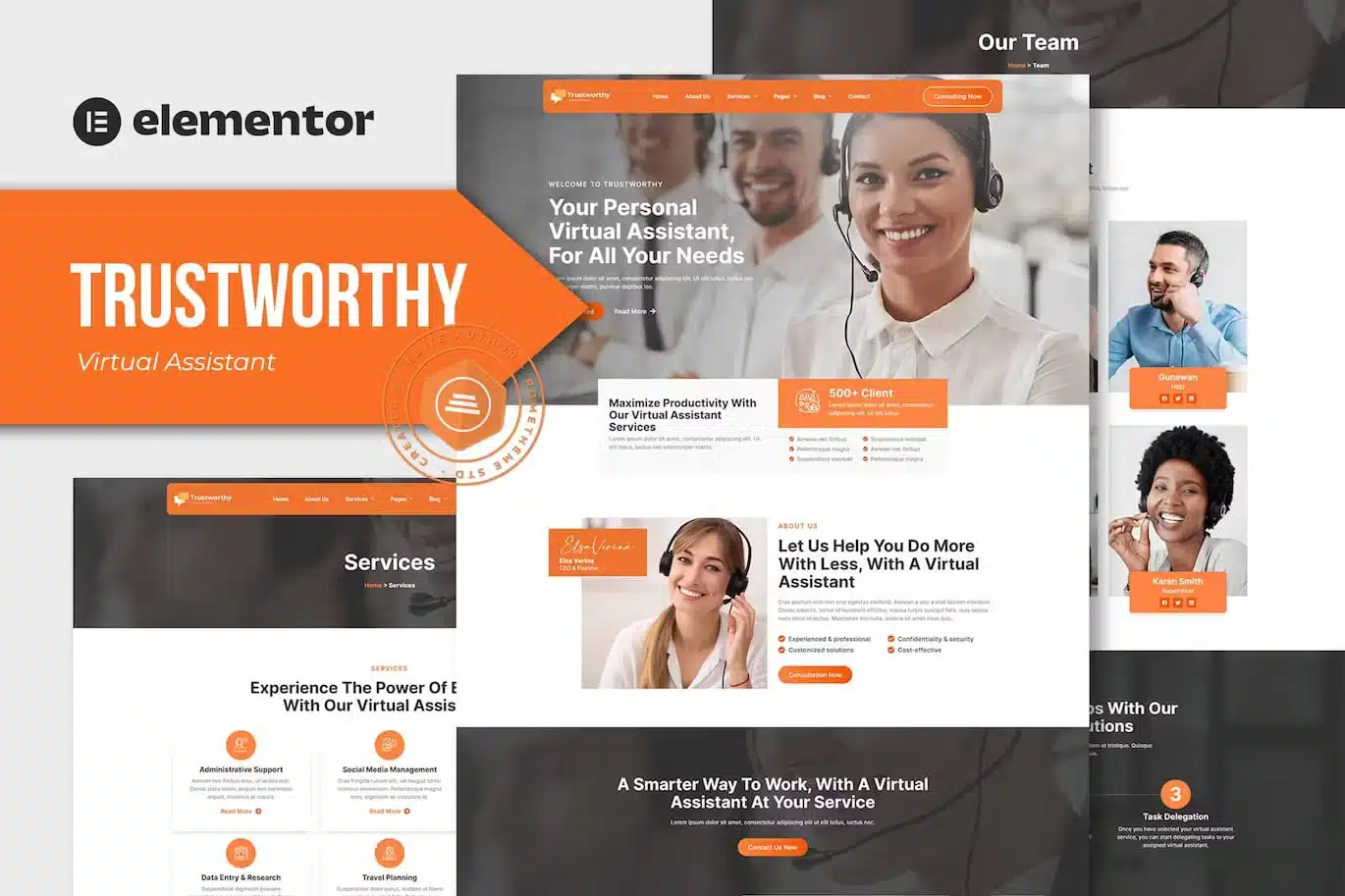








Reviews
There are no reviews yet.