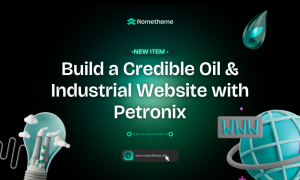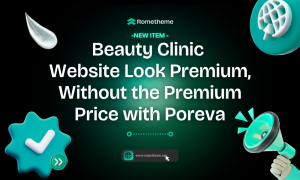Your website can have stunning visuals and well-written content, but without a proper form, you’re missing the most essential way to connect with your visitors. A form is more than just a tool, it’s the gateway for users to contact you, send feedback, register, or take any meaningful action on your site. In this article, we’ll explore everything you need to know about forms: what a form is, why it matters, its key functions, and how you can easily build powerful, professional forms using RTMform Builder for Elementor.
What Is a Form?
A form is an interactive part of a website that lets visitors enter information and send it to you. It usually includes fields like name, email address, message, or selection options. When users fill it out and click submit, their input is sent to your inbox, system, or stored inside your website dashboard.
Forms can be used for many purposes, from simple contact messages to booking appointments, applying for jobs, submitting feedback, or subscribing to a newsletter. It’s a small feature, but it plays a big role in communication between you and your audience.
Why Forms Matter
A form is not just a feature, it’s the gateway for interaction. It allows visitors to ask questions, share feedback, or make requests directly on your site, making communication easy and immediate. This two-way interaction is essential for building relationships with your audience.
A good form also helps guide visitors to take meaningful actions. People can subscribe to a newsletter, book a service, register for an event, or submit a support request, all through a simple form. It’s where interest turns into real engagement.
It also builds trust. When your website includes a clean, well-designed form, it shows that your business is professional and responsive. And beyond that, it saves time by automatically collecting and organizing data, so you don’t have to handle everything manually.
Make Form Building Easy and Powerful
Creating a form doesn’t have to be complicated. With the RTMform Builder for Elementor, you can build contact, feedback, or registration forms in just a few clicks using simple drag-and-drop input fields. It’s designed to make the process smooth, fast, and beginner-friendly, so anyone can create a fully functional form without writing any code.
More than just a tool, RTMform also makes sure your forms look clean and match the design of your site. That means no ugly blocks or styles that break your layout, everything stays consistent, modern, and user-friendly.
If you’re looking to engage users, gather responses, and build better interactions directly on your site, this is the solution you’ve been waiting for.
Fast, Friendly, and Functional
RTMform is one of the fastest and most user-friendly form builders available for Elementor. You can create beautiful and interactive contact forms in minutes, not hours. It’s easy to use, even for beginners and your site won’t slow down. It’s safe, with form data handled securely.
From basic contact forms to advanced multi-step forms, RTMform helps you collect the information you need while offering a smooth experience to your users.
Why RTMform Is the Right Choice
Let’s take a closer look at the features that make RTMform a top choice for Elementor users:
- Easy Drag & Drop Interface. No coding needed. Just drag the fields you want, arrange them, and publish.
- Lightning-Fast Performance. Built for speed, RTMform loads quickly and won’t slow down your page.
- Advanced Conditional Logic. Show or hide fields based on user answers to create smarter forms.
- Seamless Integrations. Works smoothly with your Elementor layout and WordPress backend.
- Beautiful Pre-Designed Templates. Start fast with templates you can customize to match your website’s look.
These features work together to help you build professional-quality forms effortlessly.
More Than 10 Versatile Form Fields
RTMform gives you all the input fields you need to build different types of forms. You can use simple fields like text, email, number, or phone to collect basic information. For questions with choices, you can use checkboxes or radio buttons to let users select one or more options. If you need a more organized way to show many options, dropdown menus help users choose from a list or filter content like products or posts.
You can also let users choose dates with the date picker, which works well for setting bookings or filtering content by time. The time picker is great for selecting specific hours, perfect for setting appointments or schedules. When users need to write longer messages or feedback, the text area gives them enough space. If your form needs file uploads, RTMform lets users send documents or images easily and safely.
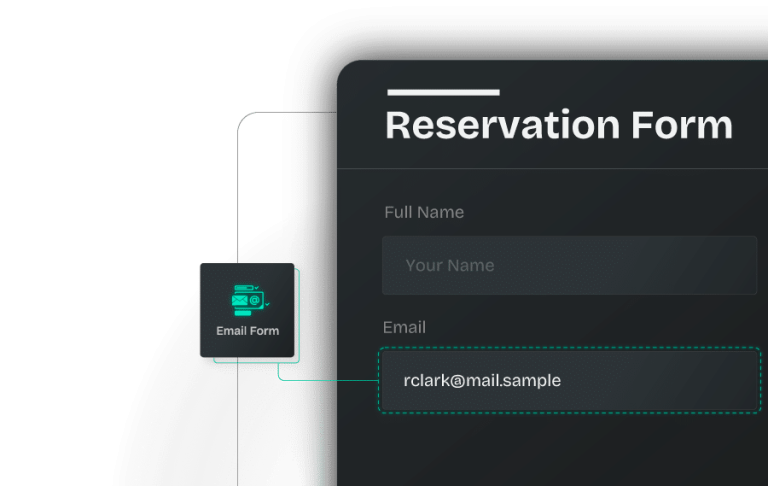
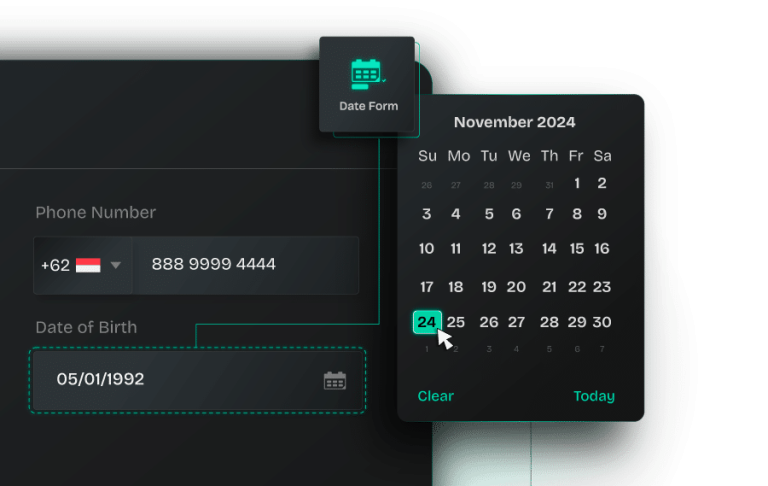
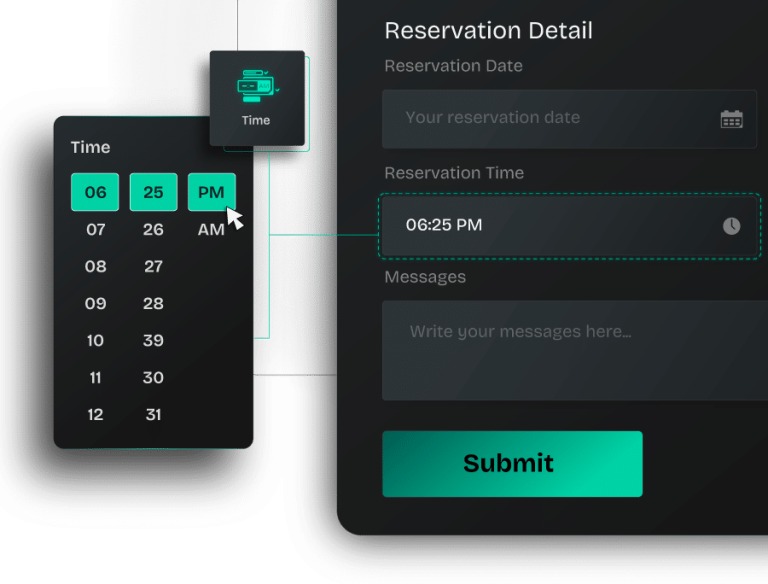
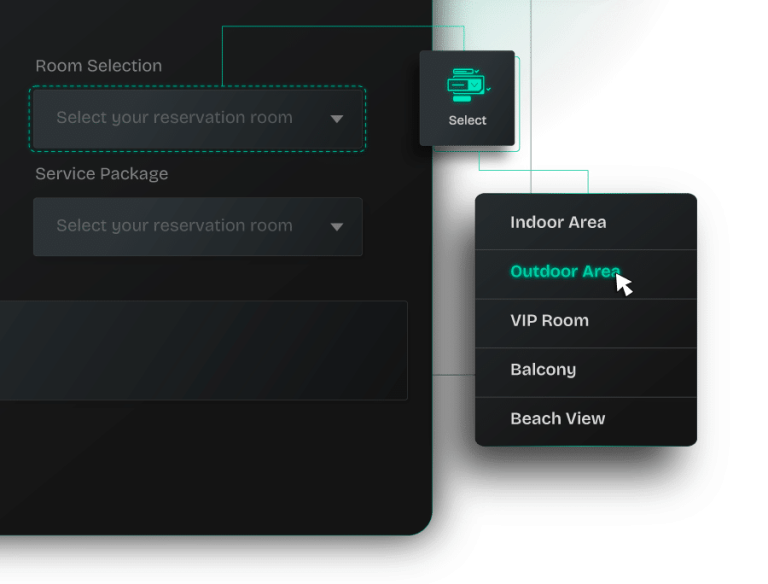
Smart Features That Make Things Easier
RTMform also comes with helpful features that make form handling simple. When someone fills out a form, you can get an automatic email notification so you can respond quickly. At the same time, the user can receive a confirmation email to know their message was received.
If you want to limit access, you can make the form only available to users who are logged in. This is useful for private or member-only forms. All the submissions you receive are saved in one place inside your WordPress dashboard, so you can check or manage them anytime. And if you need to keep a record or work with the data, you can easily download all the form entries as a CSV file.
Get Started Faster with Ready-to-Use Templates
To save you even more time, RTMform includes a collection of pre-built form templates. Each one is designed with real use cases in mind and can be customized to match your branding.
Here are just a few you’ll find:
- Contact form
- Booking form
- Conditional form
- Volunteer application
- Event form
- Restaurant reservation
- Subscribe form
- Newsletter signup
- Suggestion form
- Support form
These templates are perfect for freelancers, businesses, content creators, and anyone who needs professional forms without starting from scratch.
Final Thoughts
In the end, a form is more than just a basic feature, it’s your website’s most important bridge to connect with users. From collecting contact details to managing bookings or feedback, a form keeps the conversation going between you and your audience.
With RTMform Builder for Elementor, building that connection becomes fast, easy, and effective. You don’t need coding skills or hours of setup. Just drag, drop, and publish a clean, fully functional form that fits perfectly into your design.
If you’re ready to turn visitors into leads, make communication easier, and keep your site looking sharp, RTMform is the tool to make it happen. Start using RTMform Builder today and keep your website both trendy and functional.