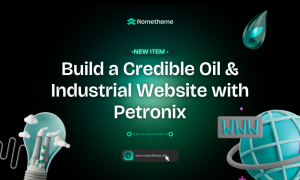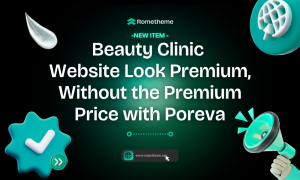We know how frustrating it can be when small things don’t work the way they should. A button that won’t save, a widget that doesn’t respond, or settings that don’t update properly, it can slow you down and break your creative flow. That’s why we created RTMkit Update version 1.6.1, a simple update that fixes important bugs and gives you more options to customize your designs with ease. Let’s take a closer look!
Say Goodbye to the Bugs in RTMkit Update
Let’s start with the important stuff, bug fixes that remove unnecessary roadblocks from your design flow.
- Ever tried to adjust your global button style in the dashboard, only to find it unresponsive? That’s now fixed.
- Saving and editing forms in the theme builder? Previously tricky. Now smooth and effortless.
- The Testimonial Carousel widget had navigation issues while editing on canvas. That’s gone.
- And in the Call to Action widget, the button area wasn’t clickable properly. Now it works just as expected.
Each fix might sound small, but together they make your design experience more reliable and more enjoyable.
What’s New? More Control, More Precision
Once the bugs are fixed, we ask ourselves, how can we give you even more control over your design? This is where RTMkit 1.6.1 shines. We’ve taken feedback from our users and turned it into smart improvements across multiple widgets. Here are some highlights:
Fine-Tune Every Pixel
- Woo Product Grid now lets you adjust content alignment exactly how you want it.
- Image Box includes icon spacing and padding controls, finally, total layout freedom for those icon + text combos.
- Hero Slider gets an upgrade with optional positions for dots, so you can keep things clean or bold, your call.
- The Image Comparison widget now includes icon color control, perfect for customizing visual cues.
- And the Advanced Heading widget? Now you can control spacing like a pro.
New Layouts, Styles & Interactive Options
We’ve also added a batch of exciting enhancements to your toolkit:
- In the Countdown widget, you can now choose between dot or separator styles—great for matching your design theme.
- The Counter widget has fresh layout styles to help highlight key metrics.
- Accordion now lets you use saved templates, no need to recreate content.
- Want better tab alignment? The Advanced Tabs widget gives you more positioning flexibility.
- Lightbox support is now in the Image Gallery, click and zoom just got easier.
- Customize your submenu icon colors in the Nav Menu.
- Choose between inline and list layout options in the Search widget.
- Prefer inline style for Progress Bars? We’ve added that too.
- The Team Widget now includes border width, radius, and color controls, great for highlighting team profiles.
Why This Update Matters
Every feature, every fix, and every improvement in RTMkit v1.6.1 comes from real problems real designers face. We believe in creating tools that not only work but work better, freeing up your creativity instead of limiting it.
When things work seamlessly, you get to focus on what truly matters, building beautiful websites, faster and with confidence.
Ready to Design Smarter?
RTMkit Update v1.6.1 isn’t just another plugin update, it’s your design assistant getting sharper, smarter, and more intuitive. Whether you’re working on a small project or a big brand site, this update is built to support your workflow every step of the way.
Update today and experience the difference. Let your creativity flow. We’ll handle the rest.