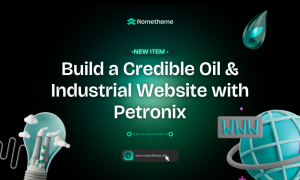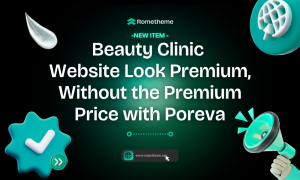Have you ever wished your website builder could do more with less effort? The new RTMkit Addons for Elementor version 1.6.0 is here to make that happen. This update brings three exciting new extensions, RTM Duplicator, RTM Tooltips, and RTM Wrapper Link, that are designed to save you time, make your site more interactive, and give you better control over your layout also includes important bug fixes and smart design improvements that make everything smoother and easier to use. If you’re ready to take your website to the next level, this update is made for you.
New Extensions That Make Everything Easier
In this update RTMkit v1.6.0 introduces not just one, but three brand-new extensions, each designed to solve real-world problems web creators face every day. Here’s how each one can change the way you build:
RTM Duplicator
Imagine you’ve spent time perfecting a layout, a call-to-action block with the right colors, spacing, and animation. Now you need to reuse it in different page. Without the right tools, you’d have to recreate it from scratch, repeating every detail.
But with RTMDuplicator, those days are over. This extension allows you to instantly copy page, keeping everything exactly as it is. It’s fast, accurate, and incredibly helpful when working on large websites or similar page layouts. With this tool, you don’t just save time, you protect your creative energy and keep your momentum going.
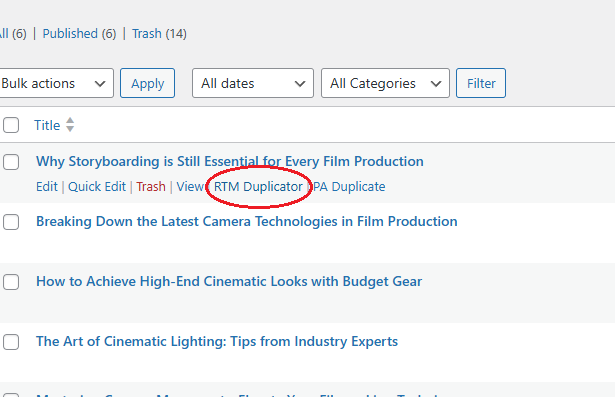
RTM Tooltips
Sometimes, great design is all about subtle communication. You might want to give visitors a little extra information, like explaining a feature, a term, or an icon, without overwhelming the layout.
That’s where RTM Tooltips come in.
With this extension, you can easily add small, helpful messages that appear when users hover over an element. It’s perfect for product listings, pricing plans, or any area where context matters. Instead of cluttering your design with text, you keep things clean, while still being informative. A tiny feature that creates a big impact on user experience.
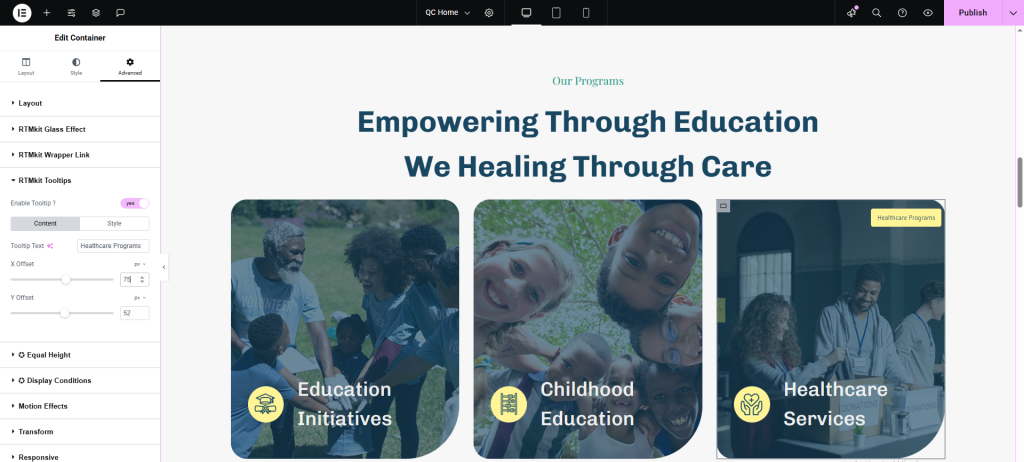
RTM Wrapper Link
You’ve crafted the perfect promotional banner, beautiful images, bold headlines, clean layout. But then, something frustrating happens: users keep missing the button. They try clicking the whole banner, but nothing happens, because only the small button is actually clickable.
That’s a missed opportunity. And it’s exactly the kind of problem RTM Wrapper Link was built to solve.
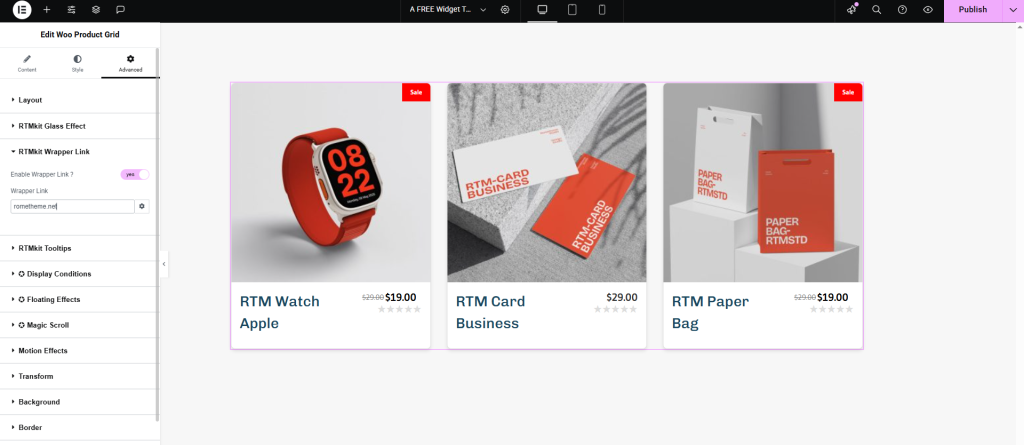
With this extension, you can turn an entire section, column, or container into a clickable link. No more confusion. No more users tapping on the wrong spot. Whether it’s a product feature, a promo box, or a full-width image banner, now every part of that space can lead visitors to the right page.
It’s not just about functionality, it’s about making interactions feel natural. Your users don’t need to guess where to click. You guide them intuitively, with one seamless experience.
This is the kind of small detail that makes a big difference, especially in landing pages, eCommerce sites, and marketing campaigns where every click counts.
Bug Fixes That Make Everything Smoother
Let’s be honest, no one likes bugs. Even small issues can break the flow when you’re building a website. That’s why RTMkit version 1.6.0 focuses not only on adding new features, but also on fixing the things that were holding you back. These fixes may seem small, but together, they make a big difference in your workflow and user experience.
- Mobile alignment now works correctly in the Header Info widget
- The Woo Product List (Style 2) now displays properly with full width and better responsiveness
- Animations in the Image Accordion are now working again
- Images finally show up correctly in 4-column layout in the Image Gallery
- The Image Comparison widget now looks better on mobile and tablets
- Card Carousel box shadows now appear as expected
- The Post Grid now correctly shows featured images
- The missing close icon in the Header Offcanvas is now back
- The vertical layout view now displays content properly
- Templates in the Advanced Tabs widget are now saved and loaded correctly
With all these issues fixed, you can focus more on creating and less on troubleshooting. And now that the base is more stable, what’s next?
It’s time to talk about what’s been improved, new styling options, more controls, and features that give you even more freedom to design your way.
Improvements That Give You More Control
When the bugs are fixed, the next step is making the good things even better. That’s exactly what the RTMkit 1.6.0 update does, by adding more flexibility, more options, and more ways to customize your site without touching a single line of code.
- In the Search widget, you can now adjust button border styles and colors
- The Nav Menu now supports responsive color controls for tab menu styles
- You can now add a number prefix in the Counter widget (great for stats!)
- In the Countdown widget, new border radius and time position options give you more styling power
- The Image Marquee widget now includes width and height controls for images
- The Post List now lets you customize alignment and typography for categories
- The Pie Chart widget now includes a border color option
- The Header Info widget now supports border radius settings
Ready to Supercharge Your Website?
RTMkit v1.6.0 brings you more than just bug fixes and improvements, it’s packed with powerful features that let you design faster, smarter, and more beautifully than ever before. From new extensions to seamless customizations, this update is all about making your website stand out effortlessly.
Imagine having the perfect toolkit right at your fingertips. The flexibility, the control, the stunning results, everything you need to turn your vision into reality.
So, why wait? Take your website to the next level today and experience the future of web design.