With over 8.8 million users and used on 13.2% of WordPress sites, Elementor is a popular page builder. As more and more people want its features, additions are coming to satisfy users. So, let’s take a look at a short list of the best Elementor WordPress add-ons or plugins!
1. ElementsKit
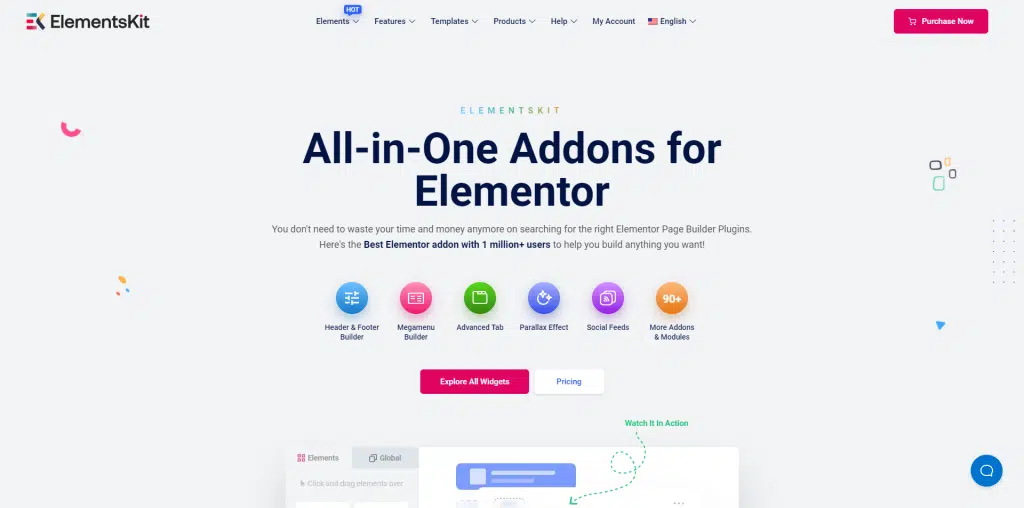
One of the new and rapidly growing add-ons. Currently, it is one of the best Elementor add-ons choices.
This addon is friendly for beginners and for those with no coding knowledge as it can create customizable pages with drag and drop. Control each module and widget by enabling or disabling them from the Backend. Apart from that, there are many more amazing features that you may be familiar with.
What are the Top Most Combination Features:
- Build with Elementor- Includes most comprehensive modules, such as Header Footer Builder, Mega Menu Builder, Layout kit, etc. under the one hood.
- Mega Menu Builder- Customize Content Width, Column Gap, Vertical Align, etc.
- 45+ Pre-designed Header & Footer Templates- Set of Classic, Vertical Menu, Black with Social Icon Shadow, and others.
- 55+ Free and Premium elements- Includes Image Accordions, Hotspot, Woocommerce Product List, Vertical Menu, etc.
- 500+ Ready Sections- Categorized by About, Archive, Call to Action, Client, Contact, FAQ, and many more.
- 30+ Ready Pages- Combination of Homepage, Landing page, FAQ Page, Services Page, etc.
- 250+ Widget Presets- Includes Dual Button, Call to Action, Facebook Feed, Social Share, and others.
- WooCommerce Widgets– Woocommerce Product List, Product Carousel, Category List, Mini Cart.
- One Page Scroll- Exclusive Navigation styles in positioning, color, and Tooltip Typography.
- Image Gallery- With content, layouts, thumbnails, overlay, filter, sequence, alignment, filter label, and ordering.
- RTL Support- Translate a language into your language.
- Elementor Gallery Pack- Filterable, Masonry, Grid.
- Unlimited Activation- No limitation on activation.
- Expert Support Team- Fully documented and 24/7 active.
2. Essential Addons
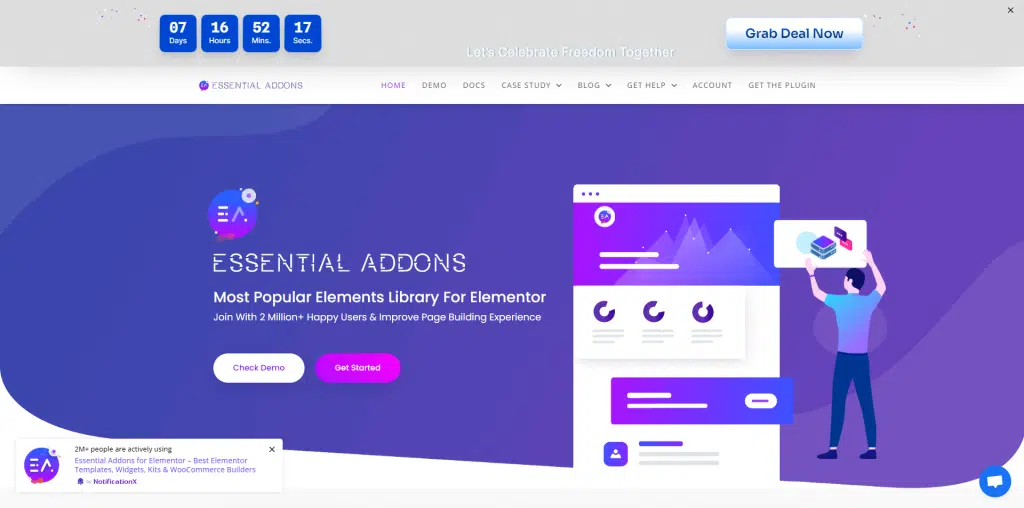
Another popular Elementor Addons on the list with 500,000+ active installations is Essential Addons. Of the Elementor add-ons available in the market, the Essential add-on for Elementor is one of the best. Currently, they provide 65+ free and pro features, including Info Box, Image Accordion, Advanced Tab, Instagram Feed, Particle Effects, Advanced Tooltip, Logo Carousel, Form Styles, Content Toggle, and many more.
The premium version of Essential Addons offers more than 100 ready-to-use blocks. You can import them and customize them very easily. Modules can be controlled from the back end. You can see 1300+ Happy reviews from customers. So, give the Essential add-ons for Elementor a try!
What are the Top Features that Make Essential Unique:
- 65+ Elements
- 100 ready-made blocks
- 7+ Extensions
- Completely Customizable
- Unlimited Activation
- Elements control option
- Free and pro extensions
- Premium Support
3. CrocoBlock

Crocoblock is the best solution to create your site including a bunch of plugins included in one package. You can get all the plugins at a glance or buy them one by one.
You can also get their services by subscribing and trying out localhost. Additionally, you can customize your site using images, blogs, basic design widgets, and more.
What are the Top Features that Make CrocoBlock Unique?
- 18 Premium jet Plugins
- 47 Templates packages
- 150 Widgets
- 60+ stylish pop-up templates
- Fully customizable every element
4. Powerpack

Powerpack is the Lightest and Fast Loading Addons for Elementor with 70+ Widgets in both free and pro versions. This Elementor widget was designed with a focus on creativity and usability. They are more likely to focus on creating unique features. You can check out their Live Demo to see exactly how it looks.
What are the Top Features that Make Powerpack Unique?
- 70+ Elementor Widgets
- Header Footer Builder
- Advanced Display Conditions
- White Label Branding
- Cross-Domain Copy Paste
5. The Plus Addons
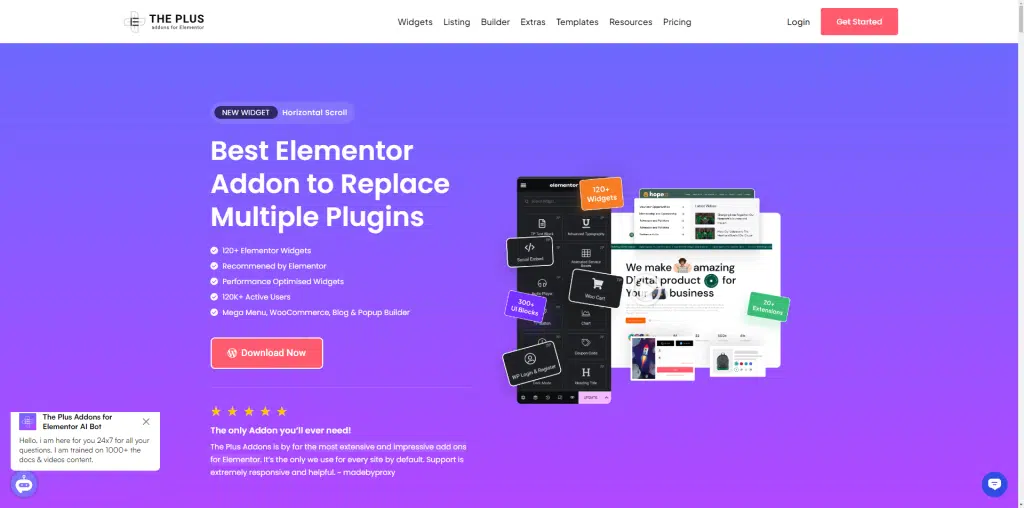
If you are looking for something new and creative, you should check out its features. The Plus Addons has 80+ new Elementor widgets they include Timeline, Ad Banners, Carousel, Pie charts, Hotspots, and more.
They also have 18+ Templates to create your stunning web pages.
What are the Top Features that Make Elements Plus Unique?
- Sticky columns
- Tilt 3D effects
- WooCommerce Compatible
- Ease of use
- Extremely fast
- Coding standards
6. RomethemeKit

Introducing one of the Fastest-Selling and Newest Growing Add-ons for Elementor. RomethemeKit for Elementor Page Builder is the best toolkit solution for Elementor, It includes a Header and Footer layout builder. Also, it comes with 35+ Widgets, 100+ Ready-to-Use Elementor Sections (Evolving Every Week) that help you Design Stunning Websites In Minutes Without Any Coding Skills, and ready-to-use widget blocks for Elementor websites. With RomethemeKit, build Elementor websites faster and easier than ever!
What are the Top Features of RomethemeKit?
- 32+ Widgets
- System Info (WordPress – Elementor)
- Enable / Disable widget
- 500+ Rometheme Icon Pack
- Header Builder
- Footer Builder
40+ FREE CUSTOM WIDGETS
Header Addons:
• Header Offcanvas – Header Offcanvas allows the user to display sidebar content like the demo and registration when the specific button is triggered.
• Search – Search is a simple search widget that provides interactive search fields on your webpage for your users. You can get a simple search, and modal options also.
• Site Logo – Display your logo.
• Header Info – Display business or contact info.
• Nav Menu – Create a dropdown navigation menu. Allow your users to navigate to another page.
Other Addons:
• Blog Post – Display a list of your posts on the page.
• Call To Action – Bring an image, button, content, and other features under one box with the call to action widget.
• Blockquote – Important quotes or testimonials within an eye-catching quotation box.
• Social Share – Add a social button and share your post to social media when the button is clicked.
• Team – Show off your team members with names, positions, bios, pictures, and social media links.
• Text Marquee – Horizontal scrolling text on your website for dynamic content presentation.
• Animated Heading – add animation in the heading of your content.
• Card Slider – Display two or more pieces of content in a carousel format.
• Accordion – Add collapsable content. Suitable for FAQ content.
• Testimonial Carousel – Showcase customer reviews & increase credibility.
• Advanced Tabs – Display information neatly in nested tabs
• Progress Bar – Highlight your skill stats with the help of Animated progress bars.
• Counter – An impressive widget that allows you to show important facts on your website.
Premium Custom Widget:
• Bar Chart – Show a graphical representation of data pie charts to see the analytics side of your workflow.
• Line Chart – Show a graphical representation of data line charts to see the analytics side of your workflow.
• Pie and Doughnut Chart – Show a graphical representation of data pie and doughnut charts to see the analytics side of your workflow.









