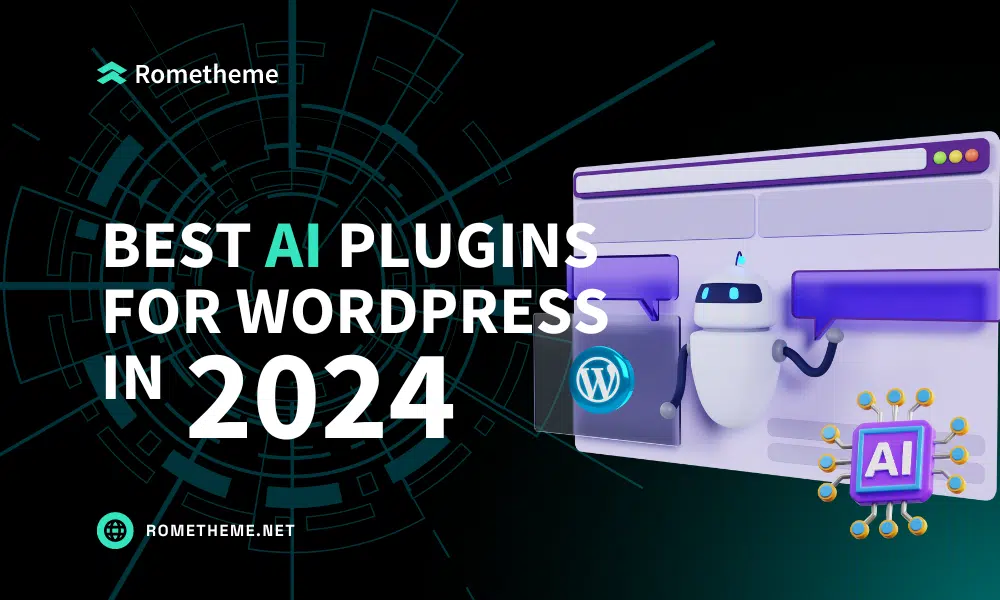What Are the Benefits of Using an AI Plugin
As AI technology advances, it has become an integral part of various industries, including web development. AI plugins for WordPress offer sophisticated solutions to a variety of problems, allowing you to save time, money, and effort. Let’s explore some of its benefits in more detail in this article.
Optimize Website for Search Engines
Leveraging AI plugins can help optimize your site for search engines. Typically, these plugins analyze keywords, suggest meta titles, and create SEO-friendly content.
AI-based SEO tools also help increase your site’s visibility and drive more organic traffic by providing insight into competitor analysis and offering recommendations to further improve your site’s SEO performance.
Make Websites More Accessible
AI plugins allow you to make your website more accessible to a wider audience. This WordPress accessibility plugin can help use machine learning to automate processes like transcription and translation, provide real-time language conversion, and offer text-to-speech capabilities.
Increase Efficiency
This plugin can significantly increase efficiency by automating some repetitive tasks and simplifying workflows. AI plugins can handle customer queries via chatbots, providing instant responses and reducing the need for manual intervention. Automating processes like content creation and data analysis by saving time also allows you to focus more on developing your website.
Improve Content Quality
AI plugins offer tools to improve the quality and relevance of your website content. They can suggest title ideas, help brainstorm creative writing material for you, provide content recommendations, and produce bulk content based on specified parameters.
AI-generated WordPress plugins leverage algorithms to analyze user behavior, preferences, and trends, allowing you to create engaging, personalized content that resonates with your target audience. That’s how they work.
Before we get into the list of plugins, let’s quickly run through some of the different types of functionality that you should expect to see:
Text content creation: The plugin can help you produce text content of any size, from short content like blog headings or headings, medium-length content like WooCommerce product descriptions, and even long blog posts in their entirety (though you should still edit AI blog posts before posting on your site).
Chatbots: This plugin is like your own version of ChatGPT for WordPress. You can train your chatbot based on your site’s content knowledge base to help it answer customer questions.
Image creation: Plugins can help you generate images, either by creating new images from scratch or modifying images you upload.
Code generation (HTML, CSS, JavaScript, PHP, etc.): You can find plugins to help you generate short code snippets or customizations, like some custom CSS to style certain elements. Some tools can even help you write an entire WordPress plugin from scratch.
Layouts: Several plugins can help you generate design layouts in builder plugins like Elementor or Divi Builder.
Image alt text: Some plugins can help you automatically generate image alt text to make your website more accessible and improve on-page SEO.
Text-to-speech (or speech-to-text): Plugins can help you use AI to integrate voice into your website content, either by converting text content to audio content or vice versa.
SEO Optimization: AI-powered SEO plugins use machine learning (ML) algorithms to optimize your site content, meta tags, titles, and schema to improve search engine rankings, visibility, and click-through rates.
Automated Website Security: Using ML algorithms, the plugin can proactively detect and prevent malicious activity, malware, and suspicious behavior in real time, thereby ensuring strong protection against cyber threats.
Personalized User Experience: AI-based plugins dynamically customize personalized content, product recommendations, and customized experiences based on individual user data, increasing engagement and sales for e-commerce websites.
AI Power
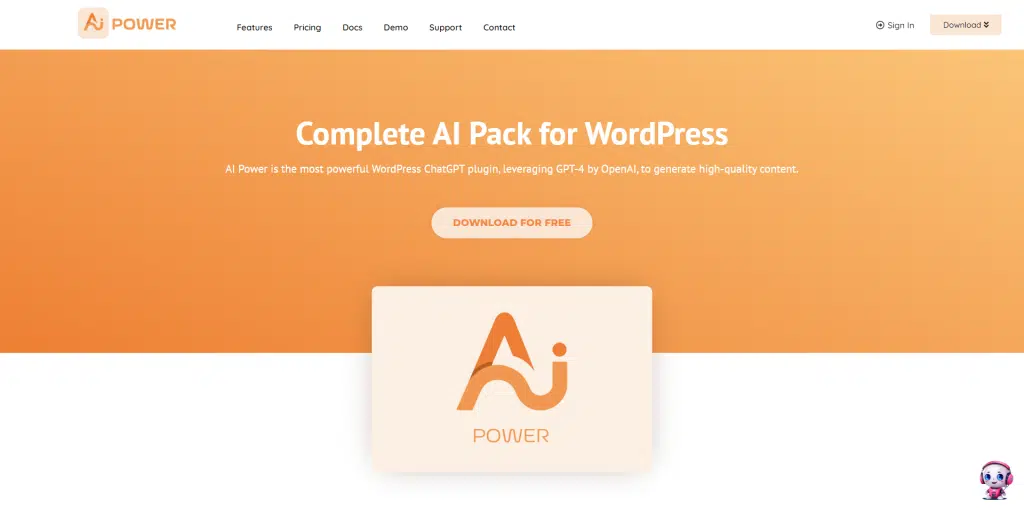
AI Power is one of the popular multi-purpose AI WordPress plugins available on WordPress.org. AI Power supports a variety of AI models and allows you to implement those models in a variety of ways, including content creation, chatbots, and more.
AI functionality
AI Power has perhaps the widest collection of AI functionality in one plugin:
- Short or long text creation, with support for Classic Editor, Block Editor, WooCommerce product descriptions, and more.
- Image creation.
- AI chatbot, including the ability to train it on your content. You can also share PDF documents, and the chatbot can discuss the content.
- Your own AI assistant that you can access from the backend editor.
- Text-to-speech (Google and ElevenLabs) and speech-to-text (Whisper API).
- Form builder that allows you to design custom forms using AI.
- Search engine optimization to optimize content in Yoast SEO, Rank Math, or All In One SEO.
How do AI models work?
With AI Power, you need to set up an AI model connection using your own account.
This plugin supports various models, including OpenAI models (GPT-4, GPT-4o, and Vision), Gemini, Anthropic, Mistral, LLaMA, and more.
Tidio
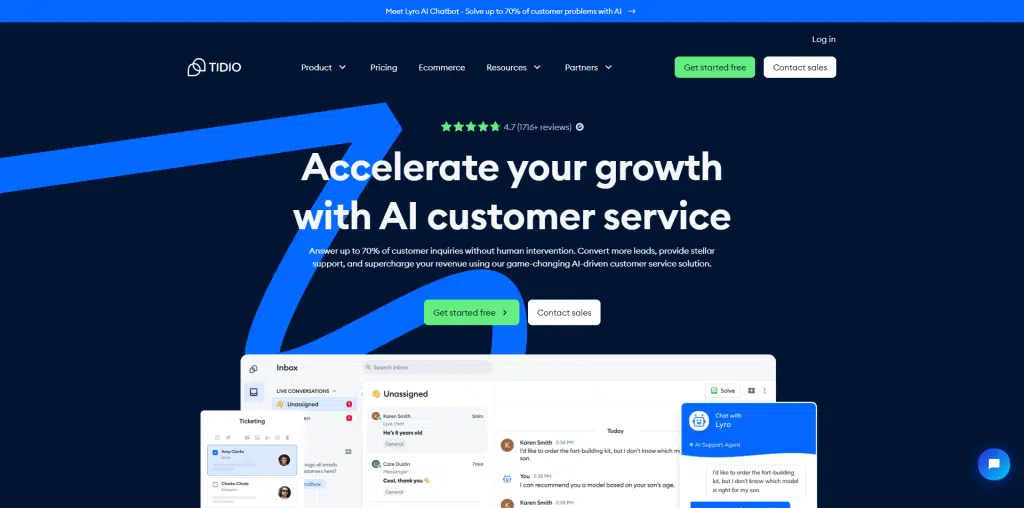
Tidio is an essential tool for improving user experience and customer communication on WordPress sites. Tidio provides comprehensive solutions for customer support, such as integrating AI live chat, managing email ticketing systems, and creating automated workflows. It also supports a variety of third-party integrations, including WordPress, MailChimp, and Google Analytics.
Additionally, Tidio also offers AI Reply Assistant, which is very useful for ensuring excellent response times. AI Reply Assistant, powered by OpenAI’s ChatGPT 3.5, allows business owners to answer customer questions in one click.
Main feature:
- LYRO conversational AI chatbot.
- AI Reply Assistant.
- Seamless third-party integration with dozens of eCommerce devices and platforms.
- Pre-made chatbot strategy
- WooCommerce product cards are embedded in responses
Tidio’s conversational AI chatbot, LYRO, uses deep learning and natural language processing (NLP) to ensure better communication. This technology allows AI-powered plugins to understand and respond to human language more naturally.
The downside is that LYRO offers 50 conversations a month on the free plan, and the unlimited version is only available on the Tidio+ plan, starting at $440/month. Luckily, the AI Reply Assistant feature is included in all plans, including the free version.
Link Whisper
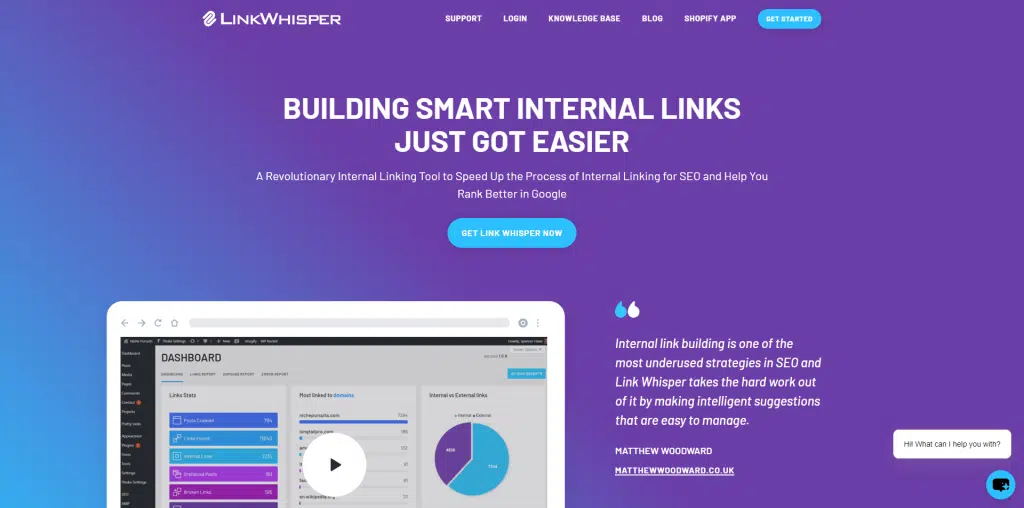
Link Whisper is a WordPress plugin that helps website owners improve their internal linking strategy. This plugin uses artificial intelligence (AI) technology to analyze your website content and suggest relevant internal links to add to your posts and pages.
Link Whisper can help improve your website’s SEO by optimizing the internal link structure, which can increase the visibility of your content in search engines. It can also help reduce bounce rates by providing relevant links to keep visitors on your website for a long period of time.
The Link Whisper plugin has several features, including adding links directly from the post or page editor, automatically linking keywords and phrases, and the ability to exclude certain keywords or pages from the linking process. It also provides detailed reports on your internal linking strategy.
JetFormBuilder AI Form Generation
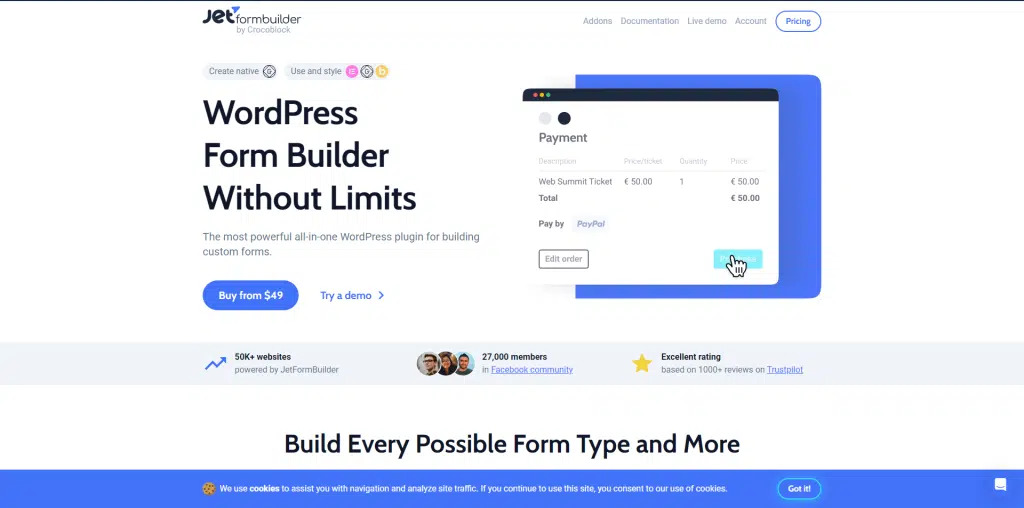
JetFormBuilder AI form creation is a powerful feature for WordPress users. It simplifies the form creation process with advanced AI capabilities. Using OpenAI integration, you can generate complex forms with multiple field types quickly and efficiently.
JetFormBuilder uses intelligent algorithms to interpret your commands and create forms tailored to your needs. Here are some of the key features that make it stand out:
- Automatic form creation with ready-to-use patterns or AI assistance
- Change field settings and configurations, including post-send actions and style settings
- Prompt-based creation with appropriate fields and layouts
- Multiple field type support (including text, email, radio button, and file upload)
- Efficient form creation in seconds, saving time and reducing manual effort.
SEOPress
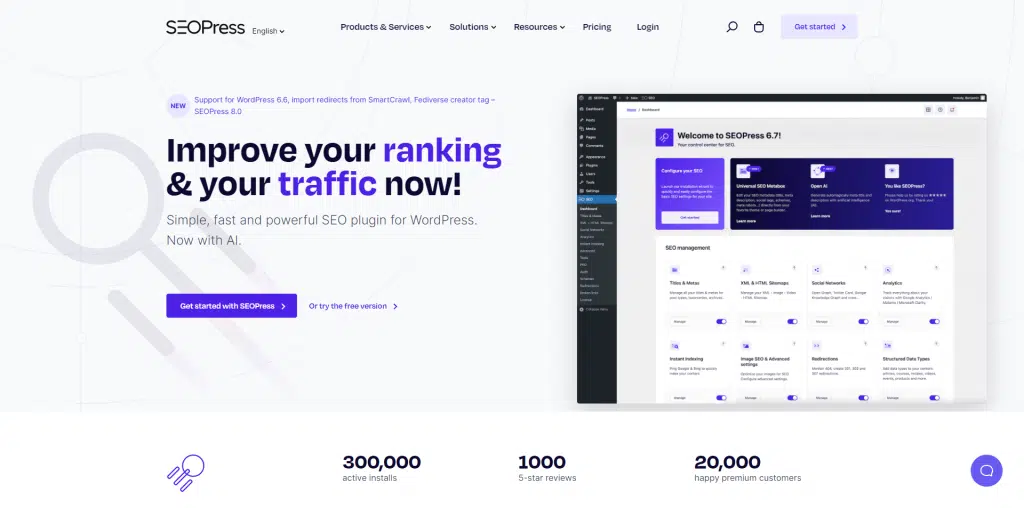
SEOPress is a comprehensive plugin that helps beginners and professionals improve search rankings and technical SEO aspects of their sites. It works directly within your page builder/theme and offers automatic content analysis, one-click metadata import, multi-language support, and more. The free plan gives you essentials like:
- Custom HTML and XML Sitemaps
- Optimized breadcrumbs
- Google Schema / Structured data type
- 301 redirect management and more.
- Going Pro unlocks AI SEOPress features, such as metadata and mass generation of alternative image file text supported by GPT 4 / Vision and GPT 3.5 Turbo.
Elementor AI

Elementor AI is an AI service that you can access directly from the Elementor interface. So, if you primarily want to use AI to help you build and manage Elementor-powered websites more efficiently, this could be the best AI plugin for your situation.
This isn’t actually a stand-alone plugin. Instead, you can access it via the Elementor core plugin (as it comes directly from the Elementor team). However, you need a subscription to use Elementor AI services.
AI functionality
Elementor AI currently allows you to use AI in the following ways:
- Creating short or long texts.
- Image creation.
- Code snippet generation.
- Container layout and wireframe creation. This is the most unique feature compared to other AI plugins.
Divi AI
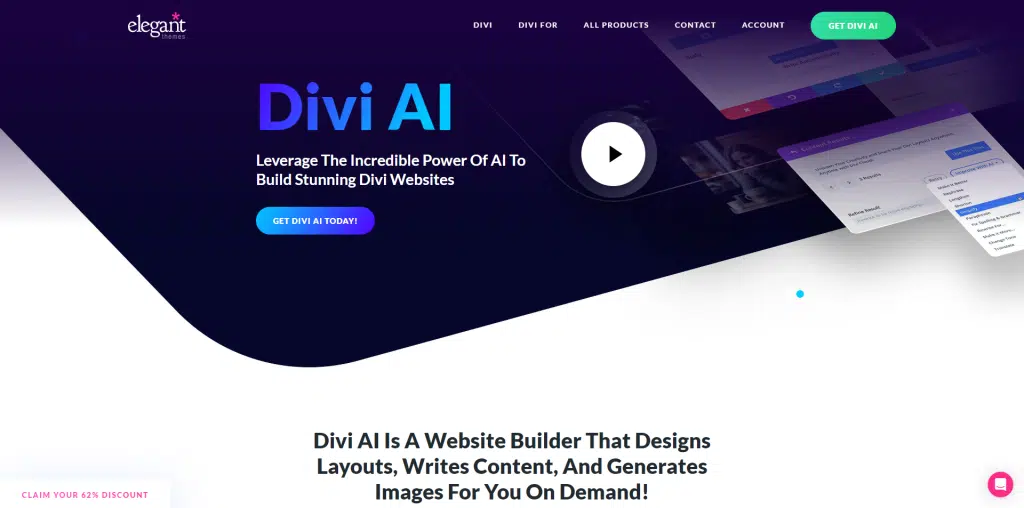
Divi AI is similar to the Elementor AI plugin above but is built for the Divi theme/Divi Builder plugin. comes directly from Elegant Themes (the company behind Divi) and can be accessed directly from the Divi Builder interface.
You can use it for content and code creation, as well as for creating layouts of entire pages. This last functionality sets it apart from some other general-purpose AI tools. Divi AI uses contextual learning algorithms to crawl your website and suggest appropriate content based on detailed queries
AI functionality
Divi AI currently allows you to use AI in the following ways:
- Creating short or long texts.
- Image creation (or modification).
- Code snippet generation, including HTML, CSS, and JavaScript.
- Divi layout creation, such as generating the entire homepage design and content.
Quttera Web Malware Scanner

Quttera Web Malware Scanner is one of the best AI WordPress plugins to keep your site safe. It can check for potentially dangerous external links, check your site’s blocklist status, automatically scan and remove malware, detect false positives, and make security hardening recommendations.
The AI Scan Engine feature detects and analyzes potential malware or dangerous content. Integrated into the scanning process, this feature provides precise evaluation by performing in-depth byte-by-byte analysis.
In its report, this open-source WordPress plugin will provide four categories of files – Clean Files, Possibly Suspicious Files, Suspicious Files, and Malicious Files. You can run a scan from your WordPress dashboard → Quttera. Then, click on the scanner type. Quttera also includes a dashboard that provides real-time alerts and notifications about security threats as well as detailed reports on the website’s security status.
Besides WordPress sites, Quttera can scan other websites, such as Joomla, Drupal, Magento, and others. This plugin integrates with popular security tools and services such as Sucuri, Cloudflare, and SiteLock.
Choosing The Right AI Plugin For Your Site
Choosing the best WordPress AI plugin is very important. It helps build and oversee a growing website effectively. As AI technology advances, this technology becomes indispensable in various industries, including web development.
When deciding on a suitable WordPress plugin, consider important factors such as:
- Purpose, why do you need the Ai plugin? Of course, you have to have a reason why your website needs to have the AI plugin installed.
- Ease of use, the purpose of AI technology is as a tool to make work easier. Don’t let the AI plugin that you install on your website become a barrier for users to explore your site.
- Read the latest user reviews: Measure user satisfaction and look for recent negative reviews to identify potential problems.
- Look at the number of active installations: While a higher number usually indicates trustworthiness, keep in mind that the AI plugin may be quite new and not have as many active users as other solutions.
- Check support and recent updates: Verify when it was last updated and confirm compatibility with the latest WordPress version.
Additionally, thoroughly review the features of the AI plugin. Make sure it aligns with your specific needs. Keep in mind that excessive plugins can slow down your WordPress site.
WordPress will also show you a message like this to highlight major gaps in compatibility:
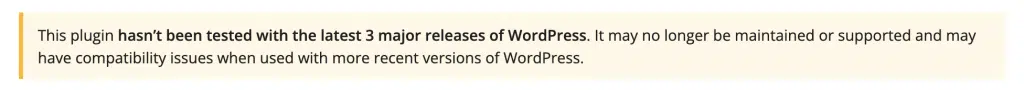
- Double-check the accessibility of AI features: Many plugins introduce AI features as paid add-ons or as part of a higher-paid tier. Make sure this fits your budget.
- Confirm built-in AI features: Some WordPress AI plugins only act as an “intermediary”. If you’re not tech-savvy, you might want to look further.
- Look for security certifications: Choose plugins developed by reputable developers to minimize security risks.
Source: