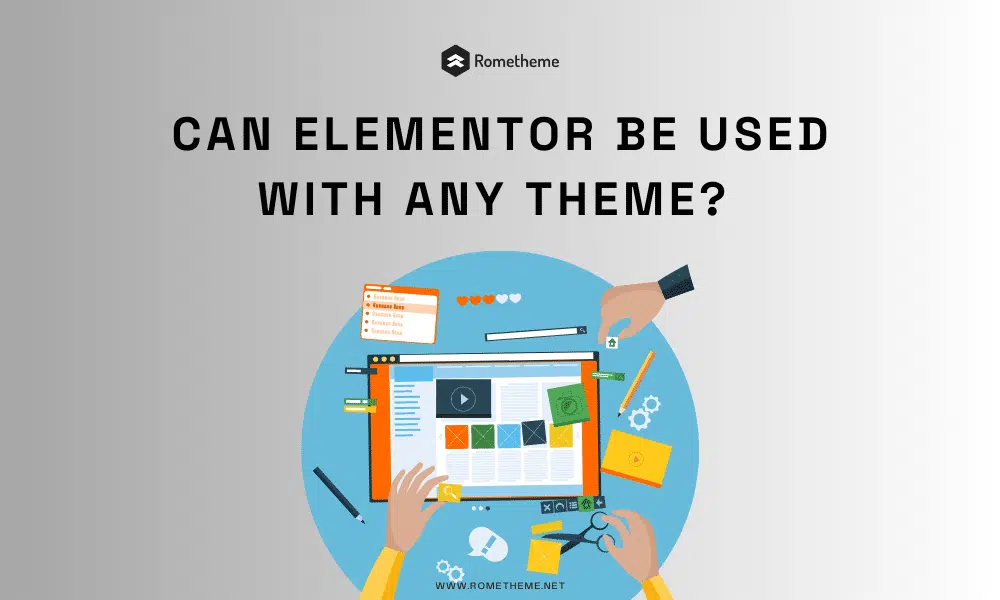If you are familiar with website building, you must have heard about Elementor – a popular drag-and-drop page builder plugin for WordPress. It has become increasingly popular among website developers and designers due to its intuitive interface and advanced features. However, one question that frequently pops up among beginners and experienced users alike is – can Elementor be used with any theme?
This article aims to answer this question and provide you with an in-depth understanding of Elementor’s compatibility and advantages.
Can Elementor be Used with Any Theme?
The short answer is yes! Elementor can be used with any WordPress theme that follows the WordPress coding standards. In fact, Elementor works seamlessly with most themes, including free and premium ones.
Advantages of Using Elementor with Any Theme
Using Elementor with any theme offers several advantages, including:
1. Design Flexibility
Elementor allows you to customize every aspect of your website’s design without any coding knowledge. It gives you complete control over your website’s layout, typography, colors, and more. By using Elementor with any theme, you can create a truly unique website that stands out from the crowd.
2. Faster Website Development
With Elementor, you can create complex website layouts quickly and easily. It comes with a wide range of pre-designed templates and blocks that you can use as a starting point for your website. Moreover, Elementor’s drag-and-drop interface makes it easy to add and arrange page elements as per your requirements.
3. Better Website Performance
Elementor is optimized for speed and performance. It generates clean and lightweight code that does not slow down your website. Using Elementor with any theme ensures your website loads fast, providing a better user experience.
4. Seamless Integration with Plugins
Elementor works seamlessly with most WordPress plugins. It integrates with popular plugins like WooCommerce, Yoast SEO, and Contact Form 7, among others. You can easily add these plugins to your website and use them with Elementor without any compatibility issues.
Factors that Affect Elementor Compatibility with Themes
While Elementor is compatible with most WordPress themes, there are some factors that can affect its compatibility.
These factors include:
1. Theme Coding Standards
Elementor follows the WordPress coding standards, and so should your theme. If your theme’s code is not up to the mark, it can cause compatibility issues with Elementor.
2. Outdated Themes
Using outdated themes can cause compatibility issues with Elementor. Old themes may not have the necessary features and functionality to work with Elementor, leading to design and layout problems.
3. Overlapping Styles and Scripts
Themes and plugins that use conflicting styles and scripts can cause compatibility issues with Elementor. This can result in broken layouts, missing elements, or even crashes.
4. Server Resources
Elementor requires a significant amount of server resources to function properly. If your hosting plan does not provide enough resources, it can cause compatibility issues with Elementor.
FAQs
Q1. Do I need to have coding knowledge to use Elementor with any theme?
No, you do not need any coding knowledge to use Elementor with any theme. Its intuitive drag-and-drop interface makes it easy to create complex website layouts without any coding.
Q2. Can I switch to another theme after designing my website with Elementor?
Yes, you can switch to another theme after designing your website with Elementor. However, you may need to redesign some parts of your website to fit the new theme’s design. It is recommended to use a child theme when making changes to your website’s design.
Q3. Does Elementor slow down my website?
No, Elementor is optimized for speed and performance. It generates clean and lightweight code that does not slow down your website. However, using too many heavy widgets or plugins can slow down your website, regardless of whether you use Elementor or not.
Q4. Can I use Elementor with a non-WordPress website?
No, Elementor is a WordPress plugin and can only be used with WordPress websites.
Q5. Can I use Elementor with a theme that has its own page builder?
While it is possible to use Elementor with a theme that has its own page builder, it is not recommended. Using two-page builders can cause conflicts and lead to compatibility issues.
Q6. Do I need to buy a premium version of Elementor to use it with any theme?
No, you do not need to buy a premium version of Elementor to use it with any theme. The free version of Elementor comes with enough features and functionality to create professional-looking websites.
Conclusion
In conclusion, Elementor can be used with any WordPress theme that follows the WordPress coding standards. Using Elementor with any theme offers several advantages, including design flexibility, faster website development, better website performance, and seamless integration with plugins. However, there are some factors that can affect Elementor’s compatibility with themes, such as theme coding standards, outdated themes, overlapping styles and scripts, and server resources. Overall, Elementor is a powerful and user-friendly page builder that can help you create stunning websites with ease.
We hope this article has answered your question – can Elementor be used with any theme? If you have any more questions or suggestions, please let us know in the comments below.
Visit our website to browse our stuff and follow our Instagram for great content!
Website: www.rometheme.net
Instagram: rometheme_studio